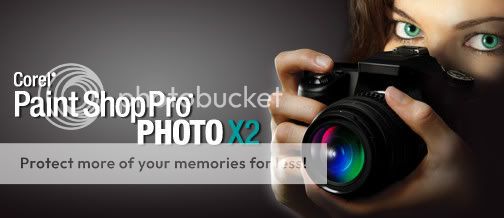Originally posted by pentaxshooter
Originally posted by pentaxshooter 
Just curious...Is Corel the image editor of choice for those people outside the USA? I've noticed lots of canadians using it.... If you have Corel, do you ALSO have photoshop?
I think some people use Corel as it is less expensive than Adobe products. Also, there may be some Pentax-like bravado in not using the dominant product everybody else uses and talks about as if everybody else uses it.
I use both. Adobe photoshop has more sophisticated, complex image editing and manipulation tools. Corel's workflow and user interface is light years better. Adobe PS still sticks to the arrogant software programmer's dictum of hiding tools and making data inaccessible at times, i.e. the ALT key and the secrets it hides. A friend who owns a graphic design, advertising and printing company uses Adobe products for just about all editing and layout, Corel for quick edits and all printing management: it works for them.


 Similar Threads
Similar Threads