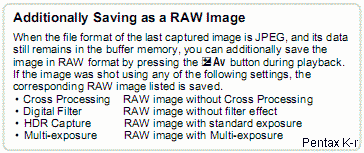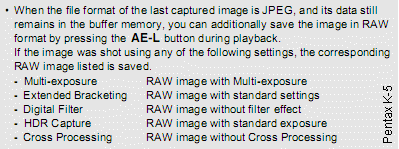Originally posted by DonP
Originally posted by DonP 
Press the exposure compensation button (+/- Av) after taking the shot in jpg format and while reviewing. You will get a message asking if you wish to save the image in RAW format. Follow the navigation from there. It only works for the last shot as the data is retained in the buffer after writing to the card.
I think this feature may be unique to the K-r (uses the +/- button) and K-5 (uses the AE-L button)
One can only save as RAW on the last shot while the image is still in the buffer - any other shots already stored as JPG cannot be saved as RAW.
extract from page 17 of the K-r manual:
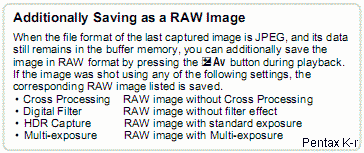
extract from page 84 of the K-5 manual:
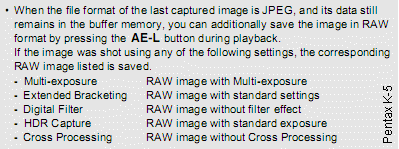
As mentioned any JPG file can be opened in ACR (Adobe Camera RAW) and the ACR manipulations such as fill light can be applied to the JPG.


 Similar Threads
Similar Threads