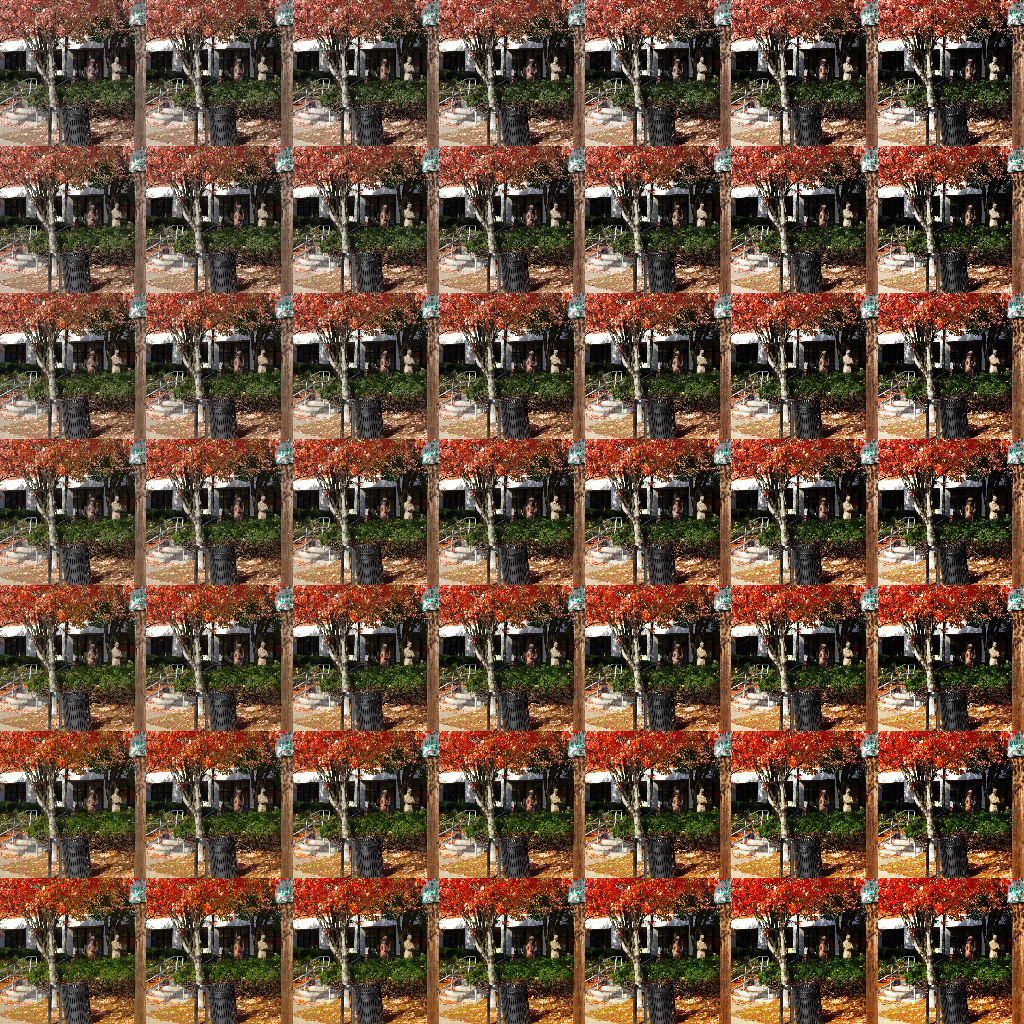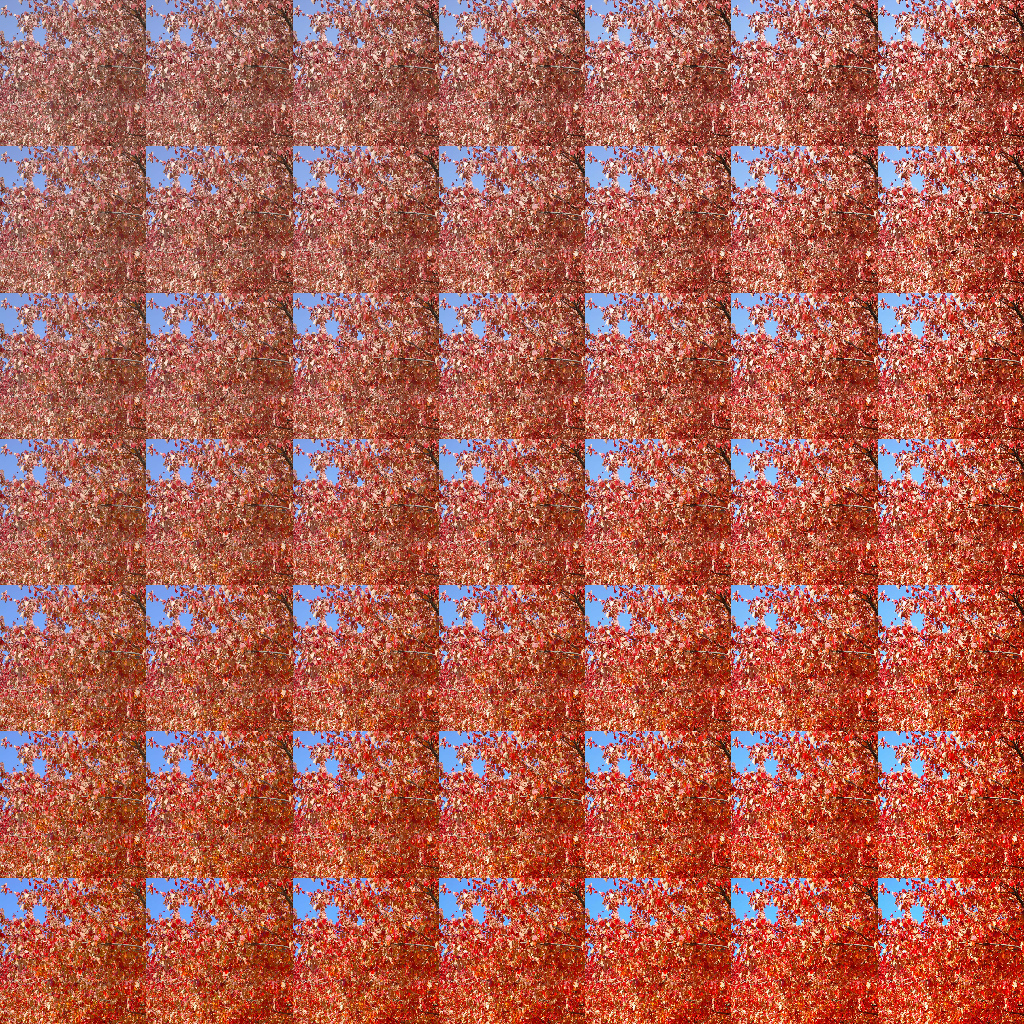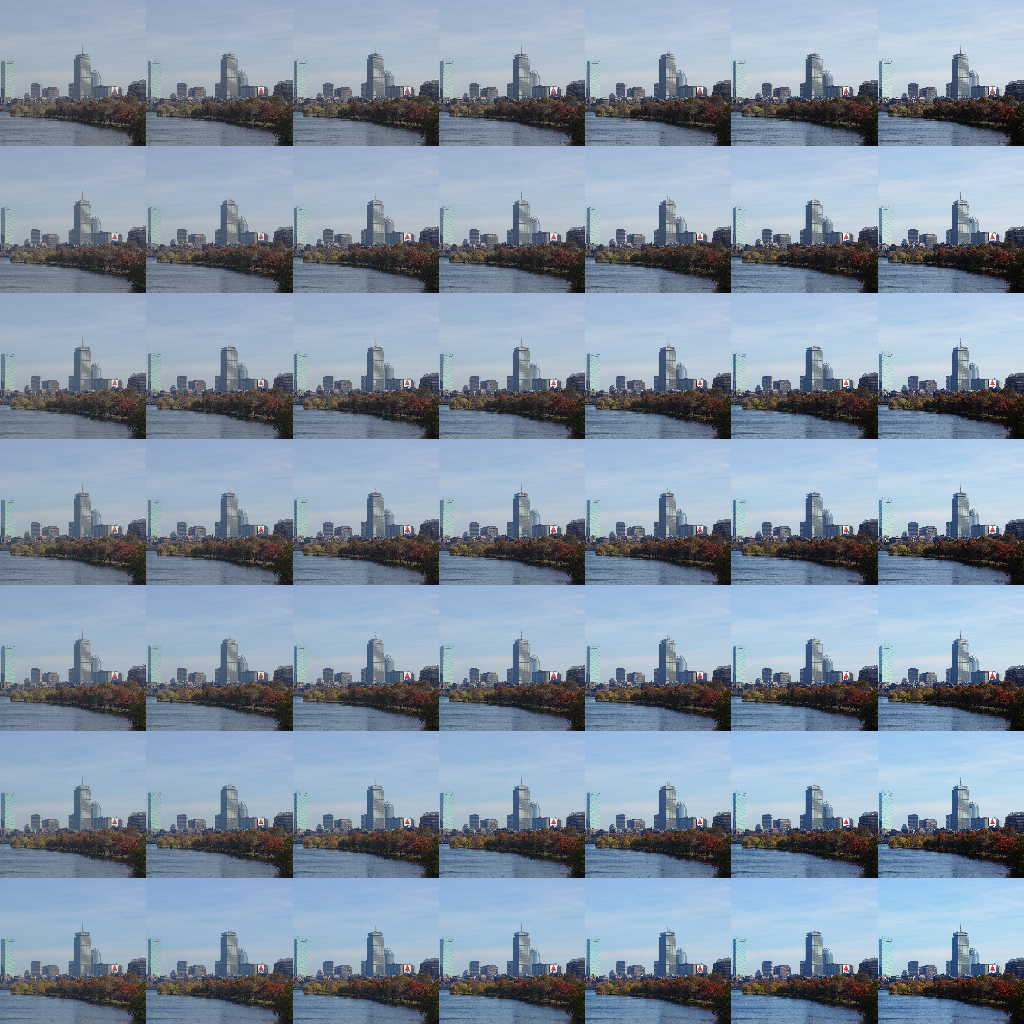(A continuation of
this little project.)
A few notes:
- As before, images were taken in RAW mode and converted in-camera while commuting to work. (Tedious, but it beats Sudoko.) I used 2Mpix jpegs as the destination (perhaps a mistake; see the second matrix below) and then cropped out a 800x800 area. The result is scaled without interpolation and saved as a high-quality jpeg to avoid introducing new color artifacts.
- Also as before, sharpness is at 0; contrast increases to the left and saturation going down.
- I only did Bright mode. Natural mode seems too flat for general use -- it wants post-production. And if you're going to be doing that, I don't see why you're not using RAW.
- Click for large (43-107MB) png versions.
- Specific comments below each image.
...
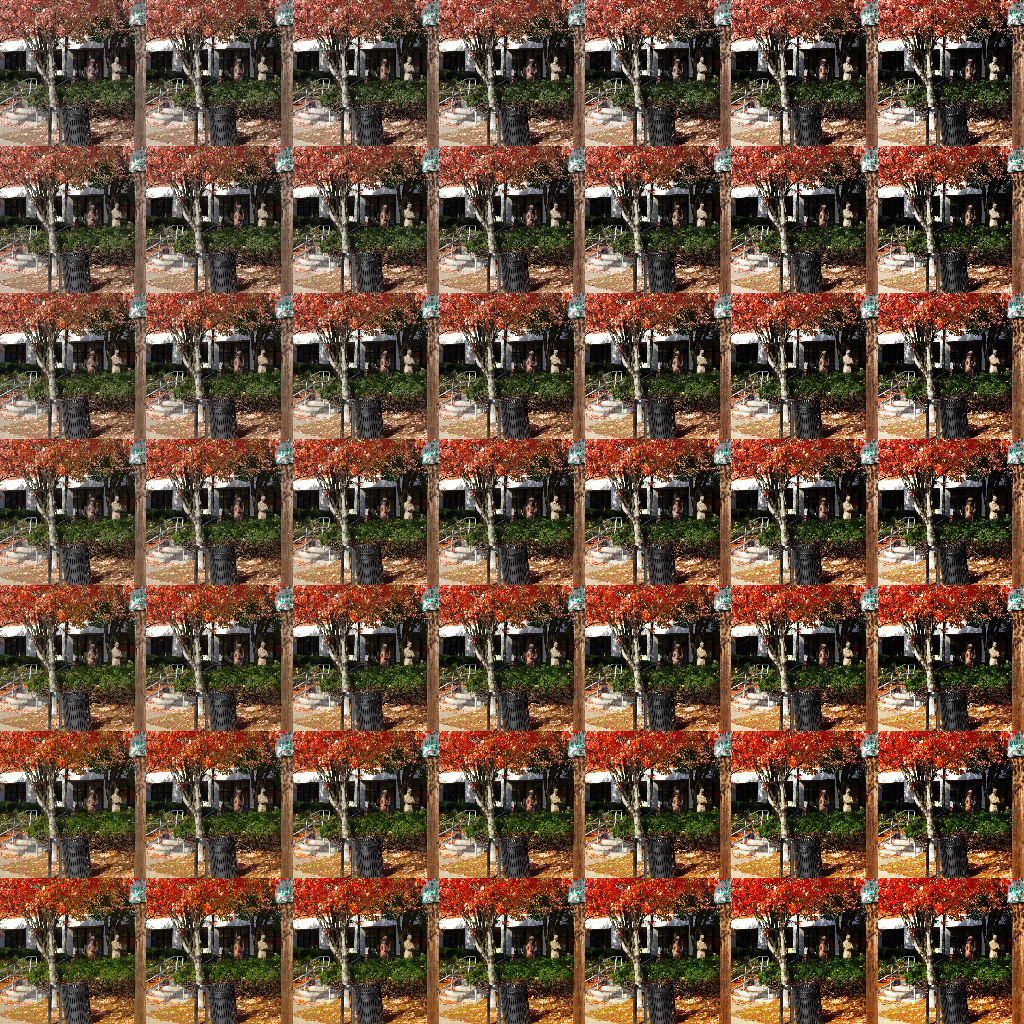
This one definitely can stand a little more saturation than the child portrait earlier (or the traffic cones in another thread). However, the leaves are really past their prime and are turning a bit brown; I think -1 saturation still matches reality best. The +3 saturation ones are definitely eye-catching and not necessarily in a bad way -- but look what happened to the mulch on the ground. So even with a desire for drama I think I wouldn't go above +1.
You can very clearly see a loss of shadow detail as contrast is increased -- look at the tree on the left and in the windows, and perhaps more importantly at the face of the turned-away statue. Still, I do like the -3 saturation /+3 contrast top-right corner (perhaps in part precisely because removing detail provides a better focus for attention). And really, some of that key detail is already lost at 0 contrast, so might as well go for it.

...
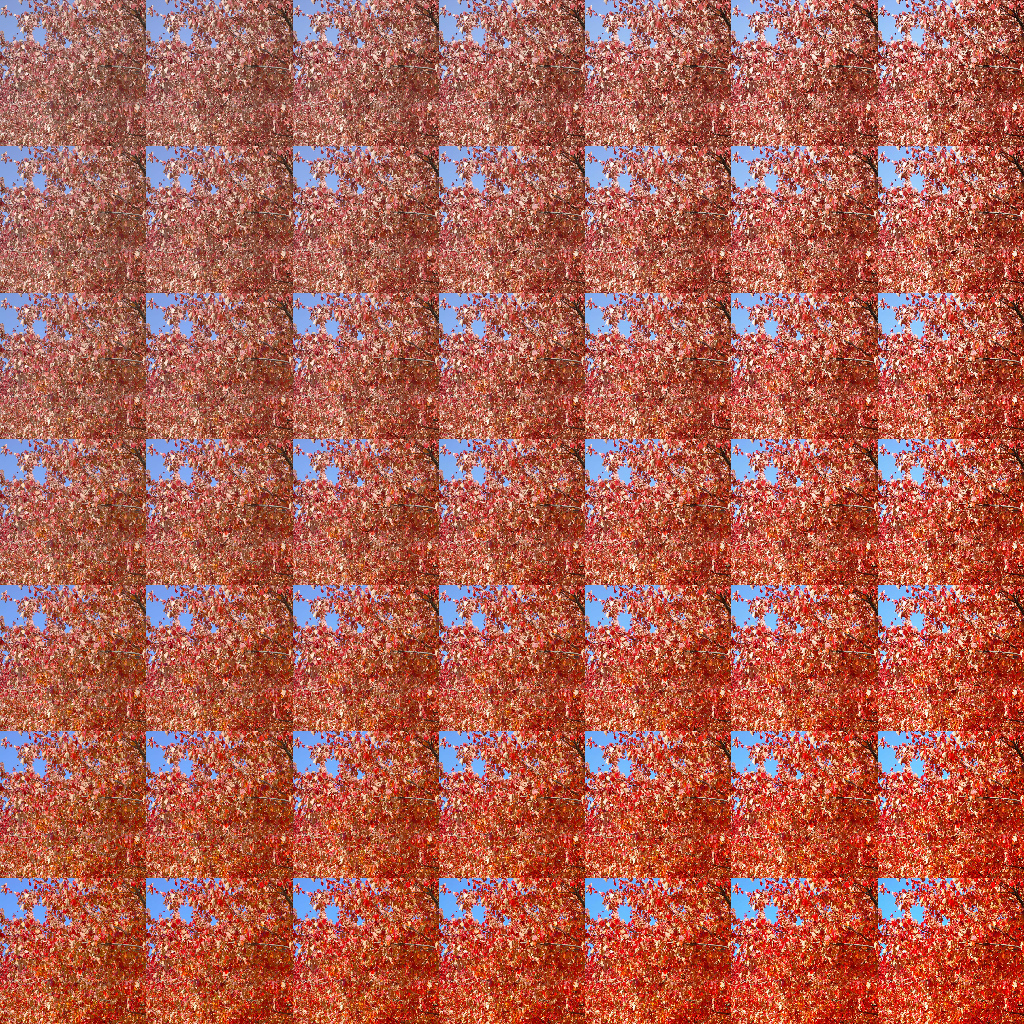
This one's not really interesting, but since it's a different crop from the same image as above it's no extra work to include. The particular thing of note is that red against blue with all that busy detail is apparently really tough on jpeg compression, and even though these were converted to ★★★ jpegs, there's still a lot of obvious compression artifacts. This would be less apparent if I'd gone for 10Mpix images, since the jpeg blocks would be smaller.
...
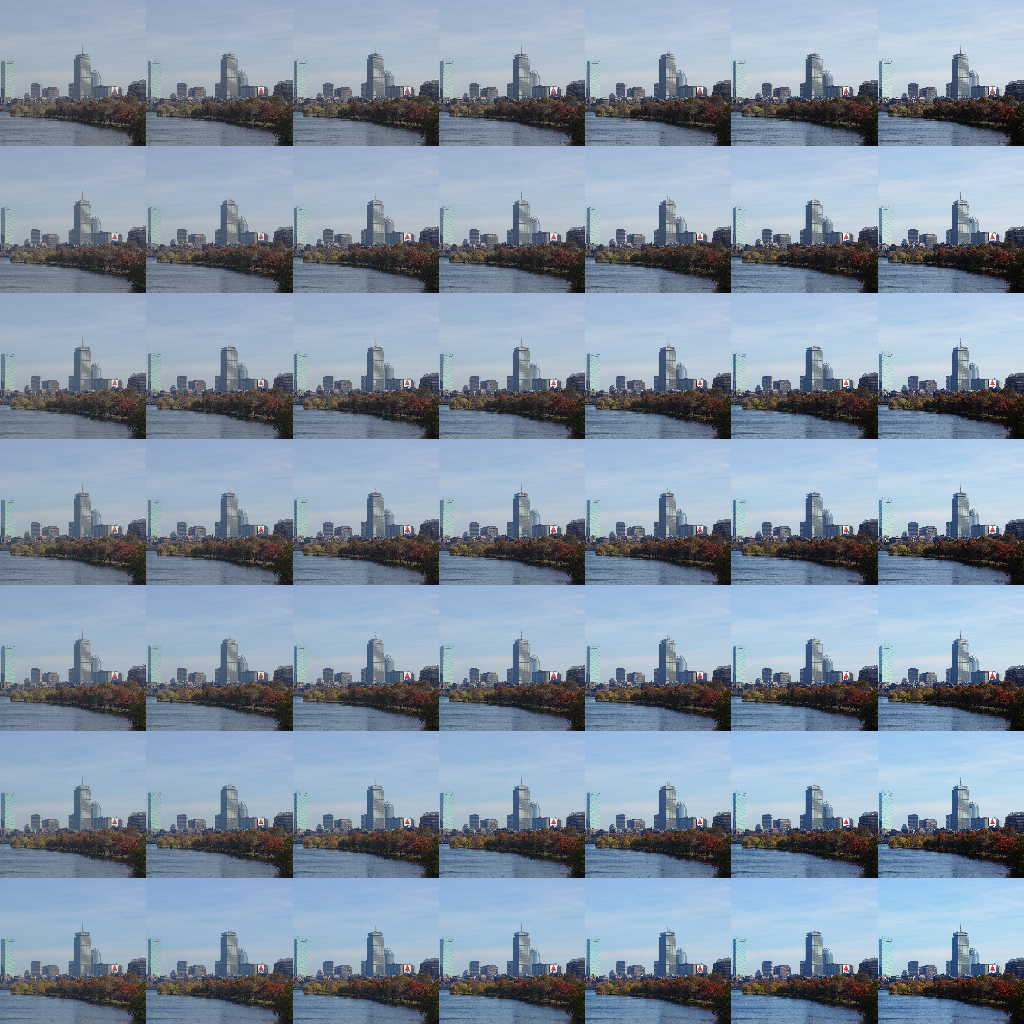
Since I didn't interpolate when scaling down for the version shown here, the Citgo sign looks all pixelated. Oh well -- you really should look at the huge version anyway.
High contrast really works here because it helps cut out the haze. (Say goodbye to shoreline detail, though.) There's also a lot of room for increased saturation -- I think even +2 is acceptable. The low-saturation trees look pretty bleak.
...
Your thoughts?


 Similar Threads
Similar Threads