 Originally posted by vmaniqui
Originally posted by vmaniqui 
thanks for the advise. you're absolutely right in the sense that i set it to spot metering. i will try multi segment and see how it goes. it's just that for an event like family party, i tend to use Auto mode as i am too lazy to check and recheck the variables. should i do AFS or AFC ? when i use AFC the lens tend to hunt a lot. thanks again.
The iPhone 4 pics are good....
for a cell phone.....
K10D pics - because of the spot metering the (white) flower was measured for 18% mid-gray and therefore exposed as such.
However all is not lost, even though the overall pic is underexposed -
with simple post processing one can get the pic to be acceptable -
Hope you don't mind - I've taken the liberty of downloading your first K10D pic and doing very simple pp -
resized to fit on the forum screen - but EXIF is still attached -

AF-S is for single shot and AF-C is for continuous shooting.
Personally I set single central point focus (using AF-S) -
then pre-focus and recompose for my shots.


 Similar Threads
Similar Threads 







 . When I am in full manual mode I use spot metering most of the time, If I am shooting on the fly i will use TAV mode and matrix metering. On the K10 I would limit the auto iso in TAV to 800 though.beyond that you will be dealing with a lot of noise
. When I am in full manual mode I use spot metering most of the time, If I am shooting on the fly i will use TAV mode and matrix metering. On the K10 I would limit the auto iso in TAV to 800 though.beyond that you will be dealing with a lot of noise
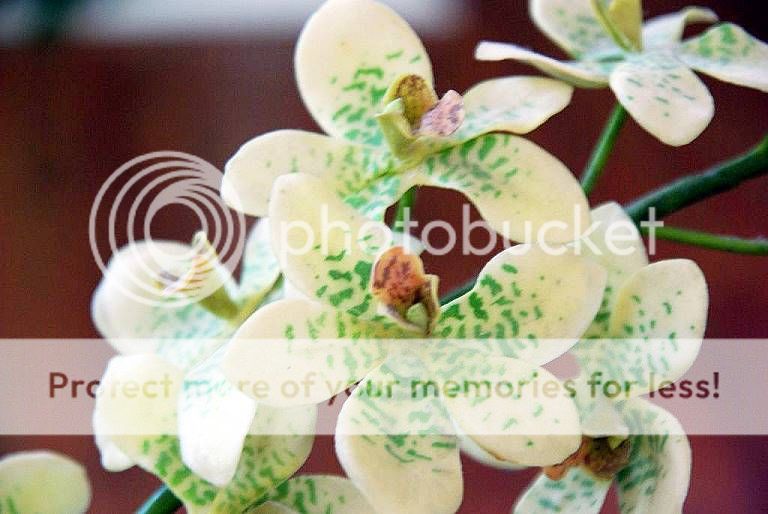

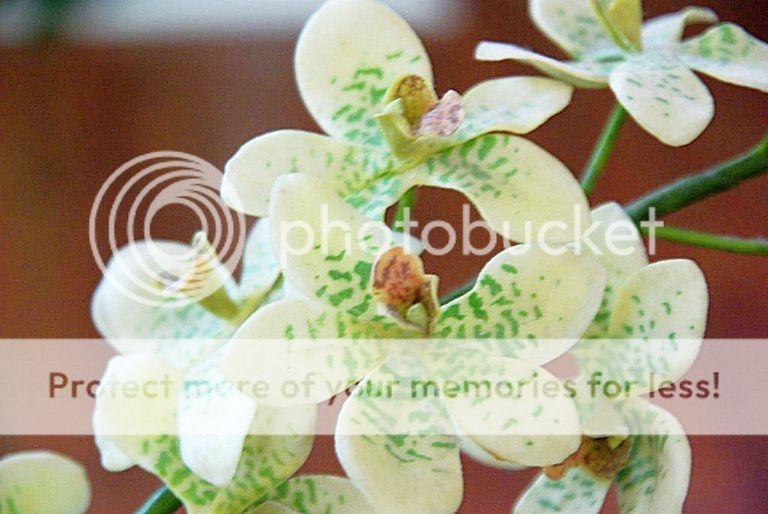





 Post #15 by vimeto
Post #15 by vimeto








