 Originally posted by Richard Spencer
Originally posted by Richard Spencer 
However jpegs from you K20d are not bad once you sort out the white balance.
I agree - looking at the original in the OP - it is basically just a white balance issue.
The AWB probably was either overwhelmed or fooled due to the very strong colors -
using the preset Tungsten balance may have gotten results closer to Richard's
sometimes Tungsten makes the scene a bit too blue for the conditions - could try the fluorescent W(arm) white setting. One can also set Manual White balance - using a white or gray sheet under the lighting conditions.
You can easily get a more desirable result by pretty simple post processing -
use the
original out of the camera JPG
(it's vital to use this, and not any post-processed or cropped shot - it has to be the original or unaltered copy of)
open it in PDCU (Pentax Digital Camera Utility) it may have been called Photo Laboratory in its earlier version - the Free software that came with the camera -
under the right upper tab White Balance - Try Override and select Tungsten or Warm white Fluorescent and see if you like the results -
if not, then select the Gray point setting and click on something that should be white - like the collar or sleeve of the shirt and see if you like that.
I cannot do that on the pic you posted since it is not an original copy - but I also tried to correct the white balance - in my very olde photo editor (Ulead PhotoImpact 8) I selected white point on the collar - it immediately got pretty good - but not as good as Richard's above -
I had to use color balance and add a bit more blue to get this final result -
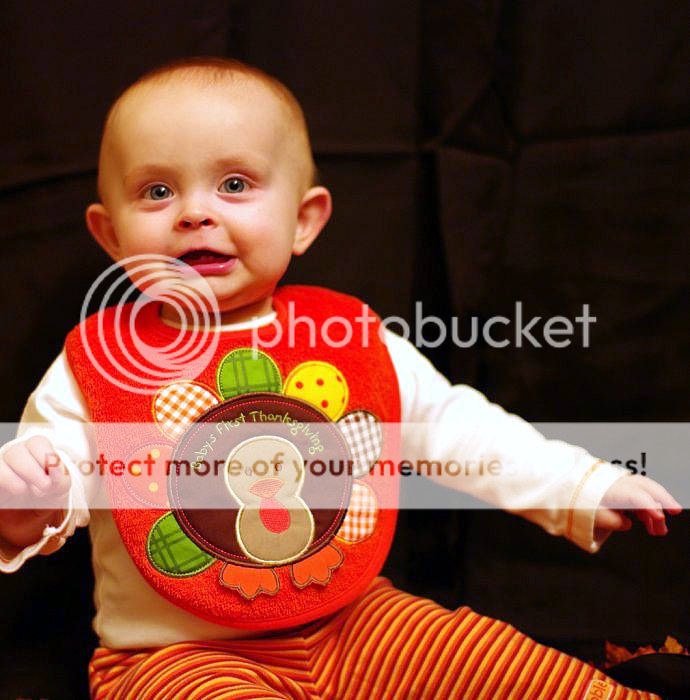


 Similar Threads
Similar Threads 










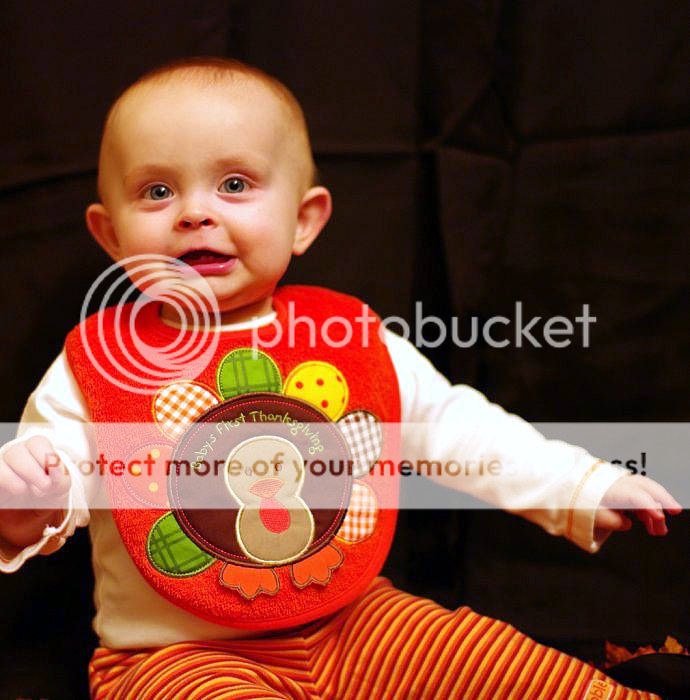
 )
)












