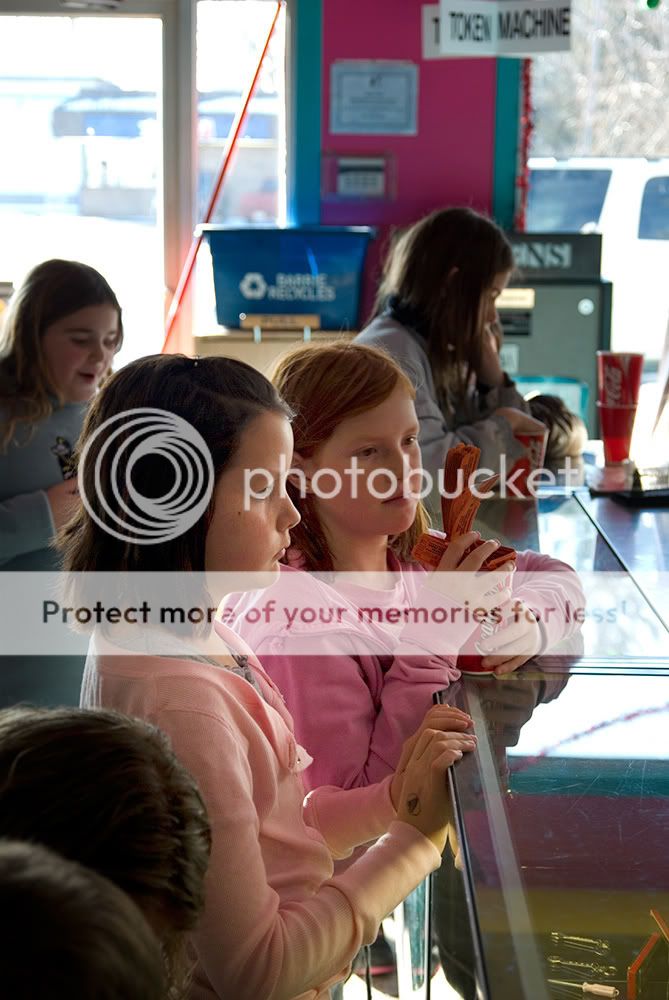Originally posted by davemdsn
Originally posted by davemdsn 
But make no mistake, it does not replace Photoshop!
Nothing timid about that! And Dana G. agrees with davemdsn.
I certainly do not intend to tell anybody who feels the need to use Photoshop that he's wrong. But for the benefit of folks who might be reading here who don't know much about either Lightroom or Photoshop, I'd like to take a somewhat contrary position.
For starters, Lightroom may indeed replace the Camera Raw and Bridge features of the Creative Suite, and Adobe says this itself.
The Lightroom FAQ includes the question "Does Lightroom replace Adobe Bridge or Camera Raw," and the answer begins, "For some, it might...." I think they're being a bit coy. I think it will be more likely that Lightroom will take over the functions of Bridge and ACR not just for some, but for many. If it doesn't, well, then Lightroom isn't going to sell very well.
As for whether Lightroom replaces Photoshop, the answer is simple in one sense and complicated in another.
It's simple enough to say that Lightroom is not Photoshop. As davemdsn points out, Lightroom isn't a pixel editor, although version 1 apparently does have some tools that have not been in the beta that will allow you to target a few basic kinds of edits (blemish fixes, can't remember if there's a red-eye tool in 1 or not). Nevertheless, it's quite true that Photoshop does quite a bit that Lightroom cannot do.
But a lot of what Photoshop can do and Lightroom can't, doesn't have anything to do with photographs. That's why Lightroom exists: unlike Photoshop, Lightroom is all about photography and about nothing but photography. And it's also true and important to note that, with respect to editing photos, a very great deal of what Photoshop does, can indeed be done in Lightroom - and in some cases, seems to be done better there, as I undererstand that some of the old Photoshop tools have been redesigned in Lightroom so that they are easier to use. (I am thinking particularly of the tone curve.) So, the statement "Lightroom doesn't replace Photoshop" isn't true unless you explain what tools in Photoshop you can't live without. For many folks, myself included, Lightroom does indeed make Photoshop (or Photoshop Elements) quite unnecessary. Here again from the FAQ is Adobe's take on Lightrooom and editing:
Lightroom provides a single environment that has all of the functions photographers most commonly need to perform on their images, in the cleanest, least cluttered, easiest to use package. Lightroom contains a focused set of features that are just right for photography, and which are intuitive, powerful, and easy to learn. It is an image editing tool, and itís a workflow productivity tool. Photographers who require extensive painting and compositing tools, and editing of their images at the pixel level, will still use Photoshop CS2 to achieve their additional goals. [emphasis added by WMBP]
I am sure that folks who are already very comfortable with Photoshop will, especially at first, find Lightroom's lack of layers, etc., impossibly limiting. Or they'll simply feel more comfortable using Photoshop. Nothing wrong with that. I don't for a minute mean to talk anybody into abandoning Photoshop. And I don't mean to argue with anybody who says "Lightroom doesn't replace Photoshop" - so long as they're willing to add, "at least not for me."
I just want lurkers to know that many photographers - certainly many amateurs, including reasonably serious ones - don't feel the need to use Photoshop, often or at all. The enormous training culture that exists already around Lightroom - dozens of online tutorials, to be followed in a week by dozens of books and at least one or two magazines - all this info focuses 99% of the time on what you can do with Lightroom alone.
Will


 Similar Threads
Similar Threads