Hi Geoff
There are no magic wands, I'm afraid. For a given amount of light, all you can do is balance the aperture, shutter speed and ISO. The K-3II, compared to many cameras in its class, has pretty decent high ISO performance in terms of noise, although newer cameras such as the K-70 and, especially, the KP, have the edge.
You have a few options.
1) Assuming you want to continue using the DA*60-250, shoot at f/4 (it's plenty sharp enough wide open) and experiment with bringing the shutter speed down - somewhere around 1/200s might be a good starting point, and certainly possible with the camera's built-in SR. Depending on the movement of the band members and the focal length used, you might be able to drop lower still - 1/160s or even 1/125s. That may allow you to utilise lower ISO settings than you're currently using.
2) If you're not already shooting in RAW format, start now. Post-processing software will do a
much better job of noise reduction and detail retention than the in-camera JPEG engine. I use Lightroom 6 mostly, but some of the free software such as RawTherapee and the Google Nik Dfine 2 plug-in also do a grand job with noise reduction. Of course, any software has a learning curve attached to it in order to get the best results.
3) Consider converting your shots to black and white. Image noise can look quite artistic in monochrome shots - it's much more forgiving.
4) Use a faster lens or lenses. I know people who shoot something like a 70-200 f/2.8 or DA*200 f/2.8 wide open for concert photography. Some use even faster primes. Coupled with careful control of the shutter speed, the additional light will allow lower ISO settings.
You may get additional ideas from other members here, but I suspect they'll be along the same lines as mine. As I said, there are no magic wands!



 Similar Threads
Similar Threads 








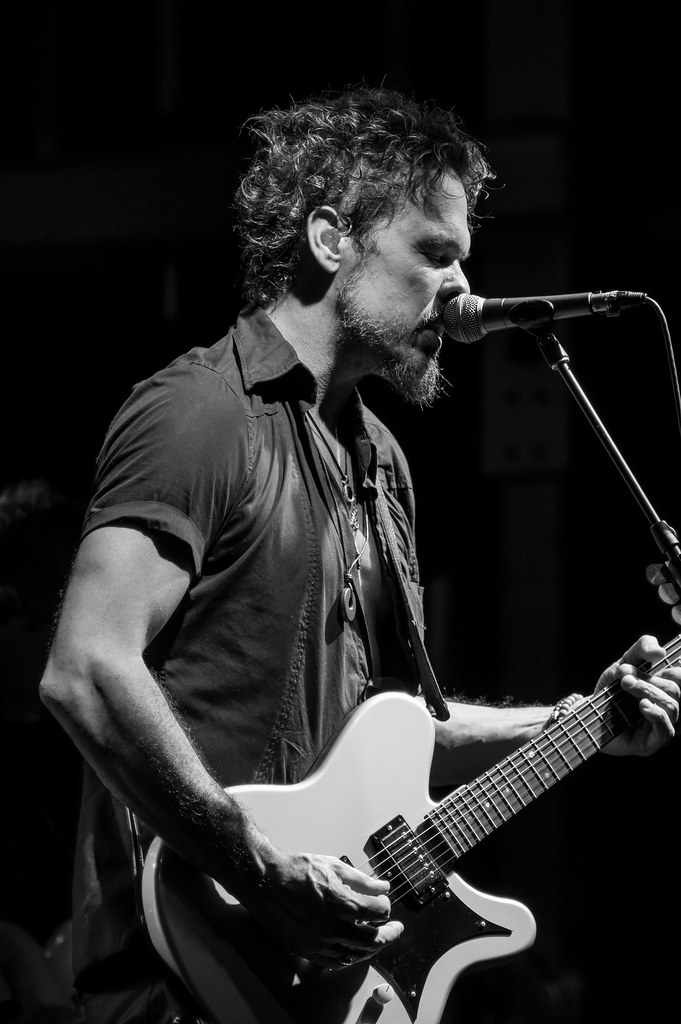





 )
)




 Post #6 by RAART
Post #6 by RAART








