 Originally posted by Quicksand
Originally posted by Quicksand 
Maybe I'm splitting hairs here, but it is entirely possible for white balance to change because of the frequency of the lighting power.
Let me give an example.
If an area is lit with a combination of incandescent and gas discharge lighting (like fluorescent, arc, or HID) using 60 Hz current, then you'll see two things:
The incandescent lamps will NOT flicker (much) and will provide pretty much continuous, warm, white balance. The light there comes from the heated filament of the bulb, which does not fluctuate much as the power signal cycles.
On the other hand, gas discharge lighting will flicker at usually twice the frequency of the power, i.e. 120 Hz in North America, because the lamp lights at both positive-going and negative-going extremes of the waveform.
So if you take shots at high shutter speeds (say, faster than 1/250), you might get some shots that occur at the peak of the gas discharge lighting curve, and some that occur at the valleys when the incandescent lighting prevails (in between flickers, if you will).
This will mess with both metering and white balance. But at slower shutter speeds, you shouldn't notice it at all.
this is not a function of frequency of power but more a question of shutter speed relitive to power frequency.
If what you state is truely the cause of inconssitent WB, then you would see banding on your shot as the lights strobe with the shutter opening, (you are implying the light level is pulsating at 120 Hz) I see no evidence of banding in the photos presented to indicate that there is any strobe effect, therefore either it is not taking place or the shutter is too slow to register it (in fact it is the latter as all shots are 1/90th or below)
If you really believe the flicker of lights is an issue, photograph it. It would be a great discussion point but I don't think it is any reason behind the hockey photos.
I went back and looked at shots taken at the ACC at between 1/125 and 1/750th of a second, and there is no variation of exposure across the frame, or banding to suggest the light level is changing within the cycle of commercial power, there is also no change in WB from shot to shot and they were all taken set to daylight.
The same is true for shots taken in school gyms under flourscent lighting.


 Similar Threads
Similar Threads 





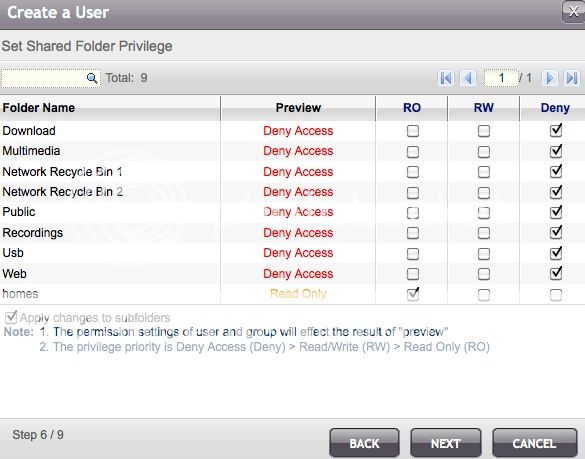


 .
.

















