Hi folks,
I've had the exact same problem for a while on my *ist DS. It's be a great little servant over the years and I'm not in a position to splash out on a new body just yet, so I said I'd give it a go at trying to fix this. I could wheel left (which meant zooming out on previews or lowering values) now problem, but wheeling right became gradually harder and harder and when I took up astrophotography, I could no longer zoom in on my preview to see if stars and the like were in focus. So I decided to finally do something about it.
The advice above put me on the right path. I bought some good quality electric contact cleaner (Servisol Aero Klene 50) on Amazon. I think it was about €15.
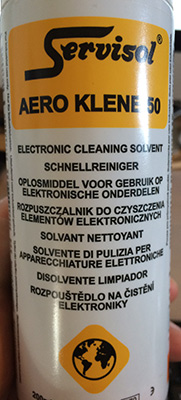
I already had a set of small screwdrivers. I highly recommend this set I got from Amazon. At the time it cost me €10, but I've just ordered an updated set which include pentalobe bits for iPhone repair which was €10 including shipping. Highly recommend them.

All I needed after that was some cottom buds (I think you Americans call them cotton sticks). The ones I had are the ones with hollow plastic sticks. The cheaper the better (more on this in a sec).
I followed this guy's guide to open the top of my camera:
How to fix Pentax ist* D DS DL Camera: Pentax ist* DS disassembling, part 1 of 2
While his English isn't the best, the guide is pretty good. Don't do what I did and forget the screw on the left of the body (as you're looking at the back of it), under the strap. I nearly broke the top (thankfully noticed at the last second. Do heed his warning to remove it gently as the wires are very light and fragile. All you want to do is lift the top and push it slightly to the side.

While the top was off, I followed his advice and sprayed some contact cleaner on a cotton bud and cleaned the shutter contacts. It had a little dirt and dust on it so no harm.
Now, where he talks about lifting the screen and pulling the wheel out and ditching the ball bearing:
IGNORE ALL OF THAT. That's just general bad advice!!!
What I did do was, with the top off, I had a little more leverage on the e-dial wheel. I was looking at the cotton buds and wondered "Can I use the stalk of this as a guide to direct the cleaning solution under the dial?" I cut a stalk and found it fit (with a little pushing) onto the end of the nozzle of the cleaning solution (this is why you want cheap cotton buds. High quality ones have a much stronger and thicker stalk, that won't fit!).



This greatly extended the nozzle. I then cut the other end of the stalk at a slight (roughly 45° angle) and flattened it with a pliers. This meant it was thin and had a hole I could direct either up or down. Flatten it so that the end looks like an oval pointing up or down, not like an angle side. I was then able to easily push this end a little way in under the e-dial with a small bit of leverage. I did a spritz with the opening facing down, 30s or so of dialing left and right, and then a spritz with the opening facing up, and another 30s of dialing left and right. I let the whole thing dry for a bit and then re-assembled the top.
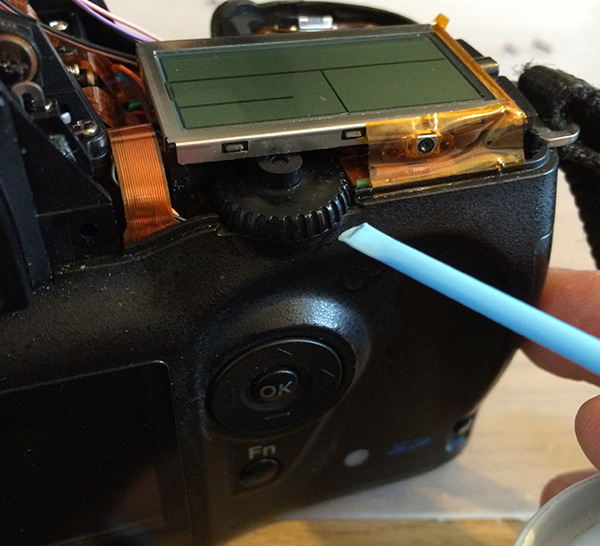
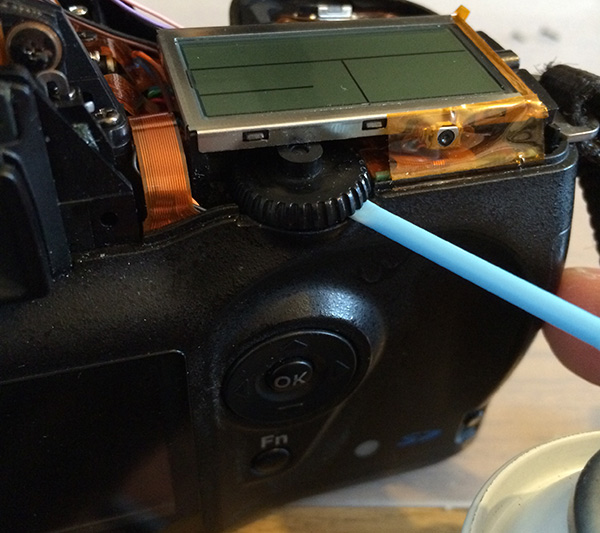
When the cleaner had dried, I found the dial is working good as new. To say I'm delighted is an understatement. I had tried this before with just spritzing it onto the dial and trying to get it inside, but opening the camera up really allowed me access and seems to have done the trick amazingly.
It's a really easy solution and gives the camera a whole new lease of life. I really hope this helps you with your camera.


 Similar Threads
Similar Threads 






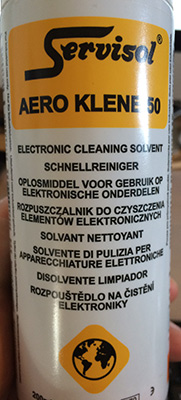





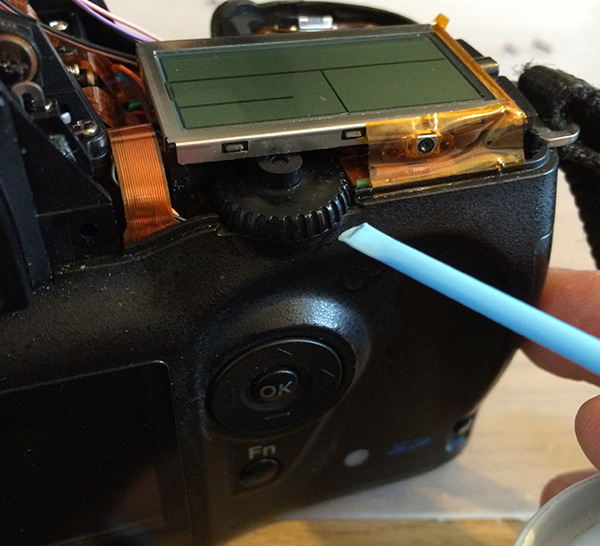
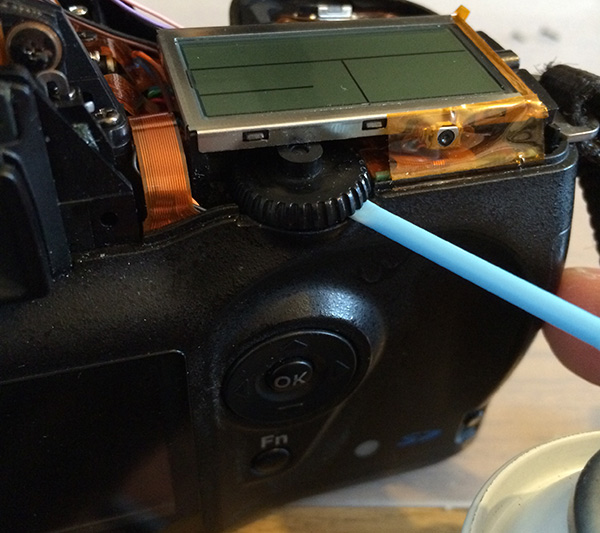





 Post #29 by tadywankenobi
Post #29 by tadywankenobi








