 Originally posted by Jonathan Mac
Originally posted by Jonathan Mac 
Well, last week I discovered that a one-notch turn of the front camera dial will magically produce an additional two sliders to modify the highlights and shadows of the image.
Well! That is a new one to me as well. I have a good excuse in that I it is only in extreme rarity that I use the in-camera processing, but still, I would never have guessed.
Now...true confessions.
This last week, I participated in a thread that touched on the oft-neglected hyper-manual feature of most (post-K10D?) Pentax dSLRs. I was only vaguely familiar with the feature, but had never used it and had no idea how worked. Well, now I know and have actually tried it out. Trying it out resulted in an ah-ha moment where I realized the obvious use case for manual mode shooting. Yay!
Many reading this comment are scratching their heads and perhaps even looking in their user manuals. Sorry, hyper-manual has not been in the camera manuals for some time, but Ricoh did include a handy diagram in the special product site for the K-3.
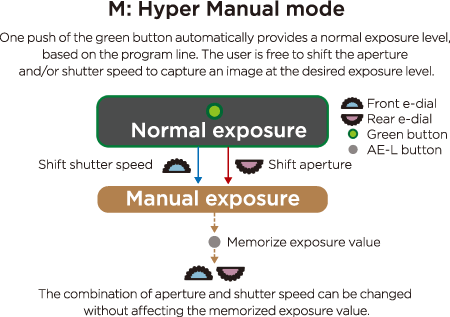
One has to sort of try this out before the magic part is obvious. Pressing the green button sets the camera to a particular EV (combination of shutter speed and aperture for the set ISO). Pressing the AE-L button stores that EV in memory. While AE-L is active, any changes to either shutter or aperture settings will result in that EV being used to magically retain the expected exposure by changing the setting you did not change.
Real World Example:- I press the green button in M mode to get a metered exposure setting, forgetting I am set for the action program line.
- Eeek! It set the camera at f/2.0 and 1/8000s (EV 15 for the current ISO).* I was hoping for something like f/8.
- Rather than running through 12 clicks on the rear dial and another 12 clicks on the front dial, I remember hyper-manual and press the AE-L button!
- 12 clicks on the rear dial and I am at a more acceptable f/8 and 1/500s (also EV 15) and did not even have to glance at the EV scale.
I feel so very smart. BTW...the green button step is not needed. Hyper-manual works the same without it.



Steve
* I made up this combination and don't think the camera would do anything like that, even with the action program line that I have never used.
Last edited by stevebrot; 05-21-2020 at 09:51 AM.


 Similar Threads
Similar Threads 





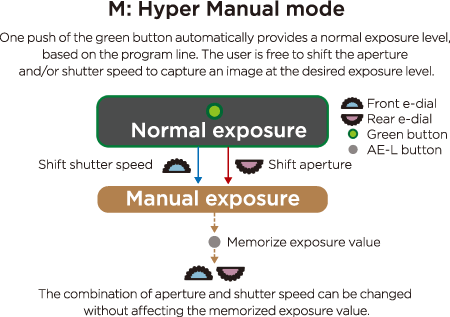









 Post #1 by Jonathan Mac
Post #1 by Jonathan Mac








