 |
| 12 Likes | Search this Thread |
| 07-09-2021, 07:13 AM | #1 |
| Can someone asnwer this question regarding dust on the sensor? | |
| 07-09-2021, 07:19 AM | #2 |
| 07-09-2021, 09:21 AM | #4 |
| 07-09-2021, 09:24 AM | #5 |
| 07-09-2021, 09:54 PM | #11 |
 |
« Does you camera have a name?
|
K-1 Mark 3: What K-3 Mark 3 features could become part of a K-1 update now? »
| Bookmarks |
| Tags - Make this thread easier to find by adding keywords to it! |
| aperture, asnwer this question, camera, dslr, dust, fiber, lens, lenses, photography, question, question regarding dust, sensor, surface |
 Similar Threads
Similar Threads | ||||
| Thread | Thread Starter | Forum | Replies | Last Post |
| Sensor Dust or No Sensor Dust? | DavidSKAF3 | Troubleshooting and Beginner Help | 16 | 09-07-2018 04:18 PM |
| Best of 2016 Best of 2016: There's time... (someone rest, someone goes) | elioloba | Post Your Photos! | 7 | 07-21-2018 08:08 AM |
| How can there be so much dust on the sensor after one lens change on a new K-5 ? | photoleet | Pentax K-5 & K-5 II | 13 | 04-13-2012 04:45 PM |
| Please help!! Lens dust or sensor dust? | paperbag846 | Pentax SLR Lens Discussion | 8 | 11-15-2010 09:25 PM |
| dust on sensor or dust on lens | 41ants | Troubleshooting and Beginner Help | 10 | 10-08-2009 10:28 AM |





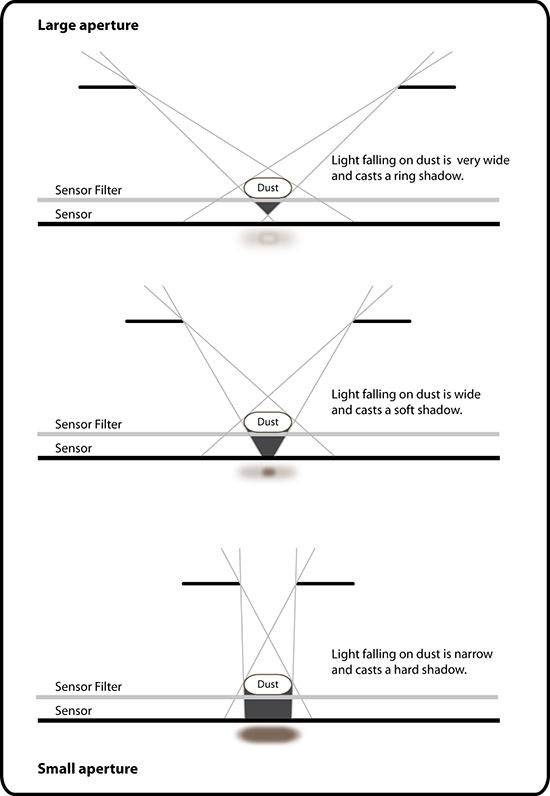






 Post #3 by carabez
Post #3 by carabez








