 Originally posted by NeverSatisfied
Originally posted by NeverSatisfied 
Brian I don't think this specifically addresses your comment, but it seems that in your example, if any one of those orange blocks is higher contrast than the rest of whatever's in the zone, that's what the camera picks for focus.
I get the difference between the VF analog view and the LCD digital view, but still and all despite my technical ignorance, I'm dubious that a company that can cram 14.2
million pixel photosites plus microlenses onto a sensor smaller than a postage stamp can't figure out a way to get a couple of
hundred points onto a viewfinder screen and get those points to light up the
actual AF spot rather than a general "you guess where it is within this area" point.
Imagine the marketing advantage (assuming Hoya/Pentax can ever figure out a good marketing plan) of being to claim, and demonstrate, that your camera AF point in the VF is the "real" focus point and not just an approximation,
Brian


 Similar Threads
Similar Threads 





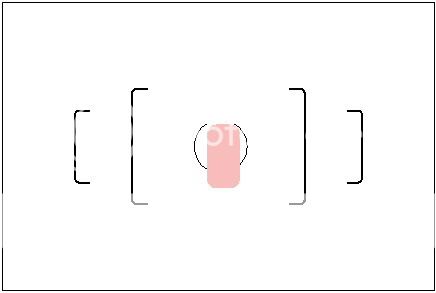

 ! Thanks for very helpfull writing for everyone involved.
! Thanks for very helpfull writing for everyone involved.


 )
)












