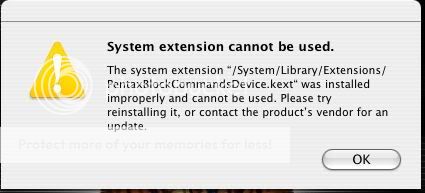Originally posted by sharpshoota
Originally posted by sharpshoota 
They probably too busy sending out resumes before they get there severance packages to bother with these porograms. That sucks.
Reality check. Only a small percentage of Pentax owners will ever actually use this program, with an even smaller percentage of those being Mac owners. In other words, a Mac version has a realistically low priority.
Dishing dirt is not going to change that reality. Instead, you should be thanking Pentax for supporting the Mac at all, especially since so few companies actually still do. That might even encourage them to continue.
At the same time, you should be thankful I'm not making decisions at Pentax. Given the low numbers of Mac users involved, the company would not be wasting even a moment on a Mac version. And that decision would not be based on any bias against the Mac - once worked as a rep for Apple Inc, owning my first Apple II in 1981 and Mac in 1985.
stewart


 Similar Threads
Similar Threads 






 , but I can tell you that I downloaded and installed the Remote Program according to the instructions. It works like a charm. Actually I think it's an awesome program.
, but I can tell you that I downloaded and installed the Remote Program according to the instructions. It works like a charm. Actually I think it's an awesome program.