 Quote:
Quote: Oh?
Well that's a very important piece of information(thanks for that)
Can you expand on what it involved and what issues it may have presented you with?
There are two guides on internet about how to change the screen. One is on Katzeye's site - which, IMO, makes the process seem easier than it actually is. Another one is closer to reality, and though it is written in poor Engrish, it's quite generously pictured - here on
focusingscreen.com instructions section
I had several problems while installing the screen. First one - latch was a bit hard to open. Then, the screen can wiggle around in the chamber before locked down - so you have to juggle a bit with twizzlers to get the screen into place (once in place, it will stay there). And finally, the screen seems to be a bit thicker than original - the latch lock doesn't click in as nicely as it does with original

It was a bit tiring process for me - since I also tried different combinations of shims and such - but once I got it all figured out, screen is a joy to use. So far, I haven't even missed AF brackets much. But even if I need to guesstimate the AF points - I have the grid.


 Similar Threads
Similar Threads 




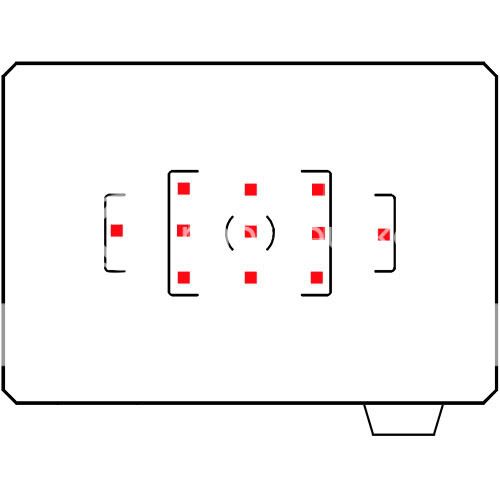





 ). It's not perfect - but it does show where those AF points lie w.r.t. split image, microprism, Nikon's reference circle, and grids - and the relative position does match with my observations.
). It's not perfect - but it does show where those AF points lie w.r.t. split image, microprism, Nikon's reference circle, and grids - and the relative position does match with my observations.













