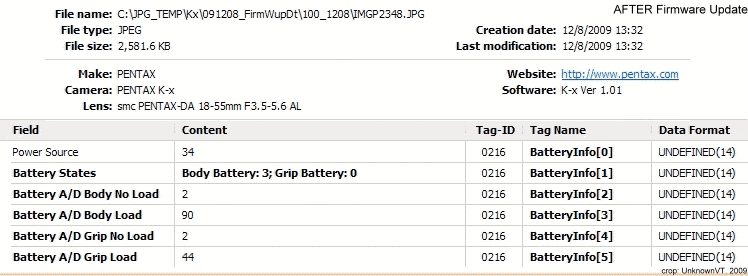Just did my Kx Firmware update -
being the cautious type I topped up a set of eneloops
- and took a picture of that, and the SD card I was using, just for evidence....
After the successful update - I replaced the just topped up eneloops with the set that was in the Kx before the update, ie: the set I took my evidence photo with.
I was somewhat surprised that the set of eneloops which showed Green full, now shows half Orange. I did all the usual tricks of turning off, LV, trying battery type NiMH and Auto-Detect and back; and even reinserting that set and waiting a good 15 secs before turning on - but the state remained a consistent half orange.
I had used that set (shot count 381, no flash) but on version 1.00 it would have continued to show full Green -
now with 1.01 it is showing consistently half orange.
This may well be more accurate -
but I thought people would like to know that perhaps version 1.01 may not show full Green as often now.
Here are the PhotoMe extracts of the battery information:
BEFORE Update -

in field Battery States - Body Battery: 4 which I think means Green Full
AFTER Update to 1.01 -
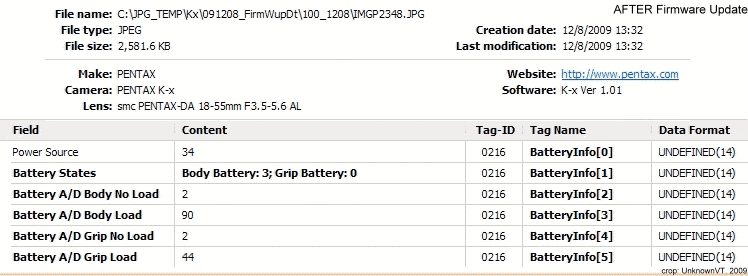
Battery States - Body Battery: 3 = half Orange.
EDIT to ADD -
I discharged that set of eneloops which now show half Orange to see the remaining charge/capacity.
1345; 1333; 1381; 1355 mAh (average = 1353.5mAh)
This means that those eneloops were roughly between 68-71% charged ie: more than 2/3 full - I would have expected to see as Green battery - but they definitely showed a half Orange - and according to the manual this is supposed to mean:
"Batteries are running low" -
over 2/3 full eneloops can
NOT be considered as "running low" by any stretch of the imagination as they have really only taken 381 shots at that stage (and I have shown they are capable of nearly 1,300 shots per charge and the ending capacity is more like in the range of 20-40mAh) -
so could there be a possible problem still with battery level indication even in firmware version 1.01?


 Similar Threads
Similar Threads