| Pentax/Camera Marketplace |
| Pentax Items for Sale |
| Wanted Pentax Items |
| Pentax Deals |
| Deal Finder & Price Alerts |
| Price Watch Forum |
| My Marketplace Activity |
| List a New Item |
| Get seller access! |
| Pentax Stores |
| Pentax Retailer Map |
| Pentax Photos |
| Sample Photo Search |
| Recent Photo Mosaic |
| Today's Photos |
| Free Photo Storage |
| Member Photo Albums |
| User Photo Gallery |
| Exclusive Gallery |
| Photo Community |
| Photo Sharing Forum |
| Critique Forum |
| Official Photo Contests |
| World Pentax Day Gallery |
| World Pentax Day Photo Map |
| Pentax Resources |
| Articles and Tutorials |
| Member-Submitted Articles |
| Recommended Gear |
| Firmware Update Guide |
| Firmware Updates |
| Pentax News |
| Pentax Lens Databases |
| Pentax Lens Reviews |
| Pentax Lens Search |
| Third-Party Lens Reviews |
| Lens Compatibility |
| Pentax Serial Number Database |
| In-Depth Reviews |
| SLR Lens Forum |
| Sample Photo Archive |
| Forum Discussions |
| New Posts |
| Today's Threads |
| Photo Threads |
| Recent Photo Mosaic |
| Recent Updates |
| Today's Photos |
| Quick Searches |
| Unanswered Threads |
| Recently Liked Posts |
| Forum RSS Feed |
| Go to Page... |
 |
| 4 Likes | Search this Thread |
| 04-07-2010, 10:09 PM | #31 |
| Some nice shots here! But I'm not sure that I would come to the same conclusions about SR and viewfinder that you did when comparing the Canon G10 vs. the K-x. The G10 shot of the piano player is nice and crisp because you essentially dragged the shutter. Within the one second in which the shutter was open, you captured some ambient light and then when the flash went off you froze the piano player and captured him crisply with the exception of the fast moving hands. My friend explained it to me best - with flash you are basically taking two photographs. The first is based on the shutter speed, the second is based on the flash power. The fact that you can see through the G10 viewfinder during the 1 second exposure has little bearing on the outcome - I'd be surprised if anyone had the fine motor skills to keep an object from blurring. Hope this helps... I have been doing this stuff for years - but that doesn't mean I know it all - however what I have not shown is evidence where I can and have handheld shots on the G10 (p&s with real optical viewfinder) at 1 sec! NO FLASH - I know I cannot do this on any SLR simply due to viewfinder blackout -  Canon G10 - 1 sec exposure ISO800, f/2.8 - EXIF attached (caveat: PhotoBucket can drop metadata) 100% crop from above to show detail  note subject movement - but note also that the stationary objects are reasonably sharp - this is at ISO800 on basically a p&s with tiny sensor - so loss of detail is actually pretty bad due to aggressive noise reduction. EDIT to ADD - I knew I had written about this before, but in another thread Please see: Post #25 in Whats your lowest handheld shutterspeed Last edited by UnknownVT; 04-07-2010 at 10:31 PM. | |
| 04-19-2010, 06:54 PM | #32 |
|
This weekend turned out to be a busy one for me - I shot 12 bands in 2 days. Saturday was crazy where I shot 6 bands at 5 different venues - and although 2 bands were at the same venue - I opted to drive across town to another venue in between to catch another. Not all the shots were on my K-x - I used the Canon G10 compact in the small clubs. Anyway the highlights for me both musically and photography-wise were the Carolina Chocolate Drops -  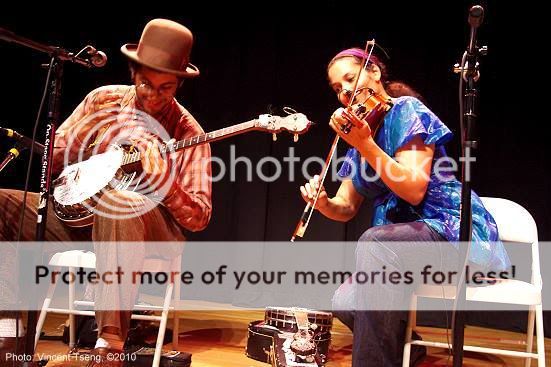 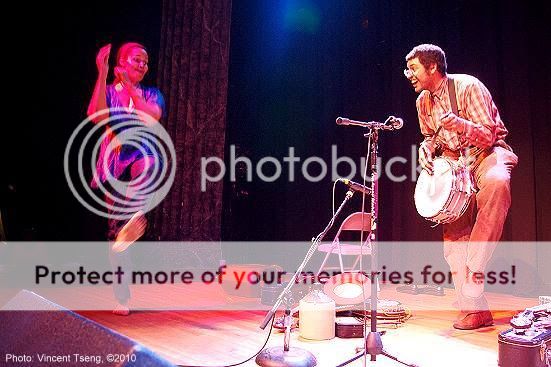  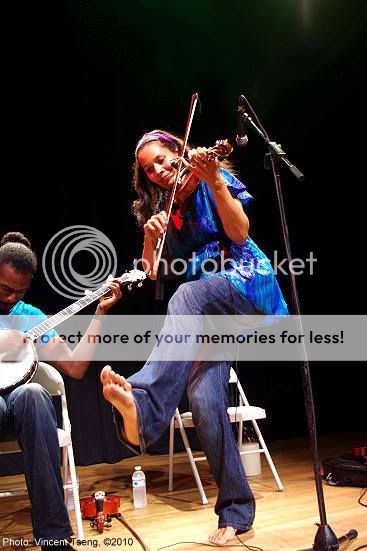 link to first pic of 14 The K-x HighISO performance is so good all I do is set AutoISO to a max of ISO5000 and forget about it. Next day, outdoors, the Stanton Moore Trio with Anders Osborne and Robert Walter (George Porter joined them on stage for a couple of numbers)  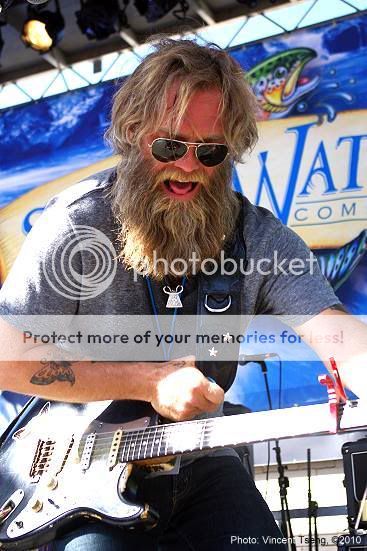 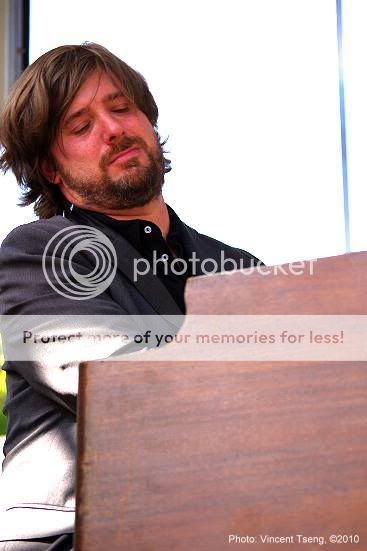  link to first pic of 14 Followed by George Porter (the legendary bass player and founder of the Meters)  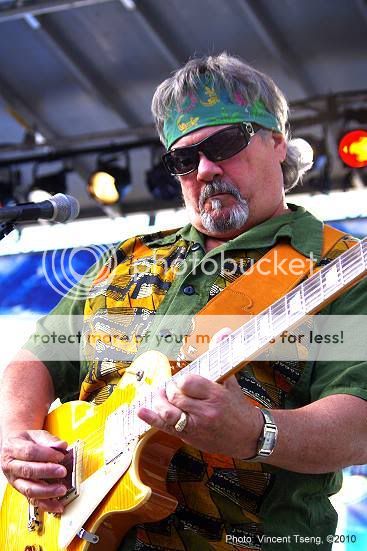 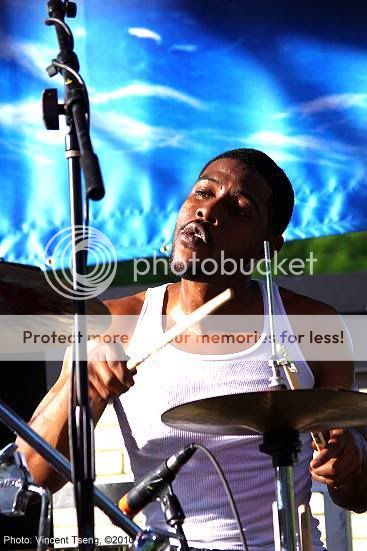 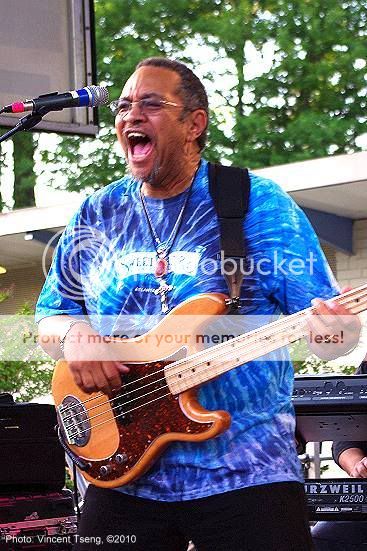 link to first pic of 23 | |
| 04-20-2010, 10:32 PM | #33 |
|
I took this shot earlier and am very happy with the results - BUT when I processed it using two different editors I ended up with different final results. First this is what I got with PS Elements 7.0 -  and this is what I got with the editor I normally and mostly use PhotoImpact 8 -  EXIF should be still attached (caveat: PhotoBucket can mysteriously drop metadata) On first sight I would have prefered the result from PhotoImpact 8 - but I wondered why my "judgment by eye" would be so different when the processing was only separated by minutes. It wasn't the rendering/presentation in the editors - as I could open both the results in each editor to compare. Then I kind of figured it may have been the surrounding/background grey shade that had an influence: PS Elements has a darker shade of grey as background/surround:  so I would have a tendency to produce results that seem a bit darker... Whereas PhotoImpact 8 the surrounding/background shade of grey is noticeably lighter/brighter -  so there would be tendency for me to produce results that were a bit lighter/brighter. Also notice that PhotoImpact 8 has a larger working area than PS Elements 7.0 - hence the difference in sizes of the surround/background illustration. (I have always felt that Elements seemed cramped to work with - as I also found with LightRoom 3 betas - but that's another story) Normally the difference is trivial - but in this case where I was trying to preserve the details in the white of the dogwood petals and wanted to keep the subdued/subtle look - it made a substantial and noticeable difference. Although I already said on first sight the PhotoImpact result looks more appealing because of the greater contrast/dynamic range - I ended up printing the PS Elements version because I liked the more subdued/subtle look - and even on screen now I do prefer the darker more muted version. (The PhotoImpact version's leaves - esp the bottom center are too bright and vivid for the overall feel of the photo whereas the PSE version is about right to my eyes). I realize this is just my personal taste/preference - but what do you think? (EDIT to ADD - the conditions were overcast - it had been raining - and the PSE version is more reflective of what I saw - whereas the PhotoImpact version may seem a little "too sunny" for what I really wanted to present.) Last edited by UnknownVT; 04-21-2010 at 11:46 AM. | |
| 04-21-2010, 02:38 PM | #34 |
| Then I kind of figured it may have been the surrounding/background grey shade that had an influence: PS Elements has a darker shade of grey as background/surround: so I would have a tendency to produce results that seem a bit darker... Whereas PhotoImpact 8 the surrounding/background shade of grey is noticeably lighter/brighter - so there would be tendency for me to produce results that were a bit lighter/brighter. I ended up printing the PS Elements version because I liked the more subdued/subtle look - and even on screen now I do prefer the darker more muted version. (The PhotoImpact version's leaves - esp the bottom center are too bright and vivid for the overall feel of the photo whereas the PSE version is about right to my eyes). the photo with a light background (PicasaWeb has slightly shrunk the size) the while petals seem a bit dull - lack luster Now the same photo with a black background - now to me the whites seem just about right. Yet it is the same photo - just different surround/background! (this means when I mount/frame the photo I'm going to have to use a dark or black matting - as white or light matting would look wrong) Last edited by UnknownVT; 04-21-2010 at 03:45 PM. | |
| 04-21-2010, 10:31 PM | #35 |
| Veteran Member      | Thanks for the input.... I have been doing this stuff for years - but that doesn't mean I know it all - however what I have not shown is evidence where I can and have handheld shots on the G10 (p&s with real optical viewfinder) at 1 sec! NO FLASH - I know I cannot do this on any SLR simply due to viewfinder blackout -  Canon G10 - 1 sec exposure ISO800, f/2.8 - EXIF attached (caveat: PhotoBucket can drop metadata) 100% crop from above to show detail  note subject movement - but note also that the stationary objects are reasonably sharp - this is at ISO800 on basically a p&s with tiny sensor - so loss of detail is actually pretty bad due to aggressive noise reduction. EDIT to ADD - I knew I had written about this before, but in another thread Please see: Post #25 in Whats your lowest handheld shutterspeed |
| 04-22-2010, 12:16 AM | #36 |
| I clearly stated that the G10 has IS and talked about whether the Canon IS is "better" than Pentax SR..... you even quoted that part in your post #30 when you critiqued my take on handheld shutter speeds - here, I'll quote it again for you it's from my Post #21: ** handheld limit for me with SR - As one can see with the Canon G10 p&s I managed to get a pretty respectable shot handheld at 1 sec(!) of course I had one arm slightly supported - but still it is 1 sec even with the flash freezing part of the action one can see the subject movement blur - but there is no camera motion blur for stationary objects..... so 1 sec can be done with the 'IS' of the Canon G10 (I have many shots to show this) However with the Pentax K-x I can only manage about 1/4 sec max - this is nothing to do with the Pentax SR being any less effective than the Canon IS. This comes down to the viewfinder blackout on any SLR - so I cannot "follow-through" by keeping my eye on the subject. Whereas the Canon G10 has a simple optical viewfinder that allows me to do just that..... so 2 stops difference - although to be honest 1 sec is pretty hit or miss - but I do have plenty of successful shots. Note: Pentax dSLR SR shots are also pretty hit or miss at 1/4 sec. But I'm not sure that I would come to the same conclusions about SR and viewfinder that you did when comparing the Canon G10 vs. the K-x. The G10 shot of the piano player is nice and crisp because you essentially dragged the shutter. Within the one second in which the shutter was open, you captured some ambient light and then when the flash went off you froze the piano player and captured him crisply with the exception of the fast moving hands. My friend explained it to me best - with flash you are basically taking two photographs. The first is based on the shutter speed, the second is based on the flash power. The fact that you can see through the G10 viewfinder during the 1 second exposure has little bearing on the outcome - I'd be surprised if anyone had the fine motor skills to keep an object from blurring. My post #31 (that you just responded to) was merely to show that I have handheld down to 1 sec withOUT flash (but with Canon IS) ... (I know, we seem to be just going around in a circle  ) )Just in case you missed it (you had just quoted it): I had written about this before, but in another thread Please see: Post #25 in Whats your lowest handheld shutterspeed Last edited by UnknownVT; 04-22-2010 at 12:56 AM. | |
| 04-22-2010, 01:12 AM | #37 |
| Here's a pretty dramatic demonstration: the photo with a light background (PicasaWeb has slightly shrunk the size) the while petals seem a bit dull - lack luster Now the same photo with a black background - now to me the whites seem just about right. Yet it is the same photo - just different surround/background! by putting white or black borders around the photo: The same PSE (dimmer) version EXIF still attached: with white border: 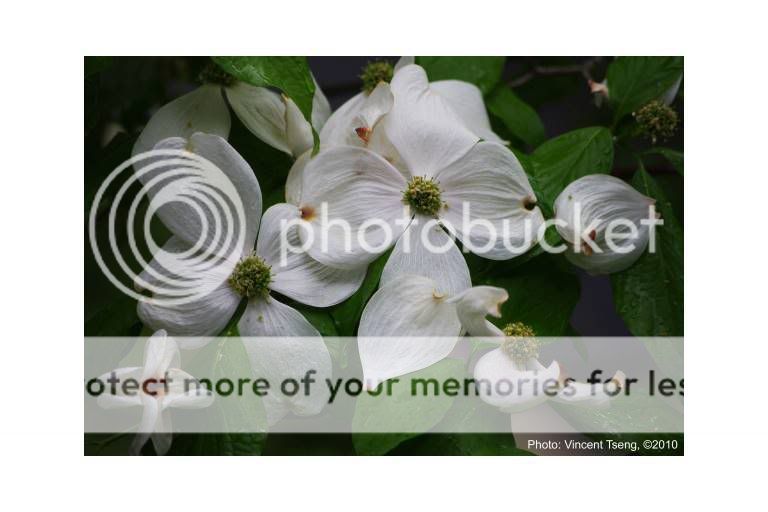 with a white border the white petals of the flowers look kind of dull - lack luster. BUT the exact same photo with a black border:  the white petals now look about right.... now the lighter/brighter PhotoImpact version with white border: 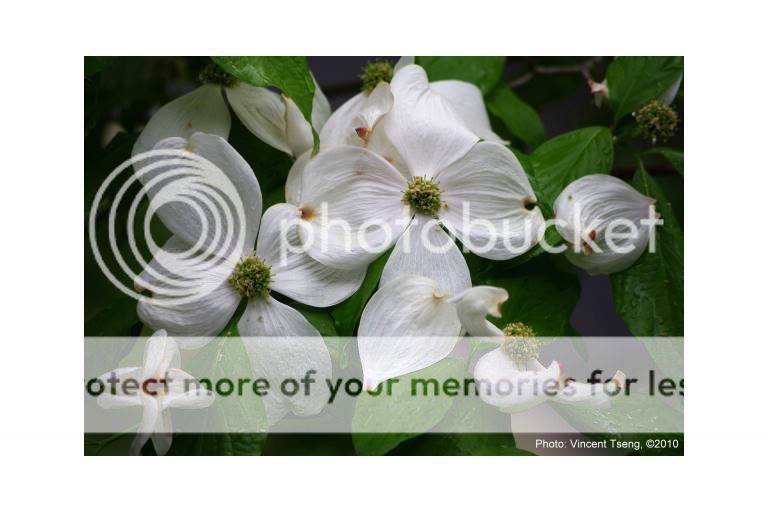 the petals now don't look quite as bright...... Yes, it's all an optical "illusion" of sorts the background/border seems to make a significant difference to the way these photos look. | |
| 04-22-2010, 10:26 AM | #38 |
| Veteran Member      |
My bad. You're right. I forgot where I left this conversation last. I haven't been in this section lately due to the sheer volume related to the millionth post competiton. Apologies ps-nice shots! |
| 04-22-2010, 10:52 AM | #39 |
| 04-22-2010, 04:10 PM | #40 |
| Model shoot
I attended Digital Days workshop presented by Popular Photography and Sony last weekend. Part of this great workshop was a photo shoot of pro models set up in professionally set up lighting. I used my Pentax K-x White camera to shoot 199 photos of female, male, kids and family shots complete with young girl. It was fun and the 45 in attendance with their Nikons and Canons did not surpase what I achieved with my Pentax. This is a new camera, just got it last week to compliment my K10D. Here is an example. Shot with Sigma 17-70mm lens at wide open Ap priority and 800 ISO.
| |
| 04-22-2010, 06:08 PM | #41 |
| I attended Digital Days workshop presented by Popular Photography and Sony last weekend. Part of this great workshop was a photo shoot of pro models set up in professionally set up lighting. I used my Pentax K-x White camera to shoot 199 photos of female, male, kids and family shots complete with young girl. It was fun and the 45 in attendance with their Nikons and Canons did not surpase what I achieved with my Pentax. This is a new camera, just got it last week to compliment my K10D. Here is an example. Shot with Sigma 17-70mm lens at wide open Ap priority and 800 ISO. Yes, the K-x may well be at the low budget end of pricing - but its image quality happens to be one of the very best for an APS-C dSLR. It really is a bargain - I couldn't be happier with its performance - Unfortunately the K-x has now removed all excuses - any poor shots are blatantly and obviously down to the person behind the camera - ie: me! | |
| 04-28-2010, 01:16 PM | #42 |
| the K-x may well be at the low budget end of pricing - but its image quality happens to be one of the very best for an APS-C dSLR. Unfortunately the K-x has now removed all excuses - any poor shots are blatantly and obviously down to the person behind the camera - ie: me! No excuses I just liked these pics - more or less casual snapshots - not too much forethought or planning - other than seeing the photo in the viewfinder. Neither is my technique anything to write home about either - I just have the K-x on my standard setting of "P", AutoISO (max at ISO5000), AWB, AF-S and that's it..... simple and idiot-proof! (well - almost  ) ) this one was slightly unusual - it was different from all the others in the landscaping - my neighbor was given this bulb and planted it. More typical coloring:  this is actually just past its prime - but being in a shady area has preserved its rich colors. Love the way the upper petals look with back-lighting - translucent:  the K-x AWB did particularly well here - capturing the hint of red on the underside of the petals - whereas using Auto Levels in my editor seemed to eliminate that shade. One that's unfurled:   | |
| 05-02-2010, 11:28 AM | #43 |
| No excuses I just liked these pics - more or less casual snapshots - not too much forethought or planning - other than seeing the photo in the viewfinder. Neither is my technique anything to write home about either - I just have the K-x on my standard setting of "P", AutoISO (max at ISO5000), AWB, AF-S and that's it..... simple and idiot-proof! (well - almost  ) )A Moment in Time (or, F.A.Q. on U.T.C.) - Lens Blog - NYTimes.com I really wanted to include the shooting I had been doing over the past 3 nights of 500 Songs for Kids - where they do 50 songs/bands per night for 10 consecutive nights - yes, it's a real marathon - about 8 minutes per band - that includes getting on stage, sound-check, playing the song, and getting off for the next band.... Phew! - I've done all past 3 years and try to take as many bands as I can - this year I've manage every single band for all past 3 nights - so far. BUT after all that - there is nothing going on at the club and I am more than 30 minutes away to be able to take a photo there anyway for the time slot - so I went out to look at the irises I took previously and at the appointed time went out to take the pic - BUT it was really windy at the exact time and I had to wait till the conditions calmed down - not particularly inspired or with any significant social commentary - but here it is anyway for 20 minutes' worth of notice:  EDIT: they've used my photo - direct link: A Moment in Time - Interactive Feature - NYTimes.com (UnknownVT's pic) (note: it can take a while to load, as it loads the entire interactive gallery first) My 500 Songs for Kids 2010 album use this link to the first pic or the SlideShow or FullScreen link toward the top left for better viewing. (Note: all photos in this album, so far are on my Canon G10 compact using slow-sync fill flash) Last edited by UnknownVT; 05-16-2010 at 10:46 AM. | |
| 05-16-2010, 02:41 PM | #44 |
|
For a while now I've been aware of the photographic problems of LED stage lighting (please see: Modern LED Stage Lighting & photography problems). For example under magenta light (made up with Red and Blue LEDs):  this is with my normal post-processing/sharpening and JPG quality level - it looks soft and even out of focus. The Red and Blue LEDs do make up magenta to our eyes - but there is very little other light components/wavelengths other than two peaks of red and blue as colored LEDs have very narrow wavelengths (ie: very pure colors without any other colors) - this poses a problem with photography and also particularly being the opposite ends of the spectrum to JPG compression - which has a hard time compressing that retains any reasonable detail. The above photo was not out of focus by any means - just bathed in magenta light - which causes JPG compression problems (see the opening post #1 - link - for more detailed discussion of this) here's a detail crop to show the pic:  The problem is that magenta light is kind of cool looking and somewhat flattering so lots of venues use it and in any gig with a lighting person there will be at least a few shots that would have full frontal magenta lighting - and these days would be with LEDs. As mentioned in the thread about LED stage lighting I think I partially mitigated the magenta problem on my compact camera - a Canon G10 - by using very weak fill-in flash. The other night I was at a Little Feat concert at a larger venue and while shooting I used very weak fill-in flash when I saw strong back-lighting to fill-in so that the main subjects would not be in silhouette. But examining the photos afterward (I only took a few with flash, as the gig was too important to me to be experimenting) I noticed some were under the dreaded detail destroying magenta or magenta and red lighting - but those did not have the problems shown in the example above. So I think I may have found a similar way with my K-x - K-x settings were my usual "P" with -1/3 stop compensation, AWB, AutoISO(200-5000) - but when popped up Flash set for Slow-Sync and -1 2/3 stop flash compensation. The first shot shows how strong the lighting was - the flash almost seems not to have any visual effect:  but check the EXIF data (caveat PhotoBucket can mysteriously drop metadata) ISO640, f/4.5, 1/15 (-1/3 stop exp compensation); flash: slow-sync -1 2/3 stop flash compensation. The lighting was strong - and one can see detail destroying magenta and red (JPG has difficulty in compressing reds) - and yet there is plenty of definition in those lit areas. The file size of under 90K may seem large'ish - but a lot of it is due to the EXIF/metadata if I strip the metadata it becomes only 27Kb! Here's a link to the the exact same pic withOUT metadata. This very next shot, seconds later (lights probably changed) seems more successful:  ISO1600, f/4.5, 1/15 (-1/3 stop exp compensation); flash: slow-sync -1 2/3 stop flash compensation. ie: Same camera settings but the (Auto)ISO is now 1600 some -1 2/3 stops lower than the photo before - which is probably why the flash had more effect on this shot. But hopefully the shot does not look like an obvious typical "flash" shot. So the reason why I think this works is because it's kind of like throwing some full spectrum white light (ie: flash) on the subject which goes some way to mitigate the lack of colors in the spectrum when magenta is used. But I am deliberately using low powered flash so as not to over-power the ambient lighting (and to avoid making the shot look like a typical flash shot) - now I've been doing this for quite awhile with my compacts in smaller dimmer clubs - but this is the first time I've experimented with my dSLR to any degree at a larger venue). I may have found my settings - ie: I can shoot without flash with "P" (-1/3 stop overall compensation AWB, Auto ISO(200-5000)) - but when I need the flash for strong back-lighting or difficult colors - magenta, mono-red, mono-blue, mono-green etc - I can just pop up my flash which is set for Slow-Sync (1st curtain); with -1 2/3 stop flash compensation. Photos from the Little Feat gig - link to first pic (30 more) I hope some of this has been somewhat helpful..... | |
| 05-31-2010, 07:39 PM | #45 |
|
Hope I'm not just posting to the wind in this thread. Anyway be that as it may - I spent this weekend at the outdoors Atlanta Jazz Festival - where there was 60-70% chance of rain forecast - as it was it didn't rain while I was there Saturday - although it looked threatening - Sunday was a different matter - it did rain but in very short showers - but enough to get soaked. I used a simple plastic bag and a rubber band around the lens hood to give my K-x protection and that worked fine - me? I used a 50cent plastic poncho which also worked well. However being on the ground was hard on my butt and my knees as I could not stand because of other people behind me - I was about 70 feet from the stage so all my shots were on the 50-200 zoom - 50mm would just about get most of the stage - and 200mm was barely enough to get about 3/4 length body shots..... (this was one of the occasions when I wish I had the 55-300mm instead - but then at 55mm would not have got me my overall stage shots without changing lenses - so overall considering the weather circumstances I was kind of glad not to have to change lenses at all) The festival had some really big names like Marcus Miller who did Miles Davis's Tutu Revisited, Spyro Gyra, A Lionel Hampton Celebration with Diane Schuur and Jason Marsalis - and as if that wasn't good enough - the highlight for me was Stanley Clarke the legendary bassist with Hiromi. Hiromi might not be that well known - but she was out of this world - ridiculous even, as in ridiculously good. Dull overcast day with rain on Sunday wasn't exactly ideal photographic weather and the evening shows were at 9pm so not much light other than stage lighting - so the K-x again was the right tool with its good HighISO performance - a few shots - Marcus Miller - Tutu Revisited:    stage lighting was extreme sometimes I had to use the recovery feature of Adobe Camera RAW on this JPG to get the details of the face back.  Link to first Marcus Miller pic (22 more) Spyro Gyra:    It's kind of ironic - these Spyro Gyra pics are the most sunny looking ones - yet that was when it rained the heaviest - if it weren't for my 50cent plastic poncho and the plastic bag round the K-x I certainly couldn't have lasted..... Link to first Spyro Gyra pic (9 more) Stanley Clarke w. Hiromi: 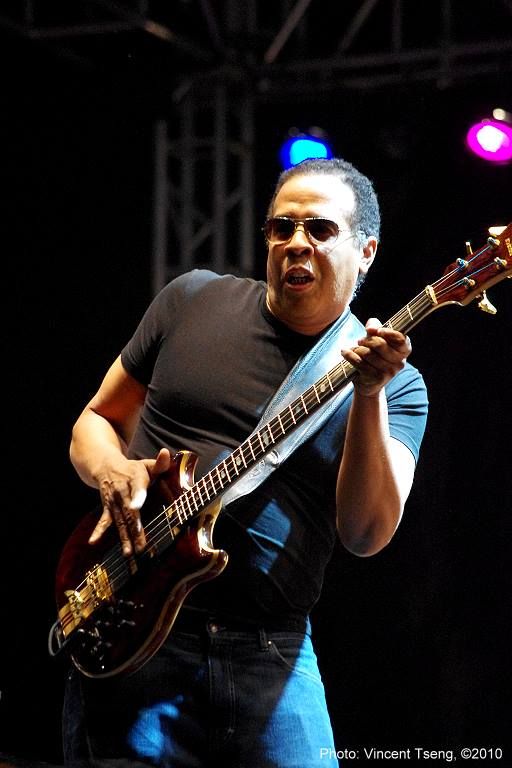 ISO5000, f/5.6, 1/100, 200mm  ISO5000, f/5.6, 1/100, 200mm  ISO5000, f/4.5, 1/100, 95mm again because of the strong harsh stage lighting - I had to use recovery and adjust the exposure via ACR on this JPG. Link to first Stanley Clarke pic (20 more) Link to first pic in my separate Atlanta Jazz Fest album (with many other artists) Last edited by UnknownVT; 12-22-2010 at 11:19 AM. Reason: additional comments | |
 |
| Bookmarks |
| Tags - Make this thread easier to find by adding keywords to it! |
bruce, camera, dslr, f/4.5, iso, kx, lenses, nights, photography, trucks, web  |
| Top Liked Posts |
1  Post #235 by rawr Post #235 by rawr |
1  Post #15 by junyo Post #15 by junyo |
1  Post #316 by UnknownVT Post #316 by UnknownVT |
1  Post #1 by UnknownVT Post #1 by UnknownVT |
















