| Pentax/Camera Marketplace |
| Pentax Items for Sale |
| Wanted Pentax Items |
| Pentax Deals |
| Deal Finder & Price Alerts |
| Price Watch Forum |
| My Marketplace Activity |
| List a New Item |
| Get seller access! |
| Pentax Stores |
| Pentax Retailer Map |
| Pentax Photos |
| Sample Photo Search |
| Recent Photo Mosaic |
| Today's Photos |
| Free Photo Storage |
| Member Photo Albums |
| User Photo Gallery |
| Exclusive Gallery |
| Photo Community |
| Photo Sharing Forum |
| Critique Forum |
| Official Photo Contests |
| World Pentax Day Gallery |
| World Pentax Day Photo Map |
| Pentax Resources |
| Articles and Tutorials |
| Member-Submitted Articles |
| Recommended Gear |
| Firmware Update Guide |
| Firmware Updates |
| Pentax News |
| Pentax Lens Databases |
| Pentax Lens Reviews |
| Pentax Lens Search |
| Third-Party Lens Reviews |
| Lens Compatibility |
| Pentax Serial Number Database |
| In-Depth Reviews |
| SLR Lens Forum |
| Sample Photo Archive |
| Forum Discussions |
| New Posts |
| Today's Threads |
| Photo Threads |
| Recent Photo Mosaic |
| Recent Updates |
| Today's Photos |
| Quick Searches |
| Unanswered Threads |
| Recently Liked Posts |
| Forum RSS Feed |
| Go to Page... |
 |
| 4 Likes | Search this Thread |
| 07-10-2010, 09:28 AM | #106 |
| Junior Member    | I was amazed too.
Hi I am a recent owner of a K-x and I am amazed by some of the shots this camera does. My wife and I went on a little overnight sea cruise and there was some "on Board" entertainment. I just happen to have my K-x and the 55-300 lens attached. (Just came in from doing some scenery shots). The entertainers were quite good and I decided to see if I could take a couple of shots without the flash. We had ringside seats so shooting around people's heads was not a problem. Here are a couple of examples of what I got. Ken. The first picture is at 1/125 f/4 and the ISO was set for 1600 and these girls were not standing still "Rollin' on the River" The second one about the same. All with stage lighting. |
| 07-10-2010, 10:18 AM | #107 |
| 07-11-2010, 12:22 AM | #108 |
|
Great shots. Great photographer and camera. I'm also a K-x user and my kit lenses were enough for me up to 300mm. I do have old manual lenses that I seldom use as I am already happy with my kit lens.
| |
| 08-10-2010, 06:01 PM | #109 |
|
I shot some more at the venue with LED lighting the other night - and throughout the evening I thought I was getting good shots (I chimp). But later on when examining and processing them I thought most of the "good" shots kind of looked "soft" - this is probably due to the abundance of magenta shaded LED lighting - but nevertheless I was kind of concerned - Here are a couple of shots to illustrate what I mean - details in the face are kind of soft (file size 57Kb) So I re-did the processing using PS Elements 7.0 which saves JPGs retaining more details in magenta also has other features to preserve detail like Bicubic Sharper in resize and Enhance Sharpen (using remove lens blur to sharpen without emphasizing noise too much) - I then saved using the preview and found that Quality level 8 - High was needed to not show much difference between the original and the saved copy - PSE level 8 -  this PSE image has a much bigger file size (88Kb) than the one from my normal editor (57Kb) but just doesn't show much improvement despite all the techniques I applied to preserve details. I tried to show the details captured by using white or grey point on the guitar's pick-up and got this from my already processed photo:  this really emphasized the noise - which was quite acceptable in the magenta versions - but this shows that there is detail even in the post processed magenta version. Notice the file size is 49Kb which is actually smaller than the file it was derived from at 57Kb Going back to the original JPG and using Pentax DCU (Digital Camera Utility) 4.11 (based on SilkyPix) I used the grey point selection on the guitar pickup and got this result:  notice the detail in the face and elsewhere - once the magenta lighting isn't "obscuring" them - the file size is a mere 39Kb yet visually this looks more detailed. I did a similar thing with another shot that I thought looked good when taking it - this shot also seems to make the face look "soft" - (file size 41Kb) Again I re-did the processing using PS Elements 7.0 which has multiple features to retain/preserve detail as outlined above and saved at a level where I could not see much difference between the preview and the image in the editor. PSE level 7 -  Again this shot doesn't look that much better in retaining/showing details - yet I applied every technique I knew how to preserve the detail in PS Elements - resulting in a file size of 84Kb Again using white and grey point to correct balance in my normal editor on the first image I get:  this again really emphasizes the noise - file size 41Kb - but notice the details in the face and elsewhere revealed by removing magenta lighting. So again I went back to the original JPG and used Pentax DCU 4.11 and selected grey point on the guitar pickup and got this -  less noisy and shows how much detail was captured once the magenta lighting was removed. File size 39Kb not quite as dramatically smaller - but nevertheless smaller for more visual detail....... But my problem is that I actually like the colors on the magenta versions ie: the first shot in each of the illustrating series despite the apparent loss of detail - so those are what I posted...... Last edited by UnknownVT; 08-11-2010 at 01:00 PM. | |
| 08-11-2010, 12:00 PM | #110 |
|
JPG compression plays a major role when more extreme lighting like magenta is concerned. JPG compresses red and blue much harder than green - that is why I did the PS Elements save as previews in JPG to find a level that showed no significant difference between the preview and the image on the screen in the editor. (I posted this in the Modern LED Stage Lighting & photography problems thread and realized I didn't have it in this thread - and felt it was very relevant to the JPG quality/compression levels I chose for my pics above) I did an experiment to demonstrate this a bit more objectively and consistently. Opened a new image filled half with black and the remaining white. Then typed in the main colors of my photo editor (PhotoImpact 8) in each half and saved it as a PNG which is lossless. (for some reason PhotoBucket will no longer upload TIFF images):  Using my usual JPG compression level PI=70 (11Kb)  we can see degradation in the Magenta - due to the degradation in Red and Blue. Even at PI=100 (highest quality) (34Kb) there is degradation in the loss of vividness in the Red and Blue -  PS Elements seems to fare much better - PSE = 10 (12 is the highest quality) (28Kb)  But if we picked a file size that is similar to the PI=70 images above - it's between PSE=2 (15.4Kb)  and PSE=1 (10.6Kb) the lowest quality level!  So we can see that the "Quality" scale for the JPG compression bears no resemblance to each other between PhotoImpact 8 and PS Elements 7.0 - however PS Elements 7.0 is much more recent than my old version of PhotoImpact 8 (circa 2002) and I would expect that Elements 7.0 should have a better JPG engine and it does seem that way However even PSE=6 (18Kb) is not that great -  It is only by about PSE=7 (22.6Kb) that the image jumps to a better quality - (which PhotoImpact's JPG compression did not attain even at its highest quality)  | |
| 08-11-2010, 05:24 PM | #111 |
|
Vincent, that is a nice demo. I use jpeg level 11 in Photoshop, only dipping to 10 to post on the net. The difference in jpeg quality is also quite apparent to me (as is the difference in MP3 bitrates, but that is another forum)
| |
| 08-11-2010, 11:18 PM | #112 |
| It is only recently that I noticed the "magenta" lights causing pretty severe degradation in my pictures. I normally use PhotoImpact 8's JPG at its quality level 70 as seen above in the more controlled demo (post #110) - it did not do that well (in fact the PI versions looked pretty poor). However whenever I save to JPG I always compare the "preview" against the image on screen in the editor to see if the losses are tolerable. In mitigation I used PI=70 (my standard JPG setting) for the first photo in each of the 2 sets in Post #109 - and they look as good as the "better" quality JPGs from PS Elements saved at quality levels 8 and 7 - which were both significantly larger file sizes. This should not have been the case if we looked at the controlled samples the PI=70 was about the same maybe around PSE=4 - which is no great shakes. But in the real-life photos as in Post #109 - PI=70 seems to match PSE=8 and PSE=7 even when I used everything I could in PS Elements to preserve the details (some of the features in PSE are not available in PI). So I don't know for sure what may (or may not) be going on I wouldn't have used PhotoImpact 8 for all these years if its JPG were really that cr*ppy - in the controlled tests they were, kind of - but in the actual type of photos I shoot - they were surprisingly good compared to the best visual quality JPGs I could produce using PS Elements 7. OT - BTW - I use VBR level 6 (bitrate range 32-320K) for my standard (LAME) MP3 compression - sounds as good or better than 160K CBR, but with file sizes just tiny bit bigger than 128K CBR (you can read my "review"/discovery of MP3 quality) | |
| 08-12-2010, 06:11 AM | #113 |
| OT - BTW - I use VBR level 6 (bitrate range 32-320K) for my standard (LAME) MP3 compression - sounds as good or better than 160K CBR, but with file sizes just tiny bit bigger than 128K CBR (you can read my "review"/discovery of MP3 quality) | |
| 08-12-2010, 09:22 AM | #114 |
| For MP3, I only use LAME with VBR. However, I've abandoned MP3 where possible in favor of lossless FLAC. Enough on audio, but I tend to dislike compression of any kind. I store my film scans as TIFF files, and prefer to archive 16 bit PSD files or RAW files from a DSLR and make jpegs as needed. it compresses to just over half the file size losslessly. However as I have shown I can tolerate VBR6 (32-320K). Back On Topic - It's similar for JPGs - first I shoot JPGs - so obviously I am basically pleased with the JPGs from my Pentax K-x - I do realize and understand that RAW ought to be superior in being as lossless as possible as the Pentax dSLR can capture. As I produce a lot for posting on the web and e-mailing I have been pretty "attentive" to the "optimum" JPG compression - I still have to rely solely on my own judgment to where the quality cutoff is (for me) - of course YMMV - and other people's tolerance levels may be different from mine - but as you see I do quite a lot to get "satisfactory" results (again for me). However to archive anything - like music I too use FLAC (lossless) but for my photos I "archive" my original JPGs (and RAW/DNG on the rare occasions I shoot them) untouched and burnt to DVD+R so can return to the original JPG when I need to - on the understanding that that original may have losses when compared to a RAW/DNG - but I guess I can more than tolerate it - since I do not see what the lossless is - as I can only look at the JPG(!) However in mitigation in this and the Modern LED Stage Lighting & photography problems thread - I have shown comparisons between photos captured under what I consider very extreme/difficult lighting conditions - and I could not produce better results using RAW/DNG over the paired JPG - in fact on the one sample I used and even posted for others to try - in the end it was the JPG that yielded the most pleasing result for me (albeit only barely but it was in the end better)..... So where does that leave us? It's back to where one's tolerance lies - and what is acceptable. I find the JPGs from my Pentax K-x more than acceptable - and have found on most of the occasions when I have shot paired RAW/DNG + JPG - the JPG ended up giving me either as good, and occasionally better results than the RAW...... That does not mean RAW/DNG is not superior - just not for my usage and tolerance level. | |
| 08-13-2010, 01:34 PM | #115 |
|
3 bands last night - 2 at the LED light venue and third at the dark jazz club...... Neither easy for photography. First band -  I really like this shot - considering I was late, very late for this band - didn't expect them to start at 8pm sharp - I came in at just after 9pm and they were on literally the last few bars of the last song - fortunately I just shot away and got some shots in...... First hint when looking at that photo is the green rim around the back light to the right of the lead singer's head. Yep the original was magenta lit - 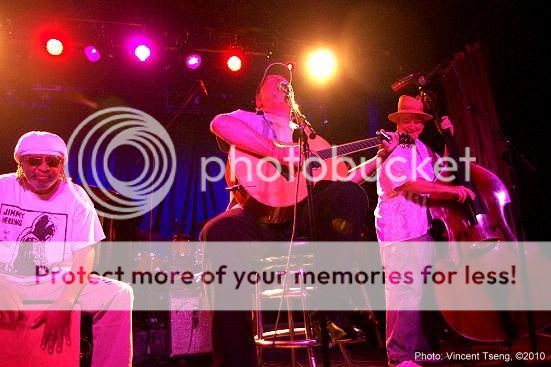 I did not do the full remove magenta move but selected a bright spot on the T-shirt of the percussion player to the left of the pic - to give a sort of compromise - retaining some of the magenta which can be seen pretty obviously on that white T-shirt - but this helps to retain/display more detail in the lead singer's face...... Here's a better example of the partial magenta mitigation -   top or left pic select white point on the bright spot on the T-shirt - had to experiment to get the best "compromise" I could. Lower or adjacent right is the original magenta shot. In this way I kind of retain the attractive (at least to my eyes) magenta tint - but kind of avoiding the strong magenta which appears to be very detrimental to detail. The headlining act was a tribute to the late Piano Red - despite the LED lighting - the photography was difficult - because it was a very sit down audience, and I had to be very aware of not getting in the paying audience's way - so could not really stay in a spot and wait for any length of time for the right pose/expression....... actually the LED light were mostly on "white" ie: all RGB on -  in the end I felt the same way as this pose:  =========================== Then on to my favorite dark venue - and was it dark there last night:  ISO5000, f/3.5, 1/20, 18mm - the brightly lit upper windows were actually illumination from street lighting! No lighting on stage in the alcove where the drummer and bass player were - I know what bass player? -  ISO5000, f/4, 1/8sec, 50mm (50-200 zoom) the speaker cabinet in the front right corner was much better lit - I had to select that then invert the selection to apply brightness/contrast to the other areas. White balance was another problem I had to adjust color balance manually to get the right feel for the photo. Still playing from off stage in the audience area -  ISO5000 f/3.5, 1/4sec, 18mm - had real difficulty focusing - I think this is actually beyond the K-x AF spec - again color balance adjustment - using AWB strong tungsten correction was too blue/cool - but the subtle correction was too red/warm. Difficulties aside - there were some really good shots because the the dark and extreme contrast -   What about my "kyptonite" nemesis the piano player in permanent shadow stage right? I didn't get single stationary shot of him last night - but I still really like this shot -  ISO5000, f/3.5, 1/5sec, 18mm it's almost all movement - except the piano itself which shows the SR of the K-x is working well - and his glasses - which kind of gives focus as well as the feel of his focus in playing. Last edited by UnknownVT; 08-13-2010 at 01:40 PM. | |
| 08-15-2010, 03:33 PM | #116 |
|
Just don't want people to get the impression that I complain about the K-x - in fact it's the exact opposite - it's the best dSLR I have ever owned in terms of image quality - it can capture shots that up to now I thought were unobtainable handheld - and life, and gigs are not necessarily difficult or a challenge - So without further comments -   So it's not just the K-x performance that makes me drool  and even the magenta problem can be overcome with a bit of due diligence - even from JPG and my normal editor PhotoImpact 8  First, I used the front white shoe as a white point, then to lessen any losses on the all important kid in the pic - I selected/isolated that area with his mom and did further white point on his T-shirt (if I did that on the whole pic, a lot of the stage would have turned green - so not really acceptable). Link to first pic of 32 | |
| 09-17-2010, 12:19 PM | #117 |
|
Seems any time one think that a challenge has been overcome - new challenges surface. Last night I went back to my dark jazz venue because I was told one of my favorite drummers was back in town and playing there........ well so I thought I more less can handle the venue and its darkness - but - 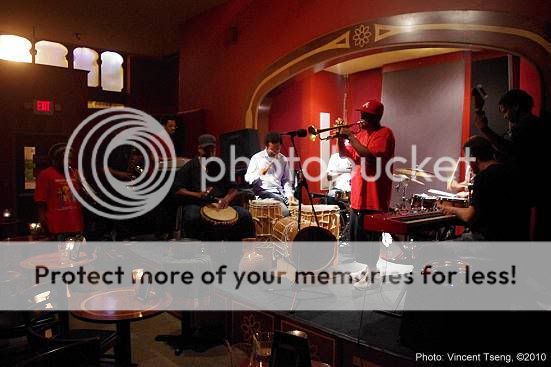 those lights in the alcove that I seem to want on - were on - but be careful of what one wishes for..... the rest of the venue was dark so a lot of people were more or less in silhouette....  like:   yes, the arm after pp is overexposed - but unless I had it like that - enhancing the face (which I did by selection then upped the brightness/contrast) would then be very out of place and artificial looking..... so I live with the over exposed arm. A brighter stage somehow actually seemed to make focusing offstage more difficult, and as usual there was plenty offstage ....   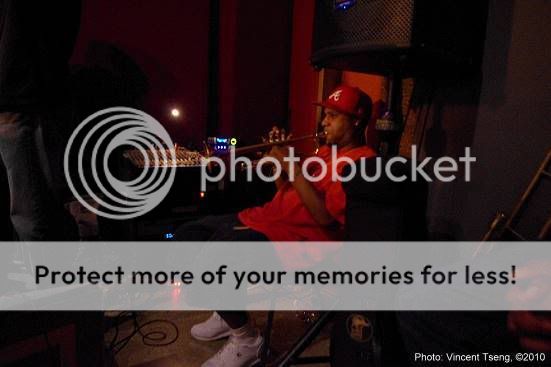  Then there was still music going on after the gig had ended -    this shot really caused me pp difficulties - to bring up the lighting of the main subject require quite drastic enhance lighting and then brightness/contrast (this is despite already using +1/3 stop exp compensation from my usual setting of -1/3 stop) so the seams/joins became noticeable in the form of haloing - but I still like the shot.....  Well what about the drummer? this guy:  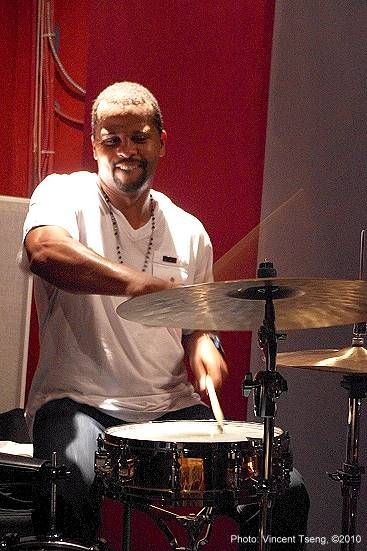 Little John Roberts was in town because he just came off the road ......with Janet Jackson. All the darker pics are only resized and sharpened no other pp and have EXIF attached (usual caveat PhotoBucket can mysteriously drop metadata) | |
| 09-18-2010, 05:05 AM | #118 |
|
Such a cool looking club... yet it looks like all those musicians are playing just for you!  Was there anyone else there to listen while you snapped your awesome photos? Was there anyone else there to listen while you snapped your awesome photos?
| |
| 09-18-2010, 08:47 AM | #119 |
| there are always a few in the audience - I do have to be careful not to be in their way when I take photos - kind of keeps me aware and on my toes that way. However it may seem that they are playing just for me - but really they are in some ways playing for each other too. There is a core group - but there are just as many, if not more, who turn up just to play. This last Thursday was kind of exceptional - as there were almost as many musicians who turned up just to listen and didn't play..... The shot of the trumpeter sitting at the table showing all the empty tables behind (Dash_afterhours100916.jpg) - was after hours - after the gig had officially finished - if you look at the EXIF of the darker version, the time was 00:49:59 - this is a school night between Thursday and Friday - most of the audience had left by then..... | |
| 09-22-2010, 08:17 PM | #120 |
|
Out with the K-x again yesterday - some interesting findings. First daylight photos of a pretty different sight -  Not a panorama pic - merely cropped from regular 3:2 full frame - of course not being an aficionado of architecture type photos I did have to straighten the photo pp. The details were quite intricate:  and two types of stone on the outside of the temple:   The more blue/gray is Italian marble and the creamier is limestone.  to think this was a mere 20 minutes drive away - and I didn't even know about it....... Link to first pic of 8 Later on I was back at the venue with the LED stage lighting (please see: Modern LED Stage Lighting & photography problems ) There was an abundance of magenta lighting - like I said it is attractive - but pretty detrimental for photography. First photo that really showed problems was:  this was after I did simple brightness/contrast and standard sharpening - however saving to JPG gave pretty severe loss of definition in the face - enough that the photo looks blurred. Here's the original only resized and sharpened EXIF attached (caveat PhotoBucket can mysteriously drop metadata)  this is saved at the same compression JPG as the above - As one can see there wasn't really any convenient white area to select a white or grey point - the drum face either did too little or turned the whole pic green. So I decided to try out the color balance on my ancient photo editor (Photo Impact 8): 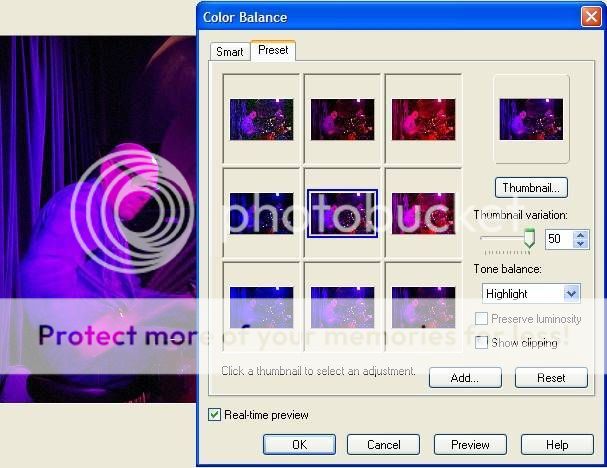 note the slider on the thumbnail variation is max'ed out all the way to the right at 50 - strangely enough the top left corner selection which is what I used adding green looks almost the same as the opposite bottom right corner which is adding magenta! Anyway this is the result after my color balance correction:  there's a lot of green added as can be seen in the chrome parts of the drum kit - the black shadow area was speckled with green noise which I removed with deNoise. Overall this turned out to be a good shot once I had mitigated the magenta problem. OK here's the color balance panel on a more normal pic to show the color variations:  Using this color balance tool I was able to get a couple of close to "miraculous" results - Original with EXIF and PP versions:  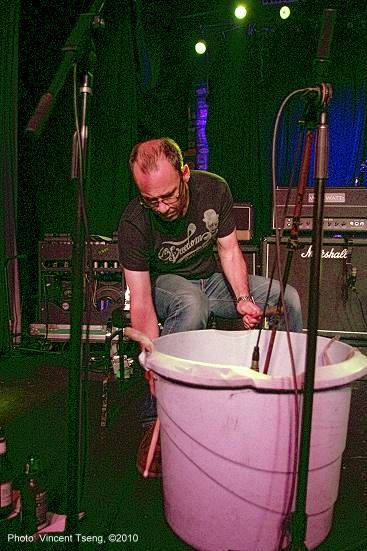 look carefully at the PP version and one can just see the green speckled noise in the black shadow areas - I was too lazy to deNoise this one as it is not as obtrusive as the earlier photo of the drummer. But how about this one? Original with EXIF and pp version: 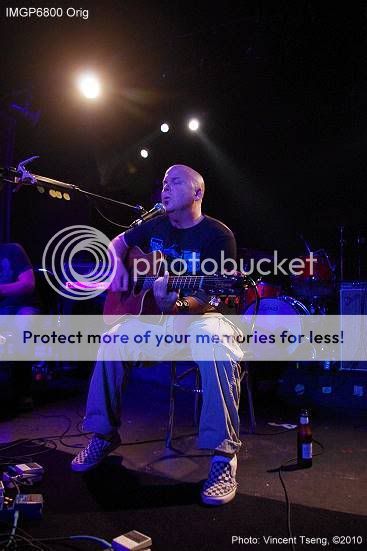 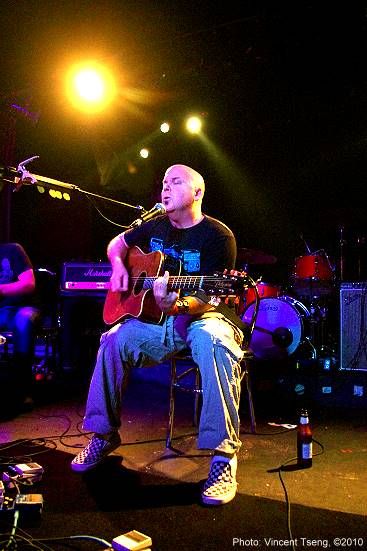 this was about as jaw dropping as when I discovered clicking/selecting a white point to correct mitigate the magenta problem - perhaps not quite instantaneous - but seems more controllable, as I can fine tune the balance. It may seem on the last photo that the original version is closer to what I saw - but surprisingly it wasn't - the very bright light in the top left corner was regular "white" tungsten lighting - and being strong/bright - the K-x corrected for it - that's why it looks white in the original - and that in turn turned the more "daylight" white of the LED lighting (made up of RGB LEDs) to much bluer than the eyes saw. Doing my color balance correction - turns the light back what a daylight balance probably would capture and restores what my eyes saw - albeit more pleasantly warmer - my taste. Despite my complaints about magenta lighting made up of red and blue LEDs only and how detrimental it is for photography - the reason why it is now more common place is because it is pleasing - and there are times when I like it too:   Kevn Kinney's Truckstop - link to first pic of 22 Last edited by UnknownVT; 09-22-2010 at 08:23 PM. | |
 |
| Bookmarks |
| Tags - Make this thread easier to find by adding keywords to it! |
bruce, camera, dslr, f/4.5, iso, kx, lenses, nights, photography, trucks, web  |
| Top Liked Posts |
1  Post #235 by rawr Post #235 by rawr |
1  Post #15 by junyo Post #15 by junyo |
1  Post #316 by UnknownVT Post #316 by UnknownVT |
1  Post #1 by UnknownVT Post #1 by UnknownVT |
















