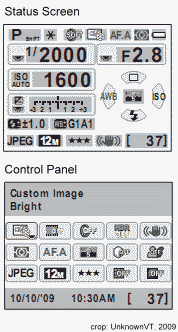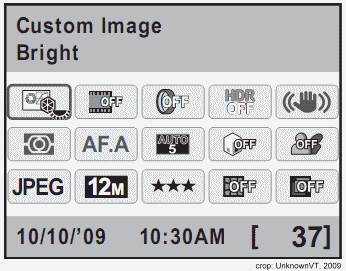I have a K100D with top LCD,
and now a Kx without top LCD.
With the K100D I glance at the top LCD mainly for battery condition and somewhat for the remaining shots - most of the time both these are kind of moot - as I use eneloops and large enough capacity SD cards not to normally have to worry about them.
However when nearing the end of battery capacity - I tend to look at the battery status far more often.
With the Kx I actually do not miss the top LCD - since most of the time I am in the dark and then top LCD can be harder to see - whereas the rear LCD screen is big and easily viewable in the dark.
Most of the time on the Kx I have the Status Screen turned off (press Info button twice) so I cannot quite keep an eye on battery or remaining shots (remaining shots
is shown in the viewfinder after each shot in place of the ISO setting) - but like I said most of the time this is moot. However toward the end of the battery capacity I now know to turn the Status screen back on, so that I can glance at the rear LCD after each shot, if necessary, to see the battery status. Or if I forget or think it's disturbing - I know I merely have to press the Info button to seen the Status screen.
So with the K100D I would have thought I'd miss the top LCD -
But with the Kx implementation of the Status Screen I do not miss a top LCD on the Kx.
While I am here I have to praise the implementation of the Control Panel -
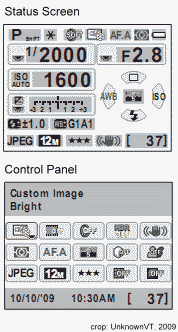
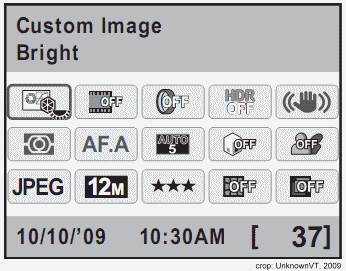
I really like this feature where I can set almost all the most used settings for the Kx - the really nice feature is that "radiating" crescent symbol shown under the Custom Color panel (top left) this allows quick changing of that setting with the e--dial without having to open the menu.
I think that's a really great implementation and makes the rear LCD screen more useful - than just for reviewing and pre-setting the camera


 Similar Threads
Similar Threads