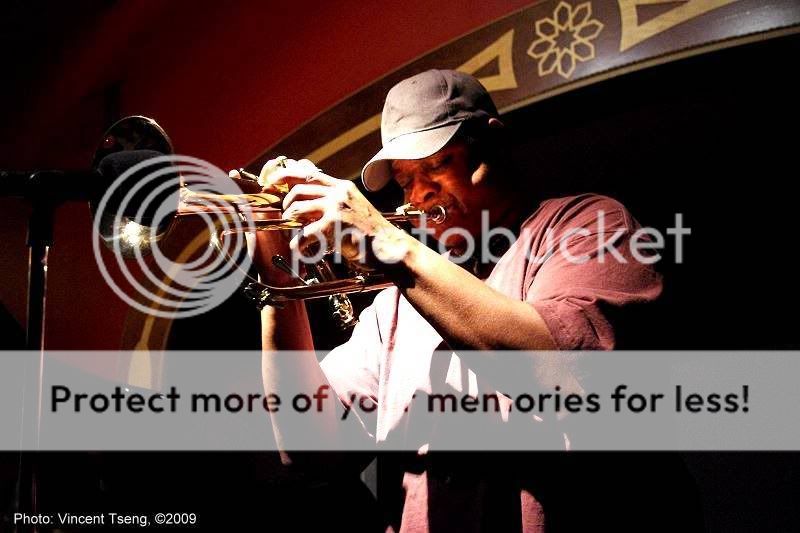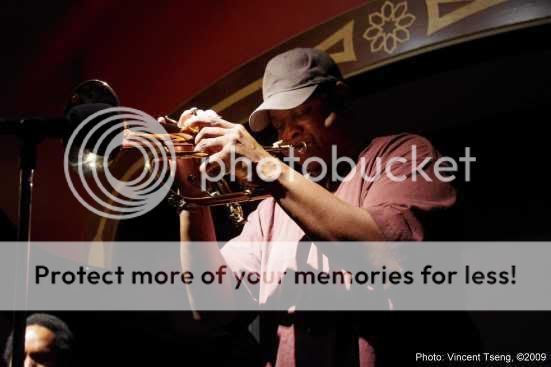Originally posted by UnknownVT
Originally posted by UnknownVT 
OK I have already said I can achieve similar effect using LightRoom's Adjustment Brush - perhaps I am not that skilled at it - but it takes me many strokes to paint an area and I have to use care at the edges
Right, that's no better. But it's not what I meant. I was hoping for something more similar to ACDSee's Lighting tool - something in the line of highlight/shadow, local contrast enhancement, and/or curves. Something that requires no selection, brushes, or any other identification of a local area to operate on.
 Quote:
Quote: Notice also I cloned out the face in the bottom left corner
Actually, I didn't until you pointed it out. Yeah. cloning pretty much always involves more work. I cheated and just cropped to perhaps lessen the impact.
 Quote:
Quote: Perhaps ACDsee could be better at these
It's not a question of doing it better; my point as just that even though ACDSee can't do burn & dodge within the non-destructive Develop mode, it provides tools that often make burn & dodge operations unnecessary.
I've attached my version of your image, accomplished in two clicks of the Lighting tool (plus the crop). This is basically how I handle all images like this; I haven't used burn&dodge or selected an area or used a brush for lightening/darkening in years.
 Quote:
Quote: as you remember I tried ACDsee Pro 3.0 386 the latest version (at the time) and it was unacceptable for my use with the K-x
Yes, I remember. But my assumption is that other applications like LR might also provides ways of doing what you want (lightening faces) without necessary using dodge & burn as the method to achieve that goal. So don't assume that lack of dodge & burn means you have to leave the world of non-destructive editing.
 Quote:
Quote: So I find it hard to see much advantage of shooting processing RAW - for me for the type of photography and PP that I do -
especially when it seems I have to learn a different way of doing what I already know how to do, use more storage, and have to have extra steps in processing with the tools that I have or are acceptable to work with
No way around learning to do things differently. But consider - you said you make extra copies of your JPEG's to avoid clobbering them. No need to do that with non-destructive processing, so storage requirements don't go up much when shooting RAW. And processing can often involve *fewer* steps than you currently employ (no need to make copies of files or do explicit "save" or "save as" operations, plus the Lighting tool I mentioned is less work than dodge & burn, if it does the job)
 Quote:
Quote: and I have not tried to convince anyone else to do what I do.......
Don't think of what I am doing here as trying to convince you or anyone to do things differently. Just trying to suggest that the perceived disadvantages of the change might not be nearly as big as you think you they will, for all the reaosns I've mentioned over the course of this post. On the other hand, I'm claiming there are any great advantages either. I would say that the face lightening I did probably would have gone better had the original been RAW, as there would have been an extra 4 bits = 16 times as data to work with. Hard to tell at this size, but I'd assume working full size from JPEG you'd see posterization as a direct result of that degree of lightening by *any* method, whereas with RAW, you definitely would not.


 Similar Threads
Similar Threads