I developed a little Windows program named PentSig, very simple, to find and change DNG, PEF or JPG files taken with a Sigma 8-16mm F4.5-5.6 DC HSM lens where the focal length is under 10mm and not mentioned correctly in the exif data.
It uses
ExifTool in the background to do that. The original date and time stamps are unchanged.
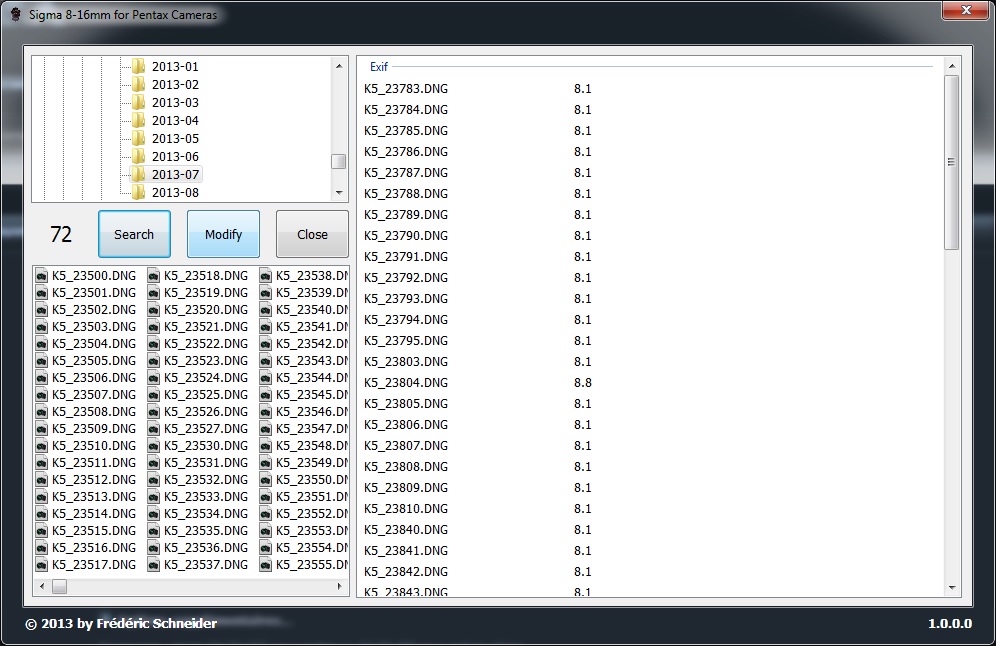
The program doesn't need an installation, but for simplifying things, you can use the installation program or use the 7-Zip compressed file and copy the two files in a directory.
The installation program copies the files in C:\Program Files (x86)\PentSig directory and creates a global shortcut on the Desktop.
Once you have selected the correct directory, click on the "Search" button to find all the Sigma 8-16 lens files. If no file is found, or the files are already modified, you receive a message "All files are Ok !"
Then click on the "Modify" button to apply the changes. If the retrieved focal length is 8.1, the program writes 8, but for all other values it writes the exact value.
Click on the "Close" button to close the program.
The last directory, window position and size are stored in an ini file in the same directory.
No changes in the registry, you can use the program from an USB stick or drive, even read-only.
The program can also be used to show all the exif data from a selected file like Photo Me...
You can right-click on a file to open the explorer context-sensitive popup menu, to preview or open the file in an other program, etc...
See below for the new version ! If you need the program, send me a PM ! Note : The installation file PentSigSetup.exe and PentSig.exe are compressed files, some anti-virus programs don't like that. But I can assure you there are no viruses, trojans and fishings in them ! Note 2 : From time to time you can update ExifTool to be compatible with new raw formats... You only have to copy the new file in the PentSig directory.
This program is copyrighted by me, freely usable for PentaxForums members, but not transferable on an other site.
ExifTool is a free program from Phil Harvey and can be redistributed and/or modified under the same terms as
Perl itself.
7-Zip from Igor Pavlov can be freely downloaded from his site.


 Similar Threads
Similar Threads 
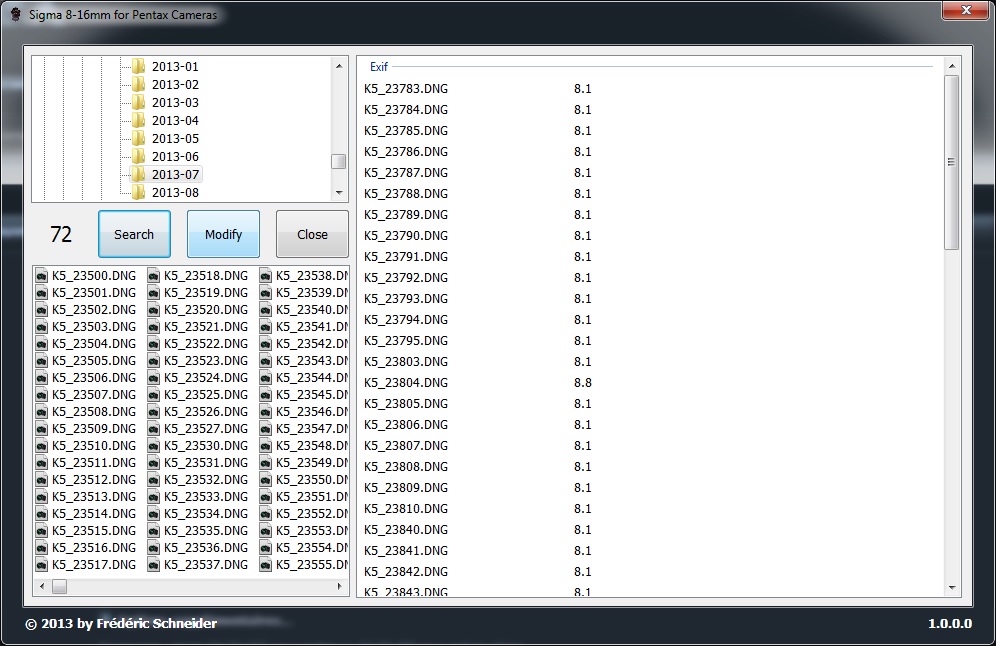





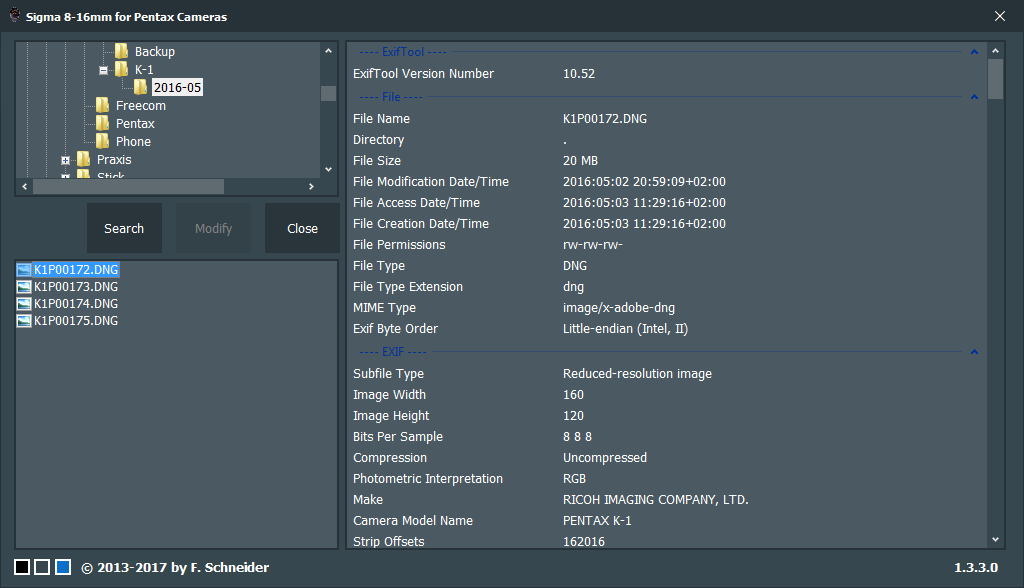

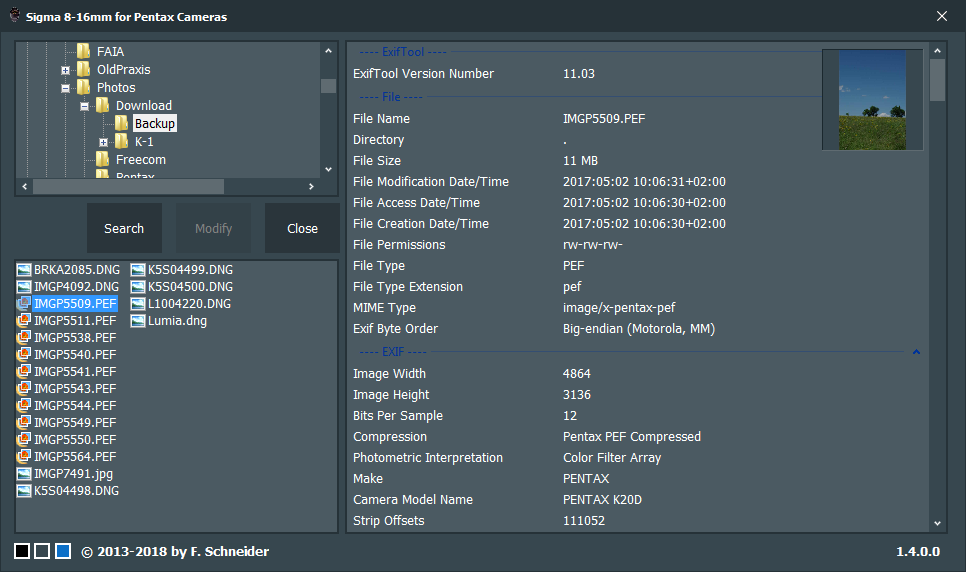
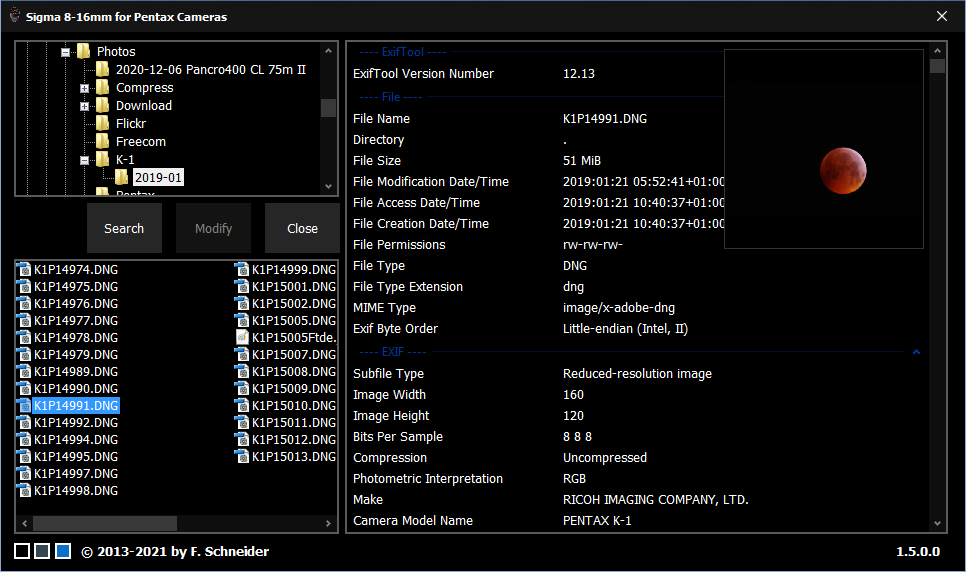




 Post #28 by fs999
Post #28 by fs999








