 |
| 8 Likes | Search this Thread |
| 12-29-2017, 08:41 AM | #47 |
| 12-29-2017, 03:47 PM | #50 |
| 01-01-2018, 09:39 AM | #53 |
| 01-01-2018, 10:28 AM | #54 |
| 09-28-2019, 02:28 PM | #55 |
| Last edited by Staynerv; 06-14-2020 at 02:22 PM. | |
 |
| Bookmarks |
| Tags - Make this thread easier to find by adding keywords to it! |
| button, camera, digital camera, firmware, lens, menu, mx-1, mx-1 new firmware, pentax cameras, point and shoot, post, preview, ricoh, version |
 Similar Threads
Similar Threads | ||||
| Thread | Thread Starter | Forum | Replies | Last Post |
| New Firmware Update V1.31 | FrankC | Pentax Medium Format | 9 | 10-25-2013 10:59 AM |
| Q new firmware update 1.13 now available | grahame | Pentax Q | 43 | 07-13-2013 05:27 PM |
| K-r firmware update 1.13 | alexmkd | Pentax K-r | 22 | 07-06-2013 05:55 AM |
| K5 Firmware Update 1.14 | WightWalker | Pentax K-5 & K-5 II | 5 | 02-25-2013 12:49 AM |
| New FIrmware Update v.1.12 | geru2000 | Pentax K-r | 53 | 06-07-2012 11:30 AM |







 easy peasy lemon squeazzy!
easy peasy lemon squeazzy!


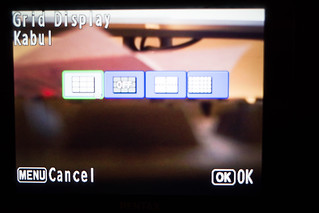
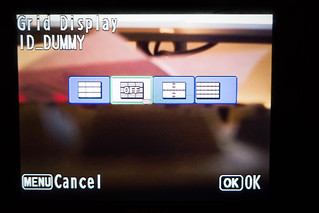




 Post #33 by Steve.Ledger
Post #33 by Steve.Ledger








