 Originally posted by Tanzer
Originally posted by Tanzer 
So I'd say it is definitely the mysterious focus peaking bug that was previously reported on the forum.
Has this been reported elsewhere?
It's definitely bad, and whilst sharpening could start to produce this level of edging artefact, this does look more like the focus peaking 'filter' that is normally sent to the rear screen
prior to recording.
It looks like in this case that filter was not switched off, and the effect was stored to the card.
Do you normally use focus peaking?
The way Pentax do this is disappointing, as other brands display the focus peaked video on the rear screen, whilst simultaneously writing the non peaked file to the card.
I've not been super impressed by the quality of Pentax software, (the intervalometer just stopping is another example), and this is the type of thing they should be investigating and correcting quickly.
Hopefully they are able to identify where it's going wrong, which is the hard part of software fault finding.
Initial feeling is the sensor is ok here. If it works on other videos and your stills are fine, then this is likely a software bug.


 Similar Threads
Similar Threads 







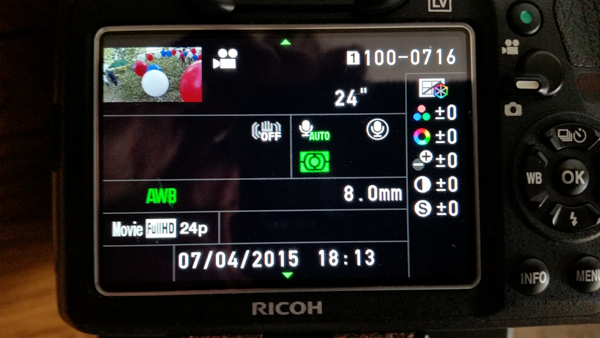




 Post #55 by richandfleur
Post #55 by richandfleur








