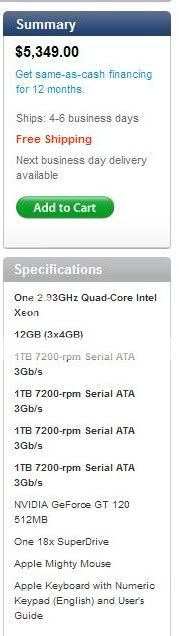Originally posted by AM2
Originally posted by AM2 
Heh, I suppose I should get on that then! 200 SAMSUNG FLASH DRIVES! Sounds like a movie by Frank Zappa...
Anyway, I guess the advice I was interested in is whether the Macbook Pro will be impossibly limiting for video editing... apparently not; from responses here and reading I did on google, it's main drawback is less speed and less future expansion - something I already knew.
a lack of horsepower can kill the editing speed... the thing to remember about fcp is that it re-encodes the most challenging codecs, like avchd, which eats up a lot of hard drive space, but makes it easier to edit.
unfortunately fcp can not edit native avchd, you have no choice about the re-encoding... that re-encoding process is called using an intermediate codec, and if you use the right intermediate codec, the quality can be outstanding.
the reason that you care about avchd is because the odds are that you'll be editing it some time in the future, so plan for it now... an overclocked hackintosh is a very smart solution.


 Similar Threads
Similar Threads