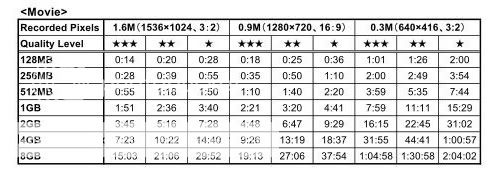Originally posted by Psynema
Originally posted by Psynema 
a slower shutter speed will help alleviate that.
IMHO, this is only half the answer...
At night, the K-7 will shoot video at slowest shutter speed anyway, which most likely is very close to 1/30s.
In the US, night videos won't flicker.
But in Europe, everything is on 50Hz. So, to make the flicker invisible, you have to capture one or two or four full cycles, translating into 1/25, 1/50, 1/100s shutter speeds.
At 1/30s, you get flicker from an effect called "beat" in acoustics, cf.
Beat (acoustics) - Wikipedia, the free encyclopedia 

 Similar Threads
Similar Threads