SPP 5.5 runs fairly well on my beefed up iMac ("core i7" 3.4Ghz, 16gigs RAM), but obviously much slower than ACR or Lightroom. I think I've only had one crash, and a few "infinite spinning beachball" hangs... almost always when I load a full-res and start slapping around the setting sliders. The minimal work I do (applying WB and turning off sharpening and chroma NR) before saving as a 16-bit TIFF never seems to stress it out much.
Having worked in the pro imaging software world for a long while, I can tell it just hasn't been optimized for throwing around the data the sensor produces. Honestly, SPP is such a poor post-processing tool (not even any cropping or rotation adjustments!), that it really is just a file converter. There probably just isn't the staff or expertise available at Foveon or Sigma to get it up to modern speeds. I think that's why most of us await full Adobe .X3F support with baited breath (even if their NR and sharpening tools aren't ideal for a Foveon image).
I use Bridge to get my files off the card, then use "Open With..." to get them into SPP, and then save the TIFFs which I open in ACR for real (non-destructive) tweaks. And to keep the thread going with images, here is a recent "bud and (f/8) bokeh" shot from my DP2M:



 Similar Threads
Similar Threads 













 . I run SPP on 2yo laptop with i5 2.27 GHz processor and the main problem is memory (1.74 GB).
. I run SPP on 2yo laptop with i5 2.27 GHz processor and the main problem is memory (1.74 GB).
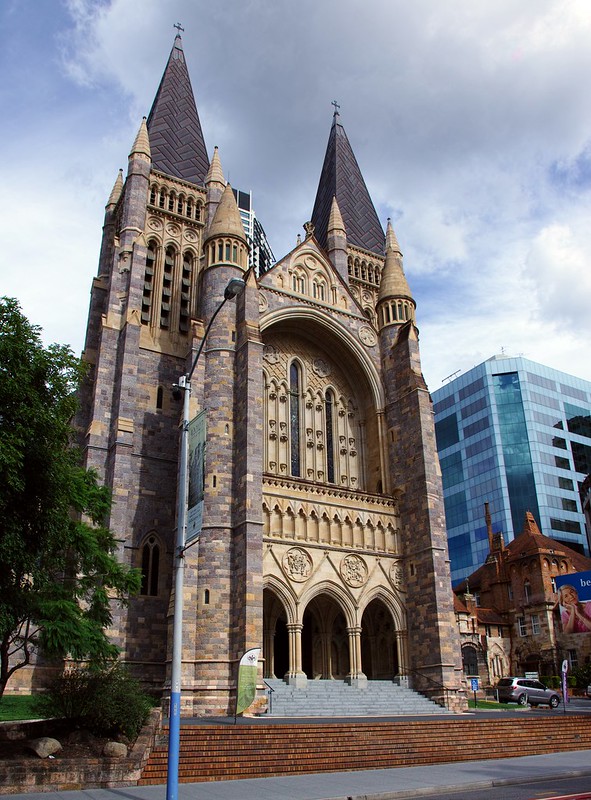





 Post #901 by brink
Post #901 by brink








