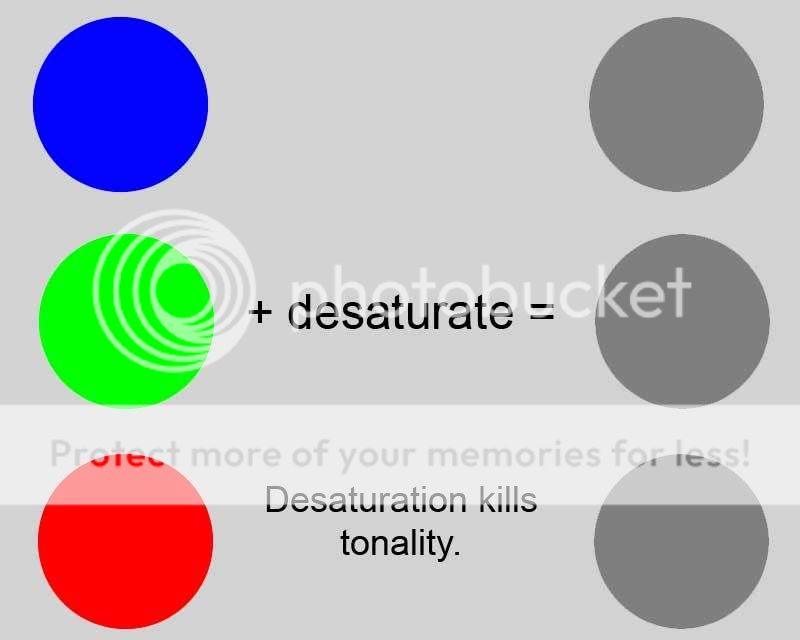Originally posted by Gooshin
Originally posted by Gooshin 
so how can you get colour cast in a black and white conversion??!!!!

i simply picked a colour, if you dont like brown, lets stick to purple
Why not try answering the original question rather than engaging in these juvenile games of trying to score points off someone who has probably forgotten more than you know?
The original poster hasn't given any information regarding what program he is using, and I won't assume he has a big button option to get monochrome.
To answer the original question, I don't really think film is the answer here.
I've had the opportunity from working in the lab industry for a few decades to watch the progression from optical printing to digital printing, and frankly scanning 35mm film is, at best, a fools game when you have the option of a digital original capture.
With B&W film, you will have problems with dust (forget Digital ICE, it doesn't work with silver halide images), and scratches.
And then you will need to learn about curves to idealize the image
If you shoot C-41 monochrome, and have the lab make a CD, you are stuck with an RGB file, which means you have to do a monochrome conversion at some point.
In either of these scenarios, you need a calibrated monitor to get an accurate rendering.
For myself, I'd start with a digital original and learn how to do monochrome conversions properly. If you have a big button conversion in your imaging software, you can certainly use it, but it won't necessarily give you the best grayscale conversion possible.
So, you are then going to have to figure out how to do monochrome conversions. To do this accurately you still need to have a calibrated monitor, since you want to have an idea of what the final output will be from looking at the monitor.
If one is happy with out of the box, big button conversions, then just use them and be satisfied. I'm presuming that the original poster either isn't happy with them, or doesn't have a big button for making monochomes, since he has expressed a lack of satisfaction with the conversions he is doing.


 Similar Threads
Similar Threads