 Originally posted by Evertking
Originally posted by Evertking 
when i load the film, it looks loose when i close the back and turning the rewind knob seems to just make it worse.
had to crop to get this.
It the CLA was done locally, it may be helpful to go back to the shop and have them show you how to properly load the film. If there is a mechanical problem, they will see it then and should offer to repair for free.
For reference, the image below was taken from the Spotmatic camera manual and shows what the film should look like when loaded along with instructions. If the film is loose when the door is shut, it is probable it was not wound on enough that it is taunt between the sprockets and the canister.

Steve


 Similar Threads
Similar Threads 







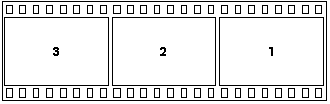




 Post #2 by vonBaloney
Post #2 by vonBaloney








