All it means is that I won't touch Photoshop with a bargepole because I am ethically uncomfortable with the degree to which it can manipulate images. I take photographs to record what happened, not to produce what I want others to see.
Everyone else can do as they please.
 Originally posted by dsmithhfx
Originally posted by dsmithhfx 
All this means in practice is that you are relinquishing control over crucial aspects of the correction process to algorithms pre-cooked into the 'black box' that is your "simpler" program.
No. What I
don't want is a program that can put things into an image which weren't there to start with. I want to be able to make
corrections (colour, brightness, contrast, shadows, highlights, exposure etc), but I do not want the ability to cleanly make additions or subtractions within the image. Border crop only, no layers, no cloning tools. I feel nervous enough cropping the edges as it is - it feels like tampering with evidence. This is why almost all the crop shots you see from me have their originals in Flickr, and in ALL cases I have the original JPEG from which I cropped; I don't throw anything out unless it's either a complete blur, pitch black or blown out to hell.


 Similar Threads
Similar Threads 




 Niagara Ca. is a fantastic place in which to photograph, hope to make it back soon.
Niagara Ca. is a fantastic place in which to photograph, hope to make it back soon.

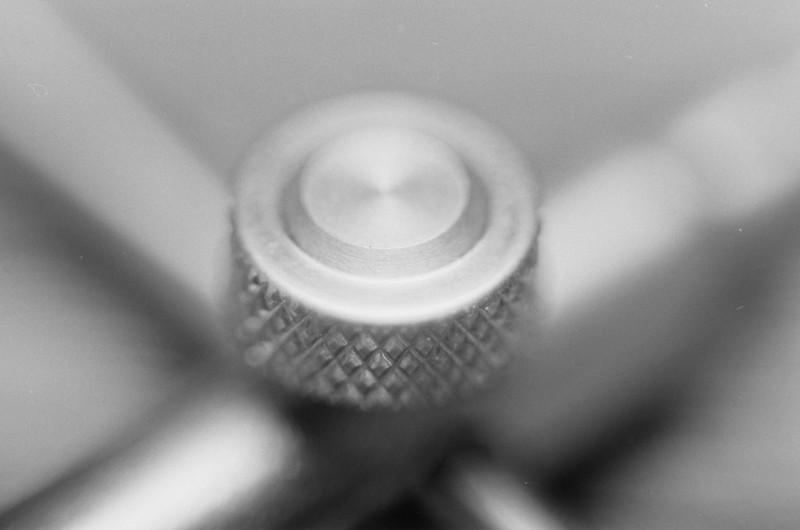










 Post #9034 by tuco
Post #9034 by tuco








