 Originally posted by Jonathan Mac
Originally posted by Jonathan Mac 
I'd like to know your process in Paintshop Pro as it's the software I use. I have X4 and X8, though there's little difference between them and X4 has a plug-in that is very useful for adjusting colour of film scans and I haven't had any success getting the same plug-in to work in X8.
I didn't care for X3 or X4. X6 was much better, as was X8. I'm currently using PSP v 2018, but the commands for this haven't changed. I don't use a plug-in. Maybe I should -- maybe it'll make things simpler. Anyway, with some negative images, I get lucky and it's easy to produce a decent looking image. In these cases, under the pull-down Image, I select Negative Image to convert to a positve, then under Adjust, I select Color, then Fade Correction, and I dial in the amount. Somewhere around 50 works well.
I just loaded that cat negative to see if it would be that easy. It wasn't. After doing the fade correction, the colors still weren't accurate and it was a little dark. So I went to Adjust>Brightness and Contrast>Curves, set the Curves command to "Color" and then I selected the Gray brush and touched it to the top right corner of the negative, which brought things very close to where they should be. Could maybe do with a touch of saturation after all that. Yeah, I just tried it. I went to Adjust>Hue and Saturation>Hue/Saturation/Lightness. There was a bit too much yellow, so I set the color to yellow and dialed it down by about 50 points. Then set the color to Master and dialed the saturation up til it looked about right. That's as far as I'm gonna take it. It looks okay now.
You can spend a lot of time tweaking a negative image to try and get it to look right. Other times, it just comes out great after only the first two commands. There's no predicting things, it seems like.


 Similar Threads
Similar Threads 












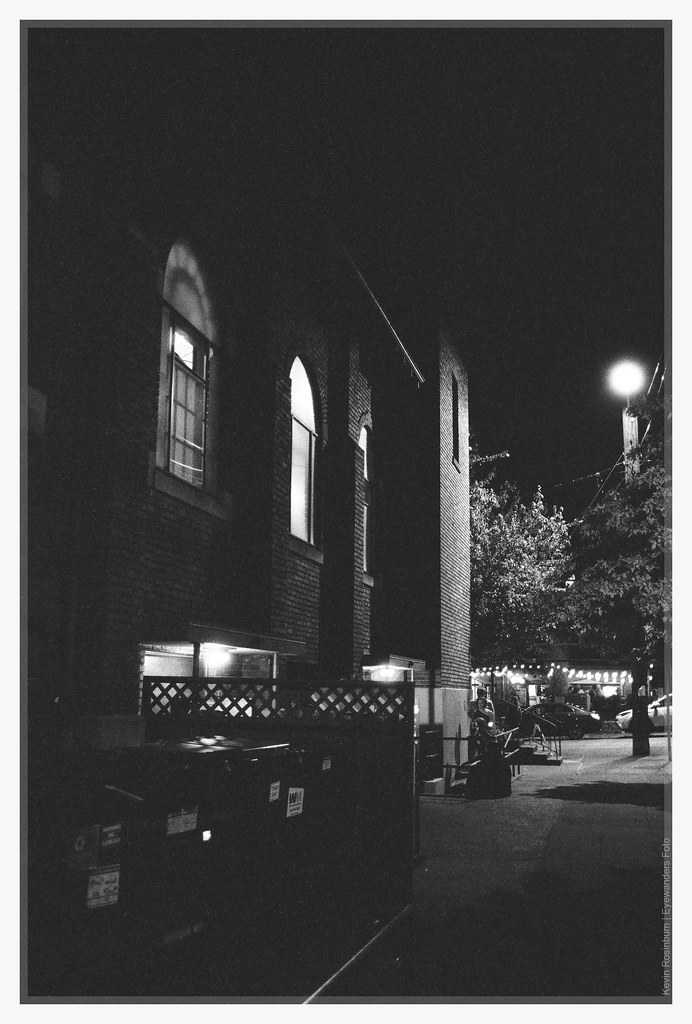
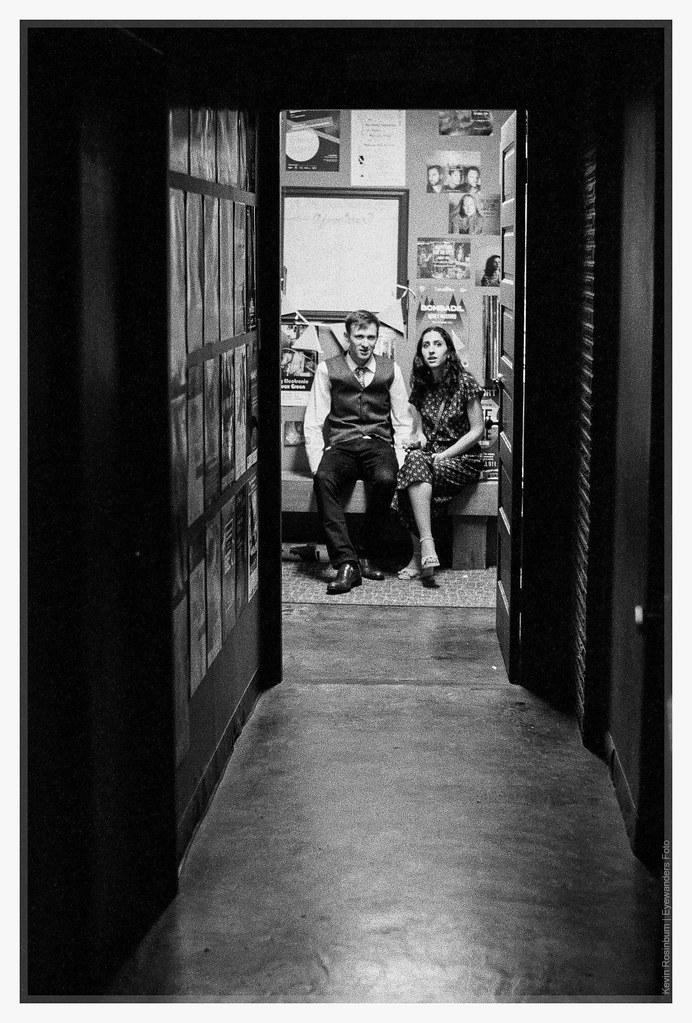
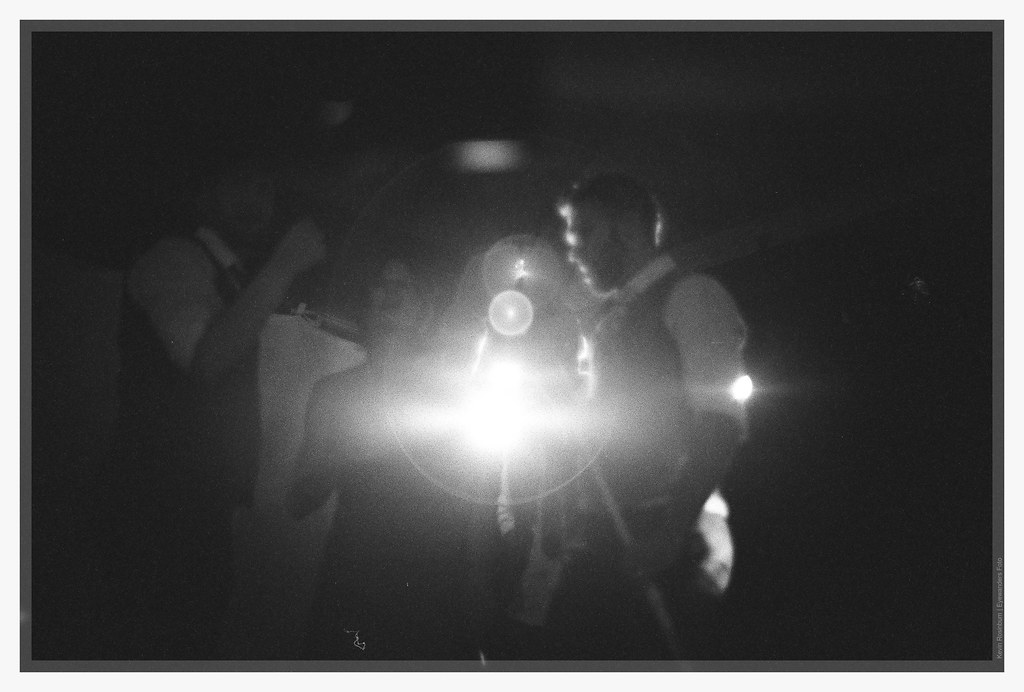
 - nicely done
- nicely done




 Post #9034 by tuco
Post #9034 by tuco








