 |
| 2 Likes | Search this Thread |
| 01-17-2016, 03:48 PM | #2 |
 |
| Bookmarks |
| Tags - Make this thread easier to find by adding keywords to it! |
| contacts, flash, front, location of mx, mx |
 Similar Threads
Similar Threads | ||||
| Thread | Thread Starter | Forum | Replies | Last Post |
| Clean green corrosion from flash battery contacts? | Newtophotos | Troubleshooting and Beginner Help | 18 | 11-04-2014 08:08 AM |
| MX-1 on location Bermuda | ExpatKiwi | Pentax Compact Cameras | 2 | 07-28-2014 03:17 PM |
| Light, Location, Location & Opportunity | interested_observer | Photographic Technique | 2 | 01-03-2013 12:03 AM |
| People Flash on Location | kevinschoenmakers | Post Your Photos! | 2 | 05-18-2010 12:27 PM |
| Picture/pixel location to sensor location mapping | eman | Pentax DSLR Discussion | 5 | 08-06-2007 10:03 PM |




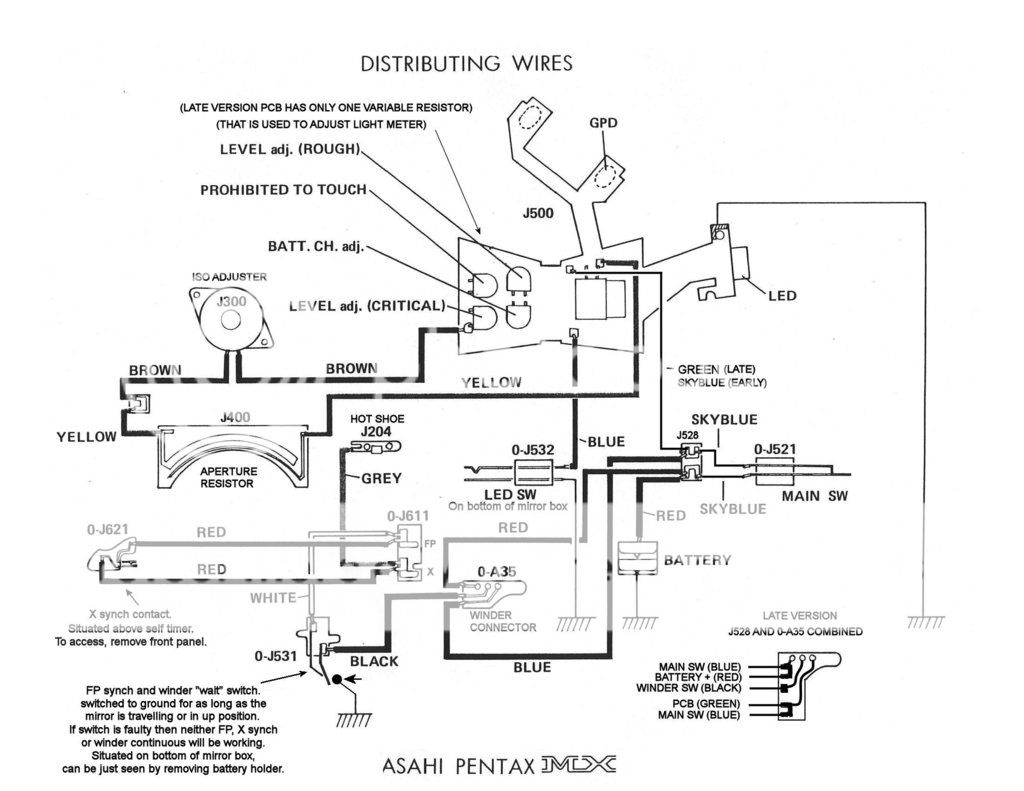






 Post #19 by dcshooter
Post #19 by dcshooter








