Staff note: This post may contain affiliate links, which means Pentax Forums may earn a small commission if a visitor clicks through and makes a purchase. If you would like to support the forum directly, you may also make a donation here.
Sorry ... no pics in this thread ... I need to scan the images in.
Well from a n00b film user ... I had some good with the bad.
I was using Fuji Superia 100 ASA film in my Spotmatic. And the colours from this film are simply amazing.
The majority of my images were mediocre ... and my indoor shots absolutely sucked (very underexposed ... even though I did set it up to overexpose) ... I was using available light only (mainly because I ahve no idea when it comes to flash with one of these).
I'd say the 100 speed film may not have helped me in this situation with indoor shots though.
Outdoor images were good ... where it's just my skills that need fine tuning. But all in all I kinda know where I am going wrong and will try and sort that out.
My learning curve is just beginning.


 Similar Threads
Similar Threads