 Originally posted by pres589
Originally posted by pres589 
Okay here's that mess;
I use an LED light table and a home-brew light tube / negative slider thing (I haven't named it yet) that allows a plastic negative holder to slide over a hole in the slider thing so that light only shines through one exposure at a time. I've got a Ricoh 105mm Macro (the Kino Precision f2.8) hanging off of my K-5 II aimed straight down through the negative.
I set the camera for no anti-shake, white balance of 5000k, f8 aperture. ISO 100 requires an exposure time of 1/20. I was much more careful with focusing the lens this time around. Shooting RAW, I pull the shot into Lightroom, and invert the tone curve, giving a sort of screwed up positive image from the negative. I use the automatic function for Tone and then use the eye dropper tool to automatically adjust the white balance. I used a cloud in the image to try and source a reference for Lightroom to use. I then pulled the image into Photoshop Elements, cleaned up some lint (cheap gloves for handling negatives are the source, I think) and cropped and resized. Saved to JPEG in Photoshop at a quality level of 9.
Thoughts?
A couple. I read somewhere that before inverting the color (this is assuming your in photoshop, most other apps will work the same but may look different) open the curves adjustment or levels adjustment. On both of those windows there are three eyedroppers for setting black, white and middle grey. Select the white eyedropper and click in the orange outside of the image. That will set the orange mask as the white point. (since nothing can be brighter than the orange.) Then when you do your invert, you won't have to tweak colors as much.
Second, if you look at the RGB histogram for the image you'll see that most of the pixels are right in the middle, and none are above 60%. This is how my Black and White show up initially. Here is what I do--just a starting point--open curves again. Drag the white point down to the brightest pixels on the histogram, drag the black point up the darkest pixels in the histogram. Basically this gives you real white and real black. This may be a little much so back off either if it doesn't suit the picture. Finally, on most of my shots, I change the straight line from the black point to the white point to a curved line by pulling it down a bit. How much is taste, but this improves contrast.


 Similar Threads
Similar Threads 








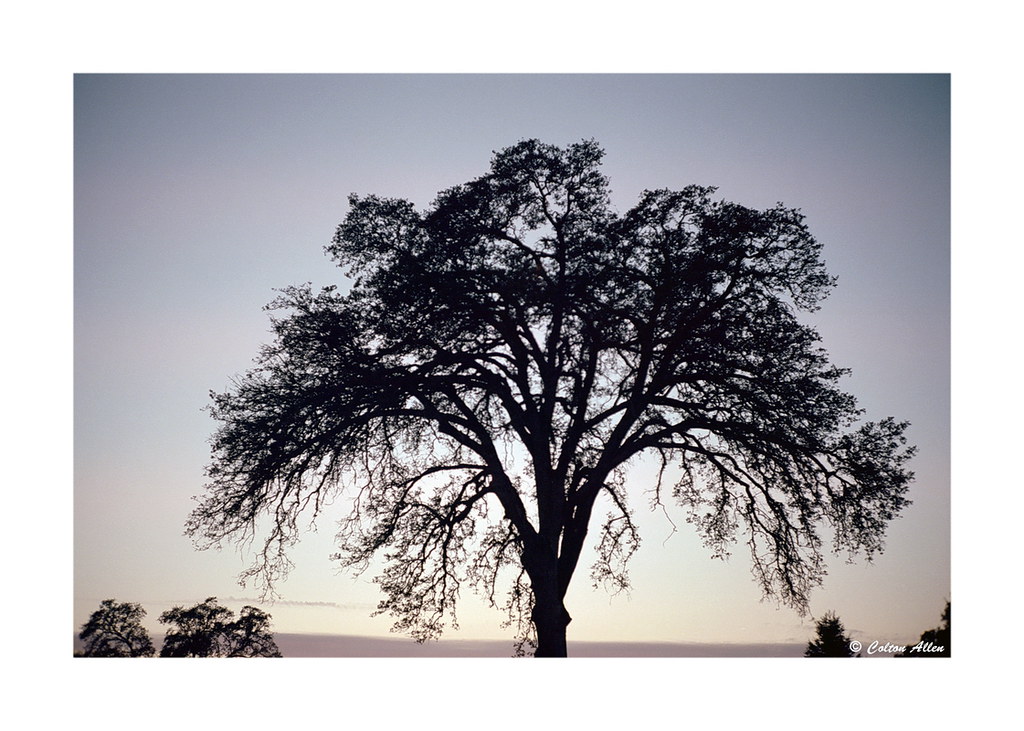







 Post #4 by Nesster
Post #4 by Nesster








