Processing options are pretty slim around here. No Costcos around to try out, so drugstores are pretty much the only option.
The first few times I went to the drugstores around here there were no problems at all. The last few times though, nothing's gone right. The people at CVS can't figure out how to put photos on a CD without printing a set of prints too, which I think is the reason the negatives are coming back scratched. They handle them too much trying to get everything to work.
I don't mind the wait for Dwayne's. Most of the time I wait until I have 5 or more rolls finished before I get them developed so waiting another week is no big deal.
I've been experimenting using a slide copier/bellows to digitize negatives, and it works pretty well, but getting the colors right after reversing everything has proven tricky. When I get some more time I'll work out the setting for each film typr and save them for future ease. Or maybe I'll just get a scanner.
 Originally posted by GeneV
Originally posted by GeneV 
Walgreens varies from store to store, but I've only had minimal issues. Costco is better. Dwaynes takes a while, but they are superb. I have trouble waiting.
The Walgreens' scans I have gotten, on the other hand, were not up to the processing. You can't necessarily tell if there is a film problem from the scan. For one thing, the scans I received were at about 1,000 ppi with jpegs at about 3:1 compression, so a full fram scan was about 600k in size. When I scan, I start with a TIFF about 100 times that size (which I archive), from which I make a jpeg of about 15-17mb.


 Similar Threads
Similar Threads 








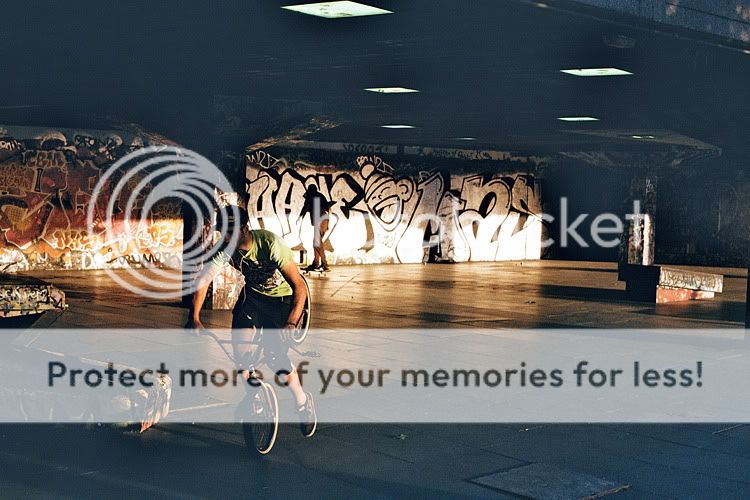











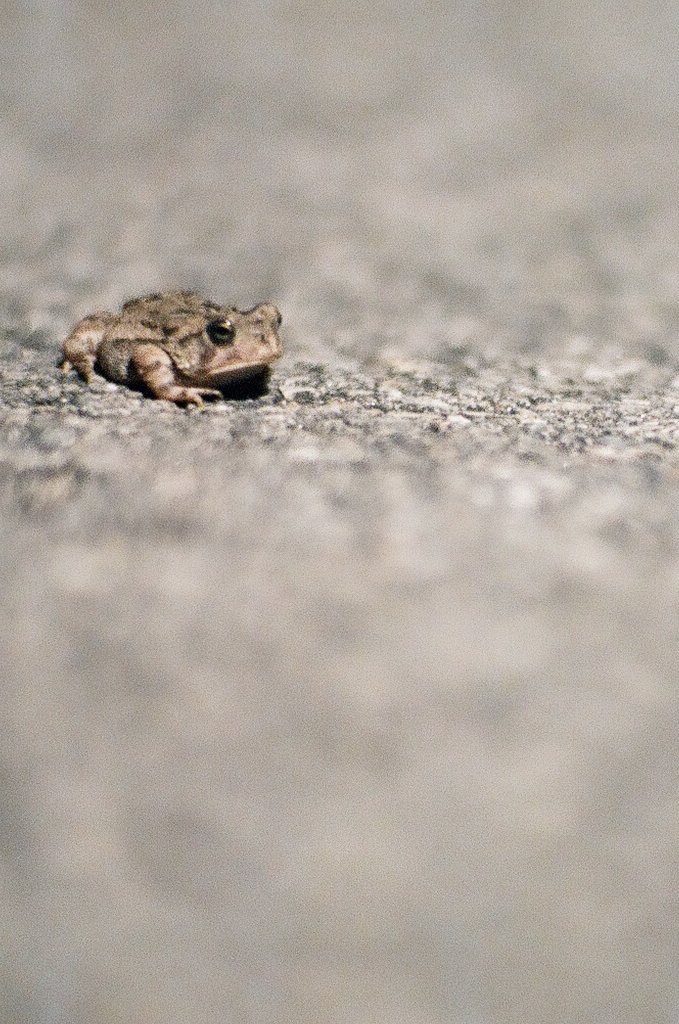




 Post #4 by Nesster
Post #4 by Nesster








