 Originally posted by skyer
Originally posted by skyer 
I am sorry for the delayed reply. I have read your article on scanning, it's interesting. It's a pity though that I don't have Epson V500-V750. I could have bought one but I still don't shoot on MF and for 35mm Epson scanners are not very good as far as I know. However I will be waiting for your updated method of scanning.
What scanner are you using?
I don't really agree with the general opinion that Epson Flatbeds are not good with 35mm. Like anything, they do have their limitations, and need to be used within those limitations.
This is a test print for a print that someone is buying from me. It is from a 35mm Ektar negative that was scanned on an Epson V750 at 3200dpi. The final print will be 12"x18" @250ppi.
The top image is the entire frame, the lower image is a crop that will print at the same size/res as the final print.
---------- Post added 12-12-2015 at 10:09 AM ----------
 Originally posted by cooltouch
Originally posted by cooltouch 
That's actually a very well balanced pic. I can spot a touch of cyan, but hardly objectionable. I've never tried setting the points in the color channels you're describing. I guess I should give it a try. I note that the above image was taken with your ETRSi. Anymore these days, when I'm shooting color with my ETRSi, I'm shooting Portra 160. I find its colors to be saturated and the grain to be vanishingly small. It's the closest I've gotten to slides with a C-41 emulsion. Here's a couple of shots from a couple of years ago. ETRSi, 75mm f/2.8, Portra 160. The first shot is a close-up to show detail. The second shot I've included to show how nicely saturated the reds are.
I used to really like Portra 160, but nowadays I prefer the colors of Ektar and Portra 400. Portra 160 is fantastic film, but I find the color palette to be very Norman Rockwell feeling. I've been thinking about shooting some more soon.


 Similar Threads
Similar Threads 

















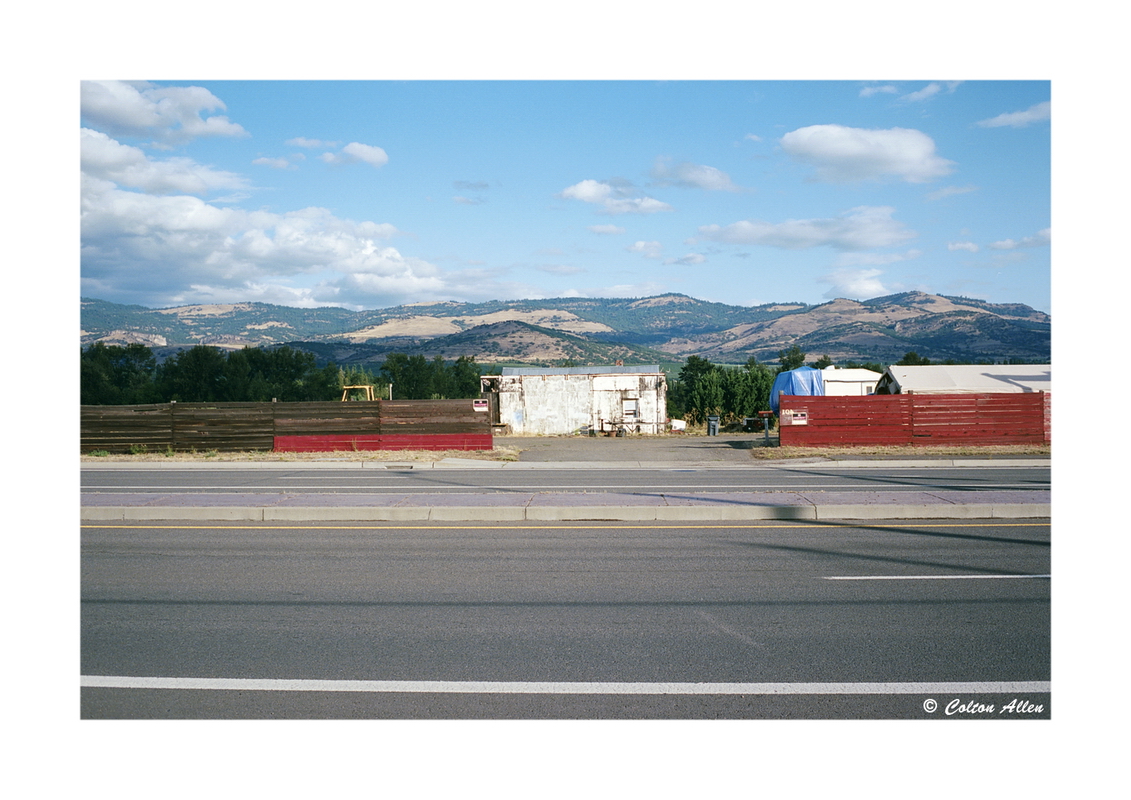






 Post #4 by Nesster
Post #4 by Nesster








