 Originally posted by Swift1
Originally posted by Swift1 
Yesterday I spent a bit more time playing with the Bellows II and Slide Copier setup. Using the Takumar 55/1.8, and with the bellows fully compressed, you are just barely able to get basically the entire 24x36 frame with an APS-C camera. Once everything is set up, digitizing slides is very quick and easy.
I still don't think I'd want to scan color negatives this way on a regular basis. Dealing with inverting and color correction in PP is a PITA, and I can get much better colors from Epson Scan.
Here's my setup
Here's a full frame "scan" of a Kodachrome 64 slide
and here's a 100% crop from that photo
That looks as I've found in my experience... to have a palpable added amount of detail. I'd be curious to see an Epson scan version of the same. I found a color correction trick involving white balance using the film base. I'll see if I can find it.
---------- Post added 06-09-16 at 03:31 PM ----------
I can't find the write up I found last year which was quite good. Wish I could remember particulars but it centered around setting the camera's (scanning DSLR) WB using the film emulsion itself, and generally just making sure it's set to incandescent or very very warm overall if not setting it manually. Much like this guy, who does it by actually inverting his monitor during a tethered scan with Canon software - pretty brilliant (though the video kinda sucks).
This fella's video however takes on both manual correction as well as ColorPerfect. I've been impressed with CP (despite it's clunky complexity) for quite some time and will probably grab it eventually. The profiles seem very accurate and save you the hassle of creating your own specific actions and separate adjustments for each film emulsion you work/shoot with. That's a big reason I've used Silverfast primarily on the flatbed: a huge number of film profiles that are accurate and quick to apply.
At any rate, I think it's quite possible to reach a DSLR workflow that's both efficient and accurate - I just haven't really tried whole lot yet.

Add stitching to that equation like you've done (but with even more shots) and you can likely get down to resolving grain structure and having a lab-quality, huge print caliber scanned file at home.


 Similar Threads
Similar Threads 








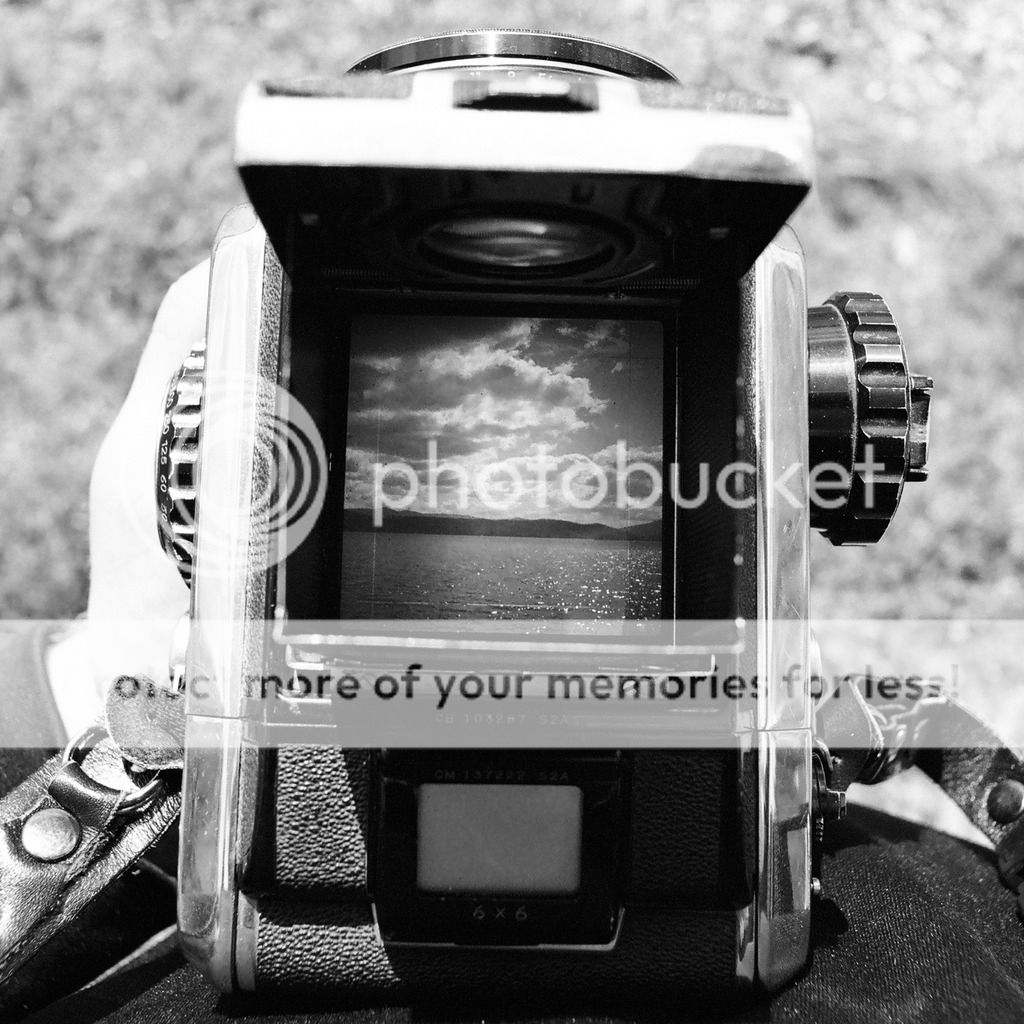







 Post #4 by Nesster
Post #4 by Nesster








