 Originally posted by cooltouch
Originally posted by cooltouch 
Guys, is "merging" something that requires Lightroom to do? Can you do this in Photoshop or Paint Shop Pro? I have access to a copy of Lightroom but I never use it because I don't quite understand it yet.
You can do it in photoshop manually, a somewhat laborious process, by adding all the images as separate layers with narrow gradient masks for the overlaps, then use rotation and perspective distortion on each layer to match up as best you can. If you used a tripod and level, this is actually pretty easy, just remember to build in adequate lateral overlaps in your framing. The overlaps will be a bit blurry compared to other parts of the pano, but if you build it at hi-res and scale down, that is less noticeable.
Maybe this has been automated since last I did it ~20-years ago.


 Similar Threads
Similar Threads 







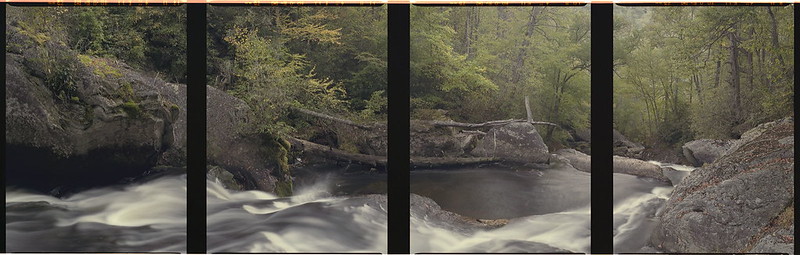
 )
)


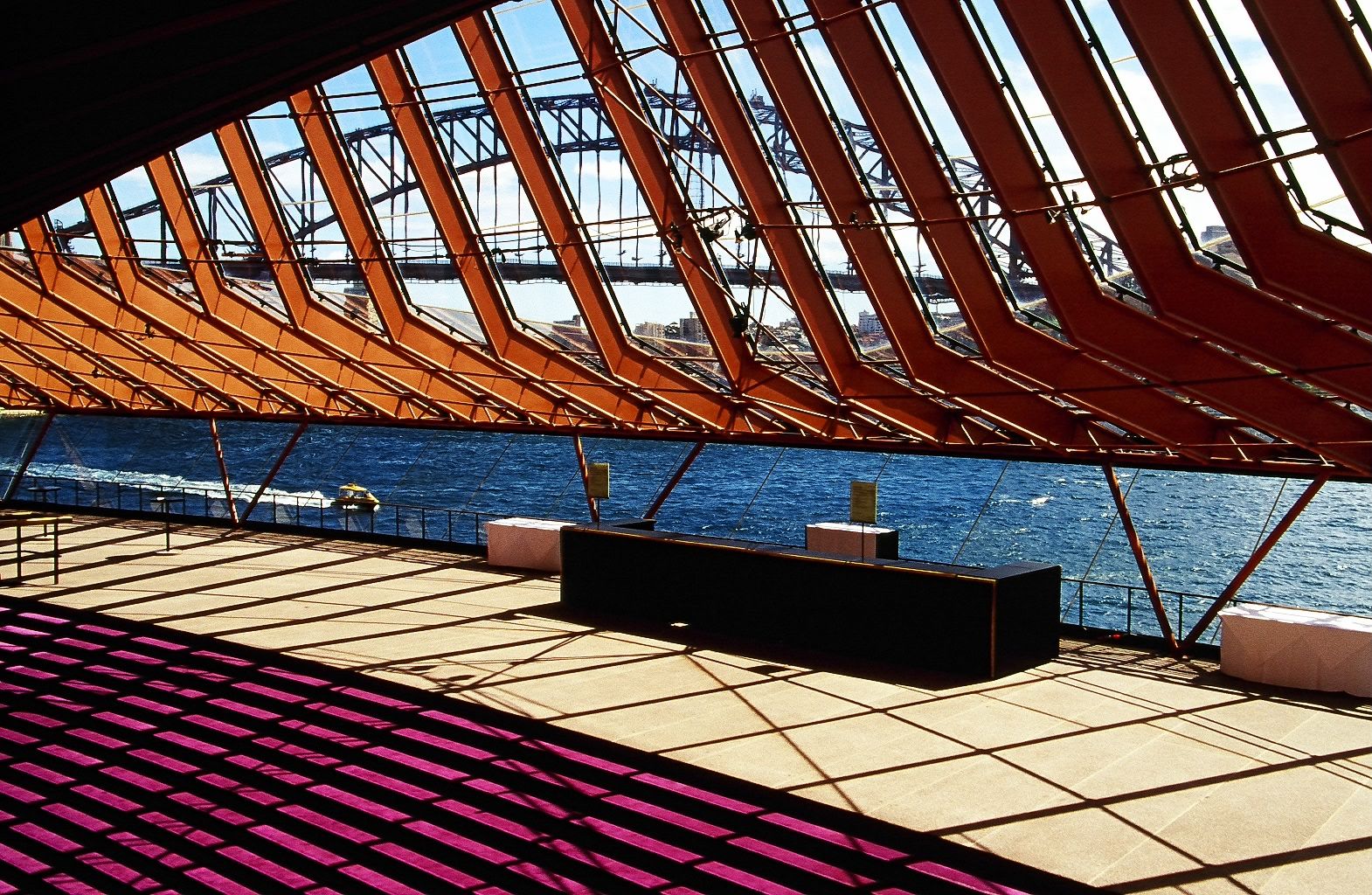






 Post #4 by Nesster
Post #4 by Nesster








