Well I have the Plustek 7500i with Silverfast Ai 6.6 and the IT8 target.
I have also just purchased a Konica Minolta Dual Scan IV new (i.e. the person has never used the scanner) 3200 dpi and 48 bit.
I like the 7500i except that it does not have a batch capability which means that you need to push the negative carrier after each scan is completed. The scanner is not really slow even with multi-sampling at 3600 dpi a "bit slower" at 7200 dpi but I would rather work by batch.
So if the Dual Scan matches quality of the 7500i, I will keep it and sell the 7500i/Silverfast Ai combo.
I was very tempted by the Coolscan 5000 but at $1,400 CAD it was a little bit rich for me. I might change my mind in a few years or if I suddenly find some spare cash somewhere

The other question is how long Nikon might support their two scanners still in production. At this price, it is a legitimate question.
Cheers,
Luc


 Similar Threads
Similar Threads