I've been excited about Ektar since it was announced, and have finally gotten around to shooting a couple of rolls of it. I put the Ektar through my Pentax MZ-7. I used a pair of lenses -- the F 35-70 and the FAJ 18-35. One of the things that I like about the 35-70 is the 49mm filter size, which let me test the Ektar with and without filtration. As some test results showed that Ektar renders shadows quite bluish (which is accurate), I suspected I would prefer it shot with a Tiffen 812. Like most C41 films, the Tiffen 812 nicely warms the picture without appearing ridiculous, and I now consider it mandatory to get the best from this film.
Here it is without any filtration:

And here's the same shot with the Tiffen 812:

Ektar is quickly becoming known for it's beautiful blues. I find the blues saturated, but accurate to what I saw on the day.
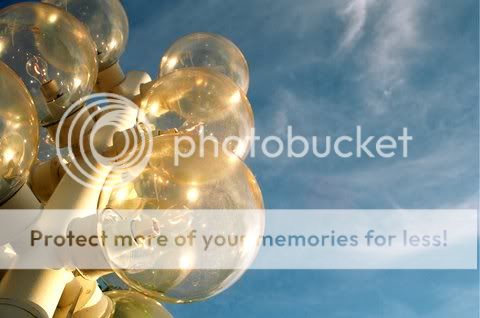
As light levels drop, so does the saturation. In addition, it has less exposure latitude than a regular C41 film. A more pedestrian film might have preserved a bit more image at the extreme ends of the curve.

Oh, but those delicious colours! Ektar really does challenge my favourite colour film (Ektachrome E100VS) for delivering the "pop" that I love.

Even without the Tiffen 812 (as in these shots taken with the FAJ 18-35) I found Ektar to deliver an image that is more like transparency/slide film. I suspect that was Kodak's plan, because Ektar 100 can help fill the gap left by Kodachrome and potentially replace Ektachrome for some uses. Ektar delivers a transparency look that can be developed in any C41 minilab and scans well.

Even though I prefer this film with the Tiffen 812, you can see that the film is not overly blue in the shadows. This was a very overcast day. I think careful scanning by a lab you trust will be important (as it always is.) I had these rolls processed and scanned by Downtown Camera who are my favourite C41 lab.

In this shot, you can see how quickly the skies blow out. The skies that day were dark and textured cloudy -- I expected a C41 film to preserve at least some of that texture in the highlights.


Much to my surprise, I like having the "panoramic" switch on the MZ-7. I know I am simply throwing away film area by masking the top and bottom of the frame -- but seeing the frame already cropped helps me visualize the image. I also comfort myself that Panorama on the MZ-7 has more film area than Panorama on my old Canon Elph APS camera!
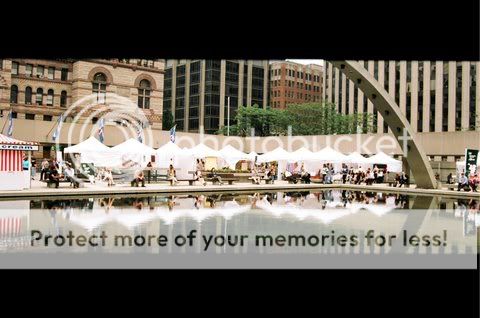
The secret to shooting with an 18mm lens on a full frame 35mm body? Get VERY VERY CLOSE to your subject!


Another pano:
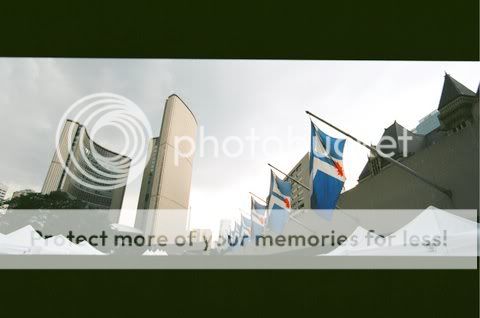
And one last shot.



 Similar Threads
Similar Threads 




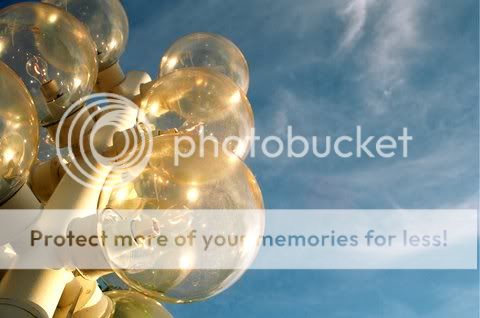






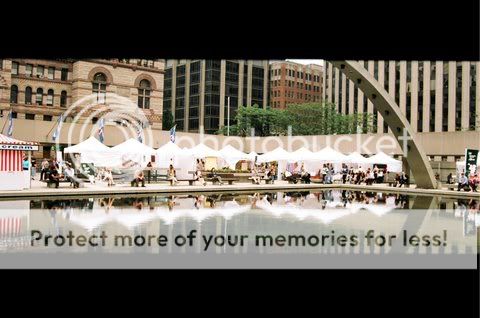


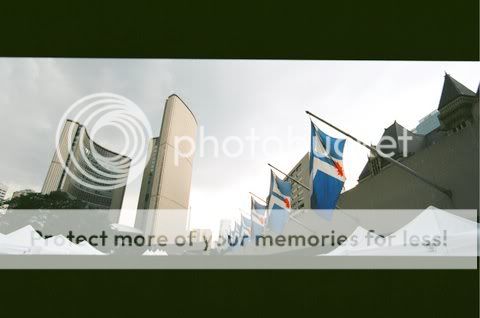



 . Looking forward to finishing it
. Looking forward to finishing it 


 Lets see those film shots" thread (
Lets see those film shots" thread (

 . Kodak has a history of marketing "pro" grade films that are picky about development. Ektar 100 may well fall into that category.
. Kodak has a history of marketing "pro" grade films that are picky about development. Ektar 100 may well fall into that category.












