| Pentax/Camera Marketplace |
| Pentax Items for Sale |
| Wanted Pentax Items |
| Pentax Deals |
| Deal Finder & Price Alerts |
| Price Watch Forum |
| My Marketplace Activity |
| List a New Item |
| Get seller access! |
| Pentax Stores |
| Pentax Retailer Map |
| Pentax Photos |
| Sample Photo Search |
| Recent Photo Mosaic |
| Today's Photos |
| Free Photo Storage |
| Member Photo Albums |
| User Photo Gallery |
| Exclusive Gallery |
| Photo Community |
| Photo Sharing Forum |
| Critique Forum |
| Official Photo Contests |
| World Pentax Day Gallery |
| World Pentax Day Photo Map |
| Pentax Resources |
| Articles and Tutorials |
| Member-Submitted Articles |
| Recommended Gear |
| Firmware Update Guide |
| Firmware Updates |
| Pentax News |
| Pentax Lens Databases |
| Pentax Lens Reviews |
| Pentax Lens Search |
| Third-Party Lens Reviews |
| Lens Compatibility |
| Pentax Serial Number Database |
| In-Depth Reviews |
| SLR Lens Forum |
| Sample Photo Archive |
| Forum Discussions |
| New Posts |
| Today's Threads |
| Photo Threads |
| Recent Photo Mosaic |
| Recent Updates |
| Today's Photos |
| Quick Searches |
| Unanswered Threads |
| Recently Liked Posts |
| Forum RSS Feed |
| Go to Page... |
PentaxForums.com → Photography → Digital Processing, Software, and Printing
→
new Monitor Advice Please
 |
| 2 Likes | Search this Thread |
| 08-08-2011, 02:32 PM | #16 |
| Wow.. That's surprising! Whenever I max one of those things out the screen goes so white I can hardly see where to click anymore. I don't suppose there are more brightness/gamma sliders in the "Color Correction" section? If you can open a PSD, can you see the artifact in this? BUT that is NOT enough - I really have to THANK YOU! timh - you're a blooming genius for suggesting the "Color Correction" - I now can adjust my crt monitor using that to see the problem quite clearly - it's not even marginal with any of these three settings in Color Correction - Brightness, or Contrast or Gamma. These are the minimum setting adjustments to just see the problem: Brightness - 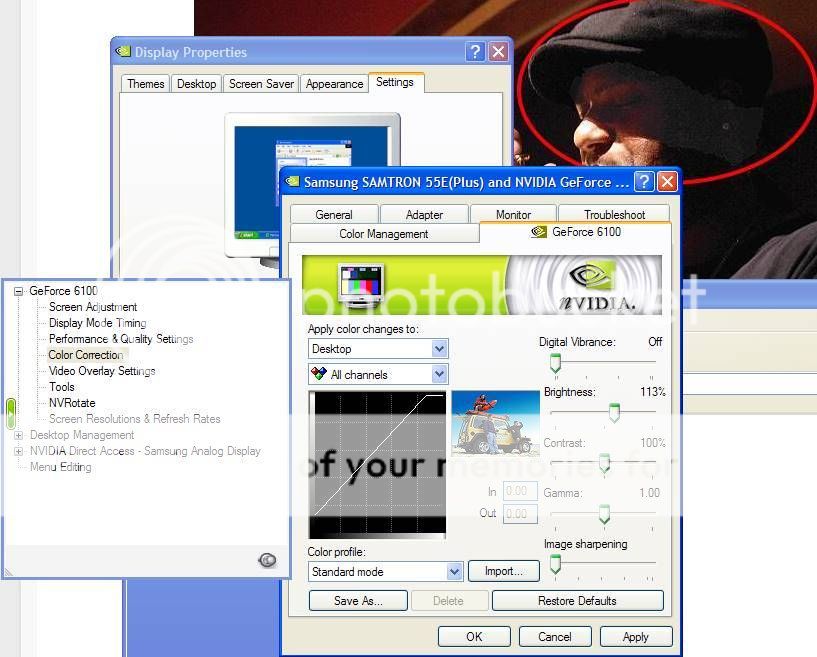 any Brightness >= 113% Contrast - 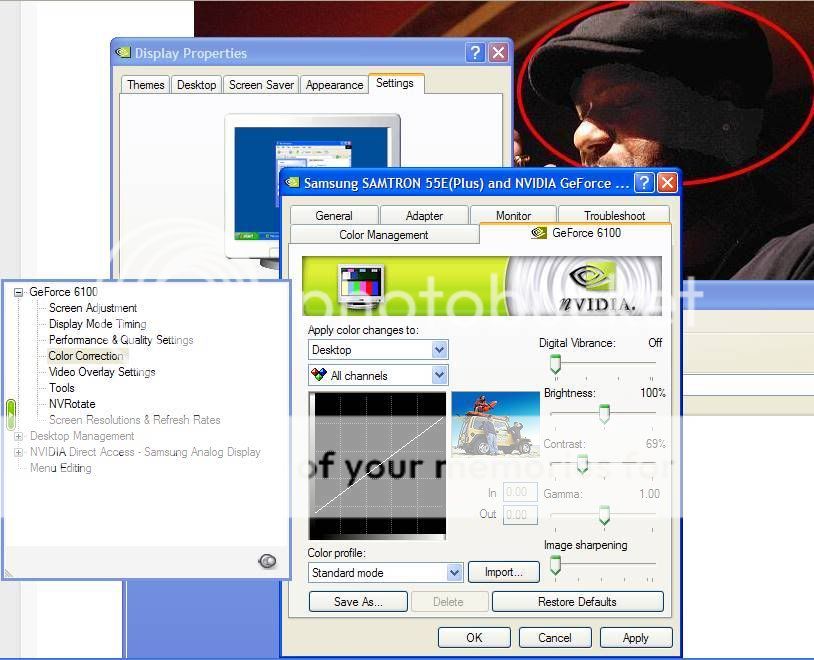 any Contrast =< 69% Gamma - 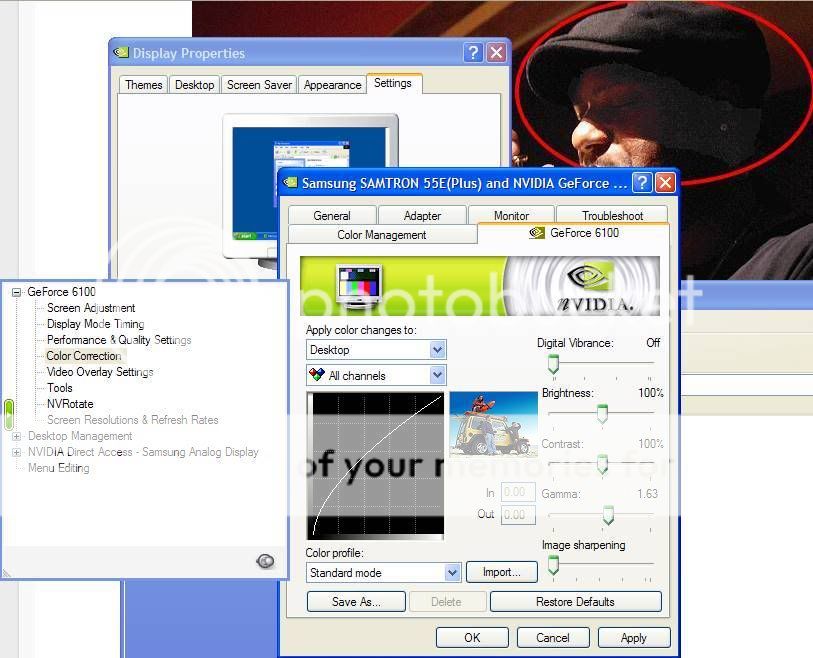 and any Gamma setting >= 1.63. So with any of these I can actually now see the select area pp problem on my olde CRT screen - can make my screen hard to read and very obviously completely out of calibration - but hey Eureka! I can see! Thank you, thank you, thank you - so much!!! Last edited by UnknownVT; 08-08-2011 at 03:26 PM. | |
| 08-09-2011, 01:57 AM | #17 |
|
Cool, glad I could help.  | |
| 08-09-2011, 05:39 AM | #18 |
| If you have a monitor with a larger gamut than your image's colour space, use soft-proofing to get an approximation of the final output. | |
| 08-09-2011, 08:06 AM | #19 |
| I am very grateful timh - this has temporarily removed the need for me to get another (LCD) monitor - since I can now adjust my old crt monitor to reveal that kind of a pp problem. Let me try to summarize this valuable (to me) thread - I often do selective area pp (doge & burn) - specifically bringing up brightness of areas in the shade - most of the time this is not much of a problem - but once in a while the effect has to be pretty drastic. The trouble was I could not adjust my old crt monitor to show if that more drastic processing may be revealed - that more modern LCD monitor seem to be able to see - especially if the LCD is overly bright. The suggestion that I should calibrate my monitor - although is very good general advice - I had - albeit manually - as my prints from my Epson Photo printer matches what I see on the screen - and since the issue is mainly with LCD monitors that may be overly bright - these are most likely out of calibration - so this shows calibration itself is not the issue. Try as I might, I could not get my crt monitor to reveal the pp area - even when I had max'ed out the manual brightness and contrast. I was at a point when I thought the only way was to purchase an LCD monitor - so I could adjust the brightness to see if any selective area pp would be revealed. However timh suggested that by accessing the video controller - I may be able to drive the monitor with more brightness etc. - long story short, with his guidance I was able to finally find the correct controls and now I can vary any of the three adjustments brightness. contrast and gamma to actually reveal my selective area pp - so now I can "see" any possible issues by adjusting my crt monitor (obviously out of calibration). In the course of this thread - various sites were found for checking and adjusting screen calibration the more valuable ones were: Photo Friday: Monitor Calibration Tool useful for checking white and black point/levels QuickGamma very useful and easy free utility to adjust screen gamma almost to any level. and this gamma check page I found to be more comprehensive and more easy to check the screen gamma level. I wish to thank everyone for their valuable input - not only have I solve my issue - but I also learned a lot. Thank you. | |
| 08-09-2011, 08:43 PM | #20 |
| Just my thoughts on the matter. You have a camera (I assume the K-5) capable of producing beautiful pictures in 14bit colour depth. Now you are struggling with an inadequate CRT, which makes it difficult to do them justice. Time has come to invest in some new gear. Good stuff is not that dear anymore and you can always send your wife and kids into slavery. (Just kidding) I work with the NEC MultiSync PA2411W 24-inch IPS ideal for graphics professionals and photographers (Google for it just to learn a bit more about these things), expensive, but there are now cheaper ones and equally as good. You need to stick with IPS technology and not TN as the TN panels are not known for their performance attributes, particularly when it comes to grayscale accuracy. The beauty of my monitor is that I can swivel it 90 degrees to see full screen portrait. You can not imagine how good this is if you have never seen this. So when you decide to buy a new monitor look out for IPS technology and 90 degree swivel ability. Also make sure you buy (or have already) a graphics card that lets you calibrate accurately. The above mentioned Monitor can be calibrated either at monitor or card level. Finally, once you have a new monitor you will wonder how you ever managed before. I kid you not, it makes a huge difference. Greetings Last edited by Schraubstock; 08-09-2011 at 10:45 PM. | |
| 08-10-2011, 01:01 AM | #21 |
|
If you want a good monitor for serious work, I really do recommend the best source of monitor knowledge in Poland: (translated by Google, quality of translation is OKish): Google T?umacz This list is written by one of the best Polish experts in this field (I am yet to find the source of such quality on any English site  ) )Edit: How could I forget to recommend THE BOOK? Also, here is a set of pro-quality reviews for the recommended monitors. | |
| 08-10-2011, 10:22 AM | #22 |
| However the problem these days is we tend to equate old = bad or at least not up to par. However CRT monitors fell out of favor not because of much superior performance of LCDs - in fact if anything early LCD panels left a lot to be desired. I do take the point that modern LCD panels especially the S-IPS and improved LED back-lighting may well have surpassed the venerable CRT - but this does not make a CRT non-functional or even inadequate - in fact I have not had a problem with my CRT monitor (otherwise I would looked to change a long time ago) until the recent problem of not being able to see my one single case of drastic selective area processing - now one can say this is a fault in my processing - but I just could not see it on my CRT regardless of any normal manual adjustment to brightness/contrast. However it could be seen on some LCD monitors - and if the LCD was overly bright, then it is revealed as pretty atrocious/awful. Hence this thread. However since then I have been guided to the ability of using the video controller directly and I can now set the CRT to easily reveal the problem - This is not a fault of the CRT monitor - it is merely that LCD monitors have difference characteristics and can easily be set much brighter or perhaps higher gamma. Even though my CRT is calibrated manually - it passes several web based calibration pages (and appears it may to do better than some calibrated LCD monitors). And to be able to see the selected area pp problem I actually have to access my video controller directly and basically put my monitor very obviously completely OUT of CALIBRATION. So by this reasoning and the fact I have processed and posted photos in the tens of thousands - some of which have appeared in magazines and even CD covers - I do not think the CRT monitor is fundamentally flawed - the fact I cannot quite as easily set it out of whack to see possible issues on mis-adjusted LCD monitors - is hardly a valid reason to replace it. But I understand the reasoning - if one spends a lot of money on camera gear (mine is actually K-x and only two kit lenses so total of less than $560! - please see this thread Kx in Use (  1 2 3 ... Last Page) with 198 posts and over 35,000 views for lots of photos taken in a dark jazz venue - where the light can be below both the metering and AF limits) - and more important time pursuing this hobby - 1 2 3 ... Last Page) with 198 posts and over 35,000 views for lots of photos taken in a dark jazz venue - where the light can be below both the metering and AF limits) - and more important time pursuing this hobby - then why cheap out on a monitor ?- I only can come back to old is not necessarily inadequate and I have tens of thousands of process and posted photos that shows me I do not have a problem fundamentally with the CRT monitor. If you want a good monitor for serious work, I really do recommend the best source of monitor knowledge in Poland: (translated by Google, quality of translation is OKish): Google T?umacz This list is written by one of the best Polish experts in this field (I am yet to find the source of such quality on any English site  ) )Edit: How could I forget to recommend THE BOOK? Also, here is a set of pro-quality reviews for the recommended monitors. I realize the translation may not be precise - but one can not misunderstand much about this quote: The LCD monitor has some serious defects resulting from the principles of operation. Professional graphic designers for many years came up to the LCD, like a dog to a hedgehog, and they were right. Birth defects have each imaging technique and very hard to eliminate them. Sometimes not at all possible. Pursued by a few years ago as a model of quality, CRT, no errors due to defocus the beam focusing problems, the wave diffraction at the edge of the hole mask and a halo on the luminophore. The best CRT monitors these errors are the values measured in tenths of a millimeter, but it is important to realize that this is a limitation of technology and it is impossible to completely eliminate it. One of congenital ailments LCD is the way to create color, or mixing the light from the backlight lamps. Physical anomaly is the mixing of RGB in equal weights that should, and does not give a neutral gray. Shades may fall in different ranges of brightness colorcast, depending on the mood of the display. Display grayscale liquid theory might look like this This results in hyperpigmentation, the most visible is on the grays. To make matters worse, the more extreme ranges of hue (darkest and lightest), the worse the linearity. Surrounding shades of shadow (from 0 to 25% brightness) simply pour down and will not be distinguishable. Similarly, in the brightest shades. The picture becomes przekontrastowany. A key feature underlying the leveling of the aforementioned adverse effects of a broader record of the color of the monitor rather than control due to the graphics card. With a larger palette, you can adjust how to properly monitor to display it. Widening the channel description for the min 10 bits means that instead of the basic 256 on every channel available is 1024 Is what you choose to basic 256 was correctly reproduced. It's the only way to bypass this feature of the LCD. Unfortunately, all costs and at the mass market, that is the kind of representatives are standing in the vast amount of shopping sites, is the price, not image quality, are more significant. And even, paradoxically, defective, bright, highly przekontrastowany, "more powerful" image, it looks at first glance, the better. Currently, a large part of production, it is just such a mass market, and our, poorer than the rest of the EU, you can see it even more. Monitors that display characteristics of poorly compensated or not compensated at all, with few exceptions, have not found place in the list below. Even more, there were no monitors included with 6 bit color, and the artificial creation of the missing pallets. Vendors such as Acer, Neovo, Benq, Hansol, Medion, Eyam, FS, LG, Samtron, Belinea, Tatung, Samsung, KVC, Aoc, Pleq, Philips, etc are not offered a single monitor with a broader record than 8 bits . This is the equipment class, "massive", regardless of how many times on the box it says "Professional". Consequently, these monitors are absolutely precluded from displaying the correct colors. For this you have noted a chronic lack of satisfactory brightness, fraudulent regulator "Contrast" and some other curiosities. The best of these qualitative chasm divides the cheapest monitors sensibly adjusted. But since I try not to be an @ss-hole - I accept that there are many LCD screens out there - there is no way to guarantee that some will not see my selective area pp - remember this one case was a pretty drastic adjustment - I have hundreds, if not thousands, of photos where I've done this without too much of an obvious probelm. My shortcoming with the CRT monitor was that I could not adjust it using the manual physical buttons to see this problem - however since I have been guided to use the video controller directly I now have no problems seeing this issue (with huge margin to spare). and finally this (my highlight in red): Calibration, facts and myths: Calibration is not a panacea for all ailments of the monitor! Poor you can not calibrate the monitor. You can cut at most of the functionality, so that what has been relatively accurate. Analogy: Suppose that the car is brand Polonaise uncomfortable and unsafe in the area of 120 km / h and above. So how to make behave, at least in part similar to the Mercedes? It is to lock the speed at 80 km / h. Then the driveability of 0-80 will be a bit more similar. Frequently used EQ curves and illustrations gamuty shown by the calibration software is absolutely not a reliable criterion for evaluation. This curve is created by a combination of measurements of several basic colors, including several levels of gray. On this basis, the chart is drawn. Accuracy is the less the monitor has more defects in the narrow limits performance. One of the important problems is to highlight that in the segments of the spectrum peaks repeatedly generates greater clarity than the average. The resulting defects are not measurable popular hardware. The second problem is the instability temperature display. It acts selectively in different directions. As a result, you can easily find a weak monitors with "nice" graphs. Another most frequently encountered and may lead to misinterpretation of the argument with the results of measurements after calibration software. For example, presentation of results before and after calibration may look like this (source prad.de): Such performance improvement is possible only in the case of monitors with integrated advanced hardware calibration with high accuracy. In the case of calibration software, monitor the behavior does not change only affects the behavior of the video card, there is no way to reduce defects. You can not replace the incorrectly displayed the correct shades. What a way to monitor so "wonderful" exhibits characteristics of equipment worthy of a professional? Because it is worth noting that dE less than 3 is really the size reserved for the hardware price range from 5-10 minutes thousand zł. The mechanism of the "good" results is similar to the characters on the street "Note breakthroughs", bollards and fences set in place a hole in the ground rather than repair it. Hence, slalom driving the marked holes, it seems that we go after a good surface. But the street is still full of holes. but in the end it is one's eyes that have to be satisfied - albeit in my case with an extra need to be able to check revelation of any drastic pp. Last edited by UnknownVT; 08-10-2011 at 10:53 AM. | |
| 08-10-2011, 12:24 PM | #23 |
|
Let me start with a personal statement  : I am not an expert in this field. I do not have a pro-quality monitor (but I plan to get one in the future...). I have some first-hand experience with both Spyder 3 and EyeOne Pro. The only thing I am 100% certain is this: "color management is a very difficult process that requires both knowledge and equipment". : I am not an expert in this field. I do not have a pro-quality monitor (but I plan to get one in the future...). I have some first-hand experience with both Spyder 3 and EyeOne Pro. The only thing I am 100% certain is this: "color management is a very difficult process that requires both knowledge and equipment".Adjustment/calibration by eye may seen antiquated and subjective - but in the end it is one's eyes that have to be satisfied There are no "shortcuts" or "magic bullets" here (unfortunately). What the author of your quoted message meant was that the calibration is the necessary minimum but it cannot make a bad monitor superb. From my own experience: a well calibrated cheap monitor will show each and every defect of cheap technology (e.g. very bad greys with serious colour casts are a typical price to pay for displaying other colours semi-sensibly). There is one important thingy that I have to add: by using your graphic card LUT (i.e. doing what was shown in the earlier posts) is highly inferior to modifying the monitor LUT (something that only pro-quality monitors offer). The later option is what the author of what you refer to means when he talks about hardware calibration. It is obviously obvious that to use the monitor LUT you need both special software from the monitor vendor and a hardware device to measure the monitor (your eyes are not NEARLY accurate enough). May I also humbly advise you to get the Frasier's Real World Color Management book (link in my previous post). PLEASE, PROMISE ME YOU WILL READ THIS BOOK PRIOR TO BUYING ANYTHING..... If you say that those things are EXPENSIVE then I fully agree. Unfortunately photography is an expensive hobby...... | |
| 08-10-2011, 01:25 PM | #24 |
| Let me start with a personal statement  : I am not an expert in this field. I do not have a pro-quality monitor (but I plan to get one in the future...). I have some first-hand experience with both Spyder 3 and EyeOne Pro. The only thing I am 100% certain is this: "color management is a very difficult process that requires both knowledge and equipment". : I am not an expert in this field. I do not have a pro-quality monitor (but I plan to get one in the future...). I have some first-hand experience with both Spyder 3 and EyeOne Pro. The only thing I am 100% certain is this: "color management is a very difficult process that requires both knowledge and equipment".I am sorry but I do not agree with this. The whole point of calibration is to get close to a standard. Your eyes can be (or rather: are) fooled by almost anything. The only method of calibrating your monitor is to use a good quality equipment. Period. There are no "shortcuts" or "magic bullets" here (unfortunately). What the author of your quoted message meant was that the calibration is the necessary minimum but it cannot make a bad monitor superb. From my own experience: a well calibrated cheap monitor will show each and every defect of cheap technology (e.g. very bad greys with serious colour casts are a typical price to pay for displaying other colours semi-sensibly). There is one important thingy that I have to add: by using your graphic card LUT (i.e. doing what was shown in the earlier posts) is highly inferior to modifying the monitor LUT (something that only pro-quality monitors offer). The later option is what the author of what you refer to means when he talks about hardware calibration. It is obviously obvious that to use the monitor LUT you need both special software from the monitor vendor and a hardware device to measure the monitor (your eyes are not NEARLY accurate enough). May I also humbly advise you to get the Frasier's Real World Color Management book (link in my previous post). PLEASE, PROMISE ME YOU WILL READ THIS BOOK PRIOR TO BUYING ANYTHING..... If you say that those things are EXPENSIVE then I fully agree. Unfortunately photography is an expensive hobby...... However my issue was not with a monitor that is calibrated - even if it were "only" by eye without automated equipment - it is mostly with monitors that are out of whack - all I was trying to do was to get my crt monitor to simulate the out of whack condition - so I could see one single case of drastic selective area pp. So really my requirement was only just to be able to simulate the out of whack conditions - so I also could see possible issues that could be seen by some LCD monitors - this is NOT exactly a norm - for any processing. In fact when I adjust my crt monitor to see the issue - it is so out of whack - that I could not even use it as a regular screen for surfing the web - that's how out of whack it is from my normal "calibrated" by eye condition - Getting a better monitor is generally a good thing and I cannot refute that - but from that article truly adequate/good LCD monitors for photo work are hugely expensive - much more than any of the monitors cited in this thread so far - which leads me to think I doubt if the majority here would even have such a thing..... (and please note earlier on the article cites these were not issues for CRTs) I do thank you for giving the link in the first place, and hopefully the better translation/interpretation of the article. EDIT to ADD - your recommendation of the Bruce Fraser book is a very good one. I had been reading his articles on the web for years - especially on color management and sharpening. Here is a page index to his past articles - that may be a useful reference to have. On his article about Color Management: Out of Gamut: Setting Up Color Management in Photoshop 6 If you're serious about trusting what you see on the monitor, an instrument-based calibration package such as ColorVision's PhotoCal or OptiCal, or GretagMacbeth's Eye-One is a worthwhile investment, because it will take the guesswork out of the process, but prices begin at a few hundred dollars. However, a visual calibration tool such as Adobe Gamma or the ColorSync Default Calibrator can still provide good results, and you probably have at least one of these tools on your system already: Adobe Gamma comes at no additional cost with Photoshop, installing automatically as a control panel on the Mac and as a control panel applet under Windows. ColorSync Default Calibrator comes as part of the Mac OS: Look for the Calibrate button within the Monitors and Sounds control panel. ... Unless you have good reasons to do otherwise, I generally recommend calibrating monitors to D65/6500K white, with a gamma of 2.2. But color management doesn't really care what standard you use, as long as it knows what that standard is by way of an accurate monitor profile. When you "calibrate" your monitor, either by eyeball or with an instrument, you actually do two things. One is the actual calibration of the monitor, which simply means putting it into a known state, with a specified white point and gamma. The other is to create a profile that describes that known state -- a process often known as characterizing the monitor. Most so-called monitor calibration tools conflate the two processes into a single whole, but they are still really doing both things. Last edited by UnknownVT; 08-10-2011 at 03:11 PM. | |
| 08-10-2011, 09:41 PM | #25 |
| Hi Not all all! There are many instances where you can say: The best way to do it has already been invented, or when manufacturers say they have improved something it often really means they have found a cheaper way of doing it, and it is essentially not an improvement. Unfortunately this line of thought is not quite so readily applicable to the electronics/computer industry. The advances made in "display" technology is remarkable. Nobody doubts that you can get acceptable good results from your CRT and it gets you what you want to do, as much as a model T Ford would get you from point A to point B. (And the T Ford was and still is a very nice car, I'd love to own one) But in your case, start thinking retiring your beloved CRT. What I see from your posts, you sound like person who comes across intelligent and articulate and one who loves his photography as a hobby and benefiting from the accusal financial reward. At the same time though I cant help noticing that you are trying very hard to justify to yourself and convince us here that you really don't need a new technology monitor. Or to put it in another way, it's like you are in love with a girl and can't see anything wrong with her while everybody else can see all her faults. Now, this comment is in now way meant to be disrespectful or insulting it is just a way to explain how I see it. But here is the problem. What is accurate to one is not so accurate to the other. What I am trying to say is, we all see colour or perceive colour (slightly) differently. The human eye can see, astoundingly, millions of shades of colour, but without a reference to compare, your eye will be lost in a sea of shades. Now this also holds true when trying to calibrate a monitor by eye, while you yourself might be happy with it someone else may not be. You need a base reference to work from which is repeatable as well as measurable and calibration gear will do this. Also by saying that you have supplied papers and magazines with your photos does not mean much. In many cases publishers make final colour corrections themselves before they go to press because they will have to take into account their colour setup and stock they are printing on. So when your supplied photos are out of wack, as you call it, they will account for this. Because your Monitor, graphics card and printer manage colour differently it is important to get them to work in harmony and only a colour management system can do this, you won't be able to do this by eye. You don't have to spend a lot of cash these days for good calibration gear, X-Rite's ColorMunki is an excellent system, highly regarded by even professionals. Of course they have much more expensive gear but you do not need this. Last but not least, there are other aspects to consider. CRT monitors claim a lot of real estate on your desk. Don't dismiss this lightly, it makes a lot of difference. CRT monitors emit Gamma radiation, some do more, some do less. While the jury is still out as to the effect on humans it is always good to err on the save side particularly if your nose is always close to the screen where you get the highest Gamma reading. LCD's don't do this. The size of an LCD's display area is much more suitable for graphics work. This alone is one of the greatest benefits of an LCD plus the ability to swivel to portrait mode. (in some models). I have settled for the 24" size as frankly I find 30" just too big for my liking. But this is an individual thing. Having said all this, I also understand if your budget at the moment is not quite up to it or you don't wish to fork out your hard earned cash just at the moment you will have to do with what you have. Nothing wrong with that. Greetings | |
| 08-11-2011, 12:03 AM | #26 |
| At the same time though I cant help noticing that you are trying very hard to justify to yourself and convince us here that you really don't need a new technology monitor. Or to put it in another way, it's like you are in love with a girl and can't see anything wrong with her while everybody else can see all her faults. Now, this comment is in now way meant to be disrespectful or insulting it is just a way to explain how I see it. you mean your girlfriend's better than mine?  Oh no, not that can't be! I print fine art giclée and have invested heavily in colour management systems because my clients demand accuracy. I print on a whole range of different papers, from Hanemühle Cotton Rag to Metallic Silver and all of these require different profiles for accurate and repeatable colour rendition. But here is the problem. What is accurate to one is not so accurate to the other. What I am trying to say is, we all see colour or perceive colour (slightly) differently. The human eye can see, astoundingly, millions of shades of colour, but without a reference to compare, your eye will be lost in a sea of shades. Now this also holds true when trying to calibrate a monitor by eye, while you yourself might be happy with it someone else may not be. You need a base reference to work from which is repeatable as well as measurable and calibration gear will do this. Also by saying that you have supplied papers and magazines with your photos does not mean much. In many cases publishers make final colour corrections themselves before they go to press because they will have to take into account their colour setup and stock they are printing on. So when your supplied photos are out of wack, as you call it, they will account for this. Because your Monitor, graphics card and printer manage colour differently it is important to get them to work in harmony and only a colour management system can do this, you won't be able to do this by eye. You don't have to spend a lot of cash these days for good calibration gear, X-Rite's ColorMunki is an excellent system, highly regarded by even professionals. Of course they have much more expensive gear but you do not need this. I will quote again that page kindly given by Howdy above: Google T?umacz Calibration is not a panacea for all ailments of the monitor! which is what I am concerned about - can we agree is sRGB.? sRGB (link to Wikipedia) - I understand was invented for use on monitors, printers, and the internet - in 1996 - I don't think LCD monitors were around in any great numbers then - the most prevalent computer monitor was the CRT - so sRGB standard was defined for CRT monitors - your girlfriend might better than mine - but if we're matching hair color on our monitors with sRGB - I potentially have a better chance than the average LCD monitor despite of any automated calibration adjustments. Quite honestly my screen view matches my prints both from my Epson Photo printer and when I send them out to be printed - at least to my eyes - I am sure you could prove to me and the rest of the world that they don't match - but who am I supposed to satisfy? - and please if everyone sees "my girlfriend's faults" - then shouldn't my photos be torn apart more often - it's not as if I have not posted any on this forum.... Kx in Use (  1 2 3 ... Last Page) 1 2 3 ... Last Page)But you know I am not too sure if a willingness to cast aspersions on someone's work - just because they happen not to agree with your point of view on monitors and calibration - is really the way to go The only reason I posted this thread was NOT because I was unhappy with my monitor - but because I could not see what LCD monitors could - even when I adjusted my CRT to be max'ed out on brightness and contrast with its buttons - but since then I have been guided to find a way by accessing the video controller directly and can put my monitor out of calibration/whack to be able to see any more drastic processing that might be revealed by an LCD - but now I am repeating myself over and over. Last edited by UnknownVT; 08-11-2011 at 12:22 AM. | |
| 08-11-2011, 03:29 AM | #27 |
| What! - that's insulting! - you mean your girlfriend's better than mine?  Oh no, not that can't be! Yes, you can do calibration by eye - long time color management guru Bruce Fraser author of "Real World Color Management " even says so....... I will quote again that page kindly given by Howdy above: Google T?umacz The most important resultant color space for showing on the web - which is what I am concerned about - can we agree is sRGB.? sRGB (link to Wikipedia) - I understand was invented for use on monitors, printers, and the internet - in 1996 - I don't think LCD monitors were around in any great numbers then - the most prevalent computer monitor was the CRT - so sRGB standard was defined for CRT monitors - your girlfriend might better than mine - but if we're matching hair color on our monitors with sRGB - I potentially have a better chance than the average LCD monitor despite of any automated calibration adjustments. Quite honestly my screen view matches my prints both from my Epson Photo printer and when I send them out to be printed - at least to my eyes - I am sure you could prove to me and the rest of the world that they don't match - but who am I supposed to satisfy? - and please if everyone sees "my girlfriend's faults" - then shouldn't my photos be torn apart more often - it's not as if I have not posted any on this forum.... Kx in Use ( 1 2 3 ... Last Page) But you know I am not too sure if a willingness to cast aspersions on someone's work - just because they happen not to agree with your point of view on monitors and calibration - is really the way to go The only reason I posted this thread was NOT because I was unhappy with my monitor - but because I could not see what LCD monitors could - even when I adjusted my CRT to be max'ed out on brightness and contrast with its buttons - but since then I have been guided to find a way by accessing the video controller directly and can put my monitor out of calibration/whack to be able to see any more drastic processing that might be revealed by an LCD - but now I am repeating myself over and over. Can't let that rest. Have read through my post again, cant find any bits in it that are insulting. Girlfriend? What girlfriend, can't see any reference to your girlfriend in my post. ...cast aspersions on someone's work? Nope, can't find any reference here either. Calling you ... intelligent and articulate... you find insulting? Just checked the dictionary, no definitely not insulting. And one more thing, the beauty with gurus is, a lot of people are prepared to believe them that's why they are gurus. And there are so many of them. Your post is titled: New Monitor Advise Please Looks like you are prepared to take on board advise that suits you and shun advise that doesn't. Greetings Last edited by Schraubstock; 08-11-2011 at 03:34 AM. | |
| 08-11-2011, 08:17 AM | #28 |
|
Most people do not have unlimited money, hence they must choose how to spend their cash rather than simply obtain the best of everything. This is Pentax Forums, not Leica Forums. A good CRT has colour accuracy that rivals an LCD panel 10X the (original) price. Assuming the OP already has a good CRT (and, since it matches his prints precisely, let's assume it's good enough) then following the advice proffered by many here to replace it with a mid-range LCD would be an expensive way of not really improving the situation. Replacing it with a high end professional panel would likely cost more than the OP's total investment in cameras, lenses and ancillary equipment. Not an easy sell. I agree that LCD panels are brighter, lighter, use less power, spray less UV into your face (but we all used CRT's for years, they can't be that bad) but none of that is actually relevant. Perhaps space just isn't an issue, it's possible to have a large desk; my LCD panels sit where my CRT screens used to and they have big gaps behind them. This place does have a few experts, and a few more self-proclaimed gurus (the word 'guru' implying mystical bunkum, wisely ignored). Being a gear forum, the general opinion is biased in favor of obtaining new gear but this is not always the most appropriate solution and rarely the most economical one. | |
| 08-11-2011, 08:40 AM | #29 |
| Hi Can't let that rest. Have read through my post again, cant find any bits in it that are insulting. Girlfriend? What girlfriend, can't see any reference to your girlfriend in my post. ...cast aspersions on someone's work? Nope, can't find any reference here either. that first part about "insulting" was supposed to be a joke - good grief! - perhaps I was being too articulate - like a lorry/truck?  The girlfriend joke came from: it was never meant to be hostile - I was only joking!  I do accept your advice - with gratitude and will do more research - Thank you EDIT to ADD - Perhaps I should clarify my use of the term "guru" for Bruce Fraser - this was not his own self-proclaimed title - it was my (poor) choice of words if you like - He is the author of several well respected books on Photoshop and post processing - including the one that was cite by Howdy in this very thread: "Real World Color Management " his credentials are given on this page index to his past articles To "dismiss" him because of my possible wrong choice of words, is hardly fair. Last edited by UnknownVT; 08-11-2011 at 01:25 PM. | |
| 08-11-2011, 09:01 AM | #30 |
| Most people do not have unlimited money, hence they must choose how to spend their cash rather than simply obtain the best of everything. This is Pentax Forums, not Leica Forums. A good CRT has colour accuracy that rivals an LCD panel 10X the (original) price. This place does have a few experts, and a few more self-proclaimed gurus (the word 'guru' implying mystical bunkum, wisely ignored). Being a gear forum, the general opinion is biased in favor of obtaining new gear but this is not always the most appropriate solution and rarely the most economical one. I am grateful all the advice given here - just because I may not always agree or follow them - does not mean I do not appreciate them - let me offer proof of this - on advice that I do not necessarily agree with - (a) I do not assume it's completely wrong (I hope that makes sense); (b) I do more research - yes, even if it may have been to refute it - but in that course of research I will find either more evidence to support my point of view - but more often than not I also find evidence to support the advice given - hence the gratitude - I now know more - even if I may not follow that advice - or even disagree with it. Why is it that when advice is given sometimes some posters feel personal affront when it is not followed? If I followed every advice given I would have every single Pentax dSLR camera ever made with every lens Pentax makes, an LCD monitor that I would have to mortgage my house for - and honestly I am not too sure if my photography would have improved that much - because I would be so concerned with all the gear - Yet I thought the most important gear was the bit between our ears and those two small windows in front of them - An upmarket LCD monitor is highly desirable and yes I DO absolutely covet one - if money were no object, I would have one - in the meantime I make do with an olde CRT monitor - which sRGB was invented for - by definition. A lot of problems in calibration of lesser LCD monitors is because LCD monitors do have different characteristics to CRTs - as I found out the hard way. Thanks again timh. Last edited by UnknownVT; 08-11-2011 at 12:29 PM. | |
 |
| Bookmarks |
| Tags - Make this thread easier to find by adding keywords to it! |
advice, contrast, crt, lcd, monitors, photo, photography, photoshop, post, post-processing, pp  |
| Top Liked Posts |
1  Post #14 by timh Post #14 by timh |
1  Post #2 by XMACHINA Post #2 by XMACHINA |
 Similar Threads
Similar Threads | ||||
| Thread | Thread Starter | Forum | Replies | Last Post |
| PC Monitor | Hambino | Troubleshooting and Beginner Help | 43 | 02-02-2011 11:18 AM |
| Where can I buy a monitor calibration tool or get my monitor calibrated, I'm in Texas | JGB | Photographic Technique | 10 | 12-22-2010 12:47 AM |
| K-7 monitor always on? | nelsh | Pentax DSLR Discussion | 3 | 07-16-2010 08:04 PM |
| monitor | junglejim300 | Troubleshooting and Beginner Help | 6 | 09-28-2009 01:16 PM |
| A common garden 17" CRT monitor vs an average 20-22" LCD monitor for image processing | bc_the_path | Digital Processing, Software, and Printing | 6 | 07-11-2009 02:28 PM |



















