i use Bulb mode with a cable release. if you are open too long, you can easily blow out the bursts because fireworks are very bright, shot 1-5 sec shutters usually work well. any longer and the wind motion of the fireworks may start to blur them a bit.
About framing, wider FL is better because you cannot usually predict where the bursts will be and it is better to crop than to have a whole bunch of partials. July 4th, i started with my 28mm and had to change to 15mm because the show was much closer and spread out than i had expected.
i do a few more things in that i bring a piece of black card to cover my lens and open the shutter, then wait for a rising rocket to move into my frame and slide away the card to catch the burst without the tail. if i want two bursts on the same image (a double exposure), i will keep the shutter open but slide the card over the lens until another gets lined up where i want it and then i pull the card away. sounds more complicated than it is but after awhile you can really dial in what you want.
other tips, be upwind or to the side if you can because by halfway through the show you may have all the smoke interfering with your pics. Also, if you shoot close, wear a hat because the hot ashes and unconsumed burning bits sometimes land in your hair.
also, pause from shooting to try to actually enjoy the show once in awhile...we sometimes forget the experience when we are trying to capture it through a camera lens.
the above images demonstrate a show out in a rural location, ie with no interesting foreground or architectural elements. If you are lucky enough to have a city skyline or other subject matter, it can be tricky to get the buildings to be as bright as the firework display. Below, i did a bracketed exposure of 1.5min shutter just before the show started, and then a short 3 sec exposure of the burst and blended them in photoshop. It would be pretty tricky to capture all that dynamic range in a single exposure without losing detail.
Here is New Year's Eve in San Fran:



 Similar Threads
Similar Threads 

 .
.











 Post #8 by mikeSF
Post #8 by mikeSF








