Any Pentax DSLR allows the user to easily build a photographic trap to shot elusive birds and other animals. No need for infrared sensors and electronic do-it-yourself skills. Just a camera, a manual lens and a cable release with lock, and everyone can create a robot-camera that shot when the subject come on the spot. And the shot will be always in perfect focus.
You need: an AF Pentax reflex camera (a DSRL is preferable), a KA mount manual lens, an electrical cable release with lock and a tripod or similar camera support (pic 1).
Camera must be set on AF-S (pic 2), continuous shooting (pic 3), exposure mode on AV (pic 4). Aperture priority allows the use of a large aperture, with shallow DOF and fast shutter time to freeze movements.
Aim the central focus point to the place where your subject is expected to come, manual focus until focus aid (green hexagon) lit up, recompose to have the central focus point to aim at the point where subject head should be.
Now put viewfinder cap on, to avoid errors in exposure (pic 5)
Plug in the cable release (pic 6), push the release button and block it (pic 7).
Nothing will happens. Go to the place your subject will come, wave you hand in the focus point, and you will hear the shutter working.
Go away and allow subjects to come. After some hours come back and control if pictures counter advanced. If so, you can replay pictures on the LCD to see what species came.
With Pentax K20D, you can use not only the central AF point, but every one, allowing for a better placement of subject in the frame of the picture. This improvemetn has brought Pentax to rename the function
catch-in focus.













 Similar Threads
Similar Threads 














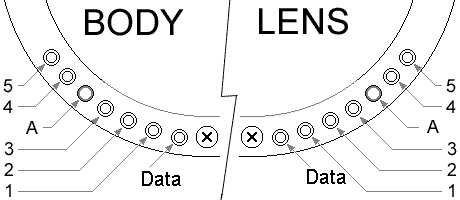

 Works with my Chinon 50mm K mount lens but not with the mirror lens which has a plastic K-mount adapter.
Works with my Chinon 50mm K mount lens but not with the mirror lens which has a plastic K-mount adapter. 












