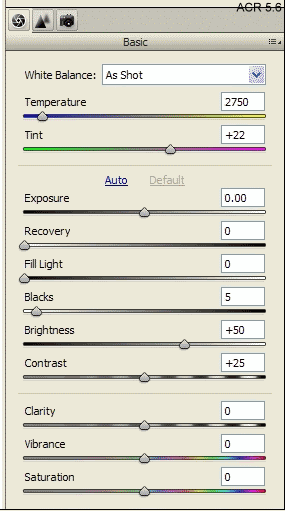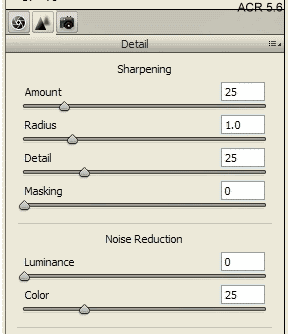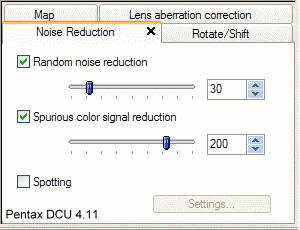As others have said using RAW is yet another dimension
(unfortunately can be very prone to user errors....).
Most RAW processors do not automatically apply the as-shot camera settings noise reduction to the image.
ACR (Adobe Camera RAW) which would the RAW processor called up by PhotoShop can show the default noise reduction applied.
This is from a DNG file ISO3200 with default noise reduction -
As-Shot settings:
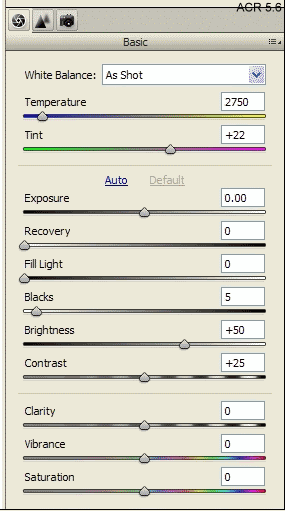
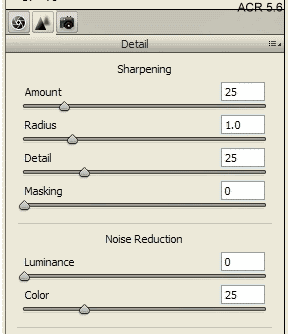
Do this in turn with each different noise reduction setting file and see if the default noise reduction settings change?
Whereas with Pentax DCU (Digital Camera Utility) 4.11 the same DNG file shows:
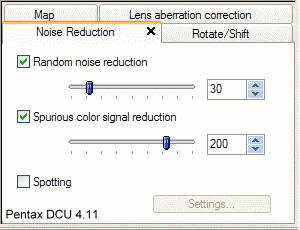
the scale may well be different from that shown in ACR - but it clearly shows a non-trivial noise reduction can be applied by default -
whereas in ACR no luminance noise reduction is being applied by default at all,
and pretty low color default reduction.....


 Similar Threads
Similar Threads