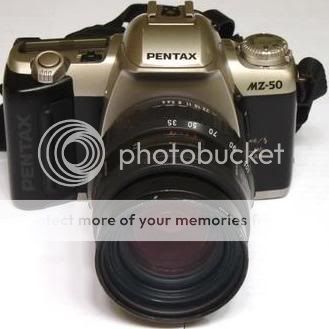I shoot film exclusively and then scan the negatives with a Nikon Coolscan V. There are quite a few reasons why I stick to film. The main one is that I shoot mainly with rangefinders and I'm not about to pay $3k for an Epson RD1 or $5k for a Leica M8 to use my collection Leica-mount lenses.
The costs of using film are not that bad unless you are a real pro (I know of a few that used to go through $50k a year just in film). I'm just an amateur and I go through about a roll or two a week. You just need to strike up a deal with a lab to just process the film and not do prints. I get my colour-film processed for $2/roll. For B&W its cheaper when you process the film yourself. You don't even need a darkroom. Just process and scan. You can also buy bulk rolls and load up your own reusable 35mm canisters to save more money. Currently, the resolution that can be achieved with low-grain film like Adox 25 in combination with the best Leica or Zeiss glass is hard to beat with anything digital. With a medium format negative - even harder. I also like the fact that deciding on what film to use is part of the creative process and I happen to like grain. I prefer film for archiving too. No matter what technology is available, I'll always have a nice, high-resolution negative available to rescan/print as necessary. I've scanned negatives and positives dating as far back as the 1950's and had wonderful results with the photos looking like they were just taken yesterday.
When scanning negatives you can still post-process in Photoshop. You can even make use of techniques that are difficult if not impossible to do with digital. For example, using a high resolution but low contrast lens along with pull-processing to achieve that elusive aura effect sometimes referred to as the "Leica Glow". With the film/scanner combo, you can have the best of both worlds. Scanning does take a long time but it doesn't really affect me. I just batch scan everything... feeding film into the scanner as I watch TV or something. It's an almost thoughtless process. Then I do the post processing later.
Currently, I'm just into 35mm cameras. I'm looking forward to moving up to medium format. Used medium format gear by Pentax, Bronica, Mamiya, etc. are much cheaper now (thanks to everyone going digital). Processing for medium format is really expensive in my town so I would be doing mainly black and white and processing at home and then scanning with a Epson flatbed. Until something like a 24+MP, full-frame sensor is available in a M-mount rangefinder. I can't see myself going digital. The only digital cameras that really appeal to me are the small, quiet and very discrete 'point-and-shoots' with fast lenses and easy manual control like the Ricoh GRD. I would also be tempted if there was a digital SLR available with traditional manual controls - i.e. shutter-speed ring at the top, aperture ring on the lens, etc. I almost bought into that Panasonic DMC-L1 until I took one look through the viewfinder - the viewfinder sucked! It completely turned me off but at the same time gave me even more appreciation for my Pentax MX, which I love dearly.
Sorry for the rant... couldn't help myself. I'll be quiet now.



 Similar Threads
Similar Threads