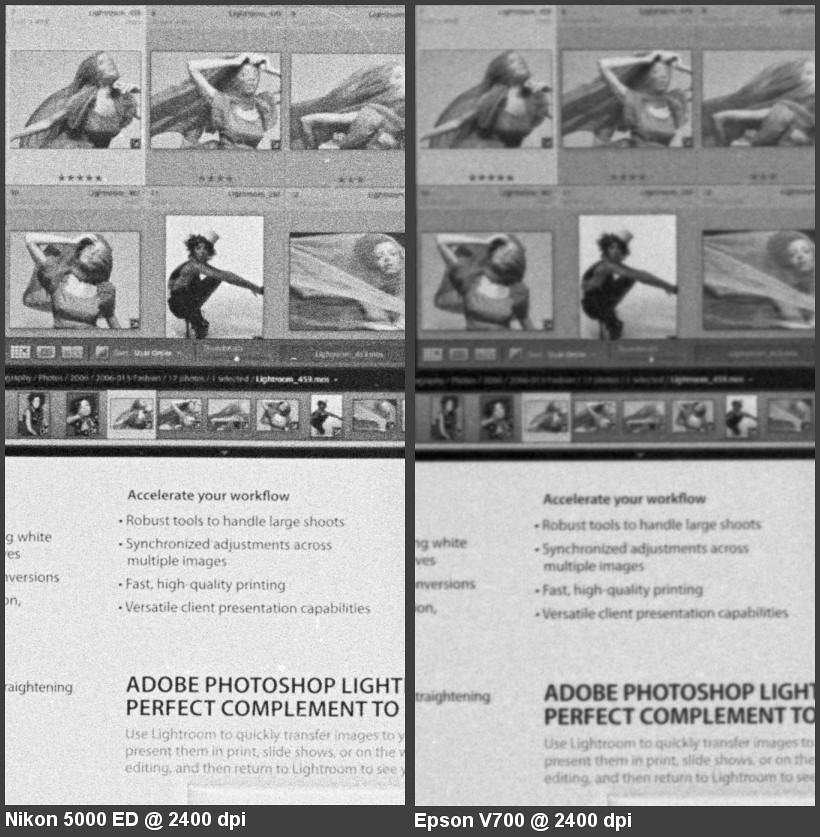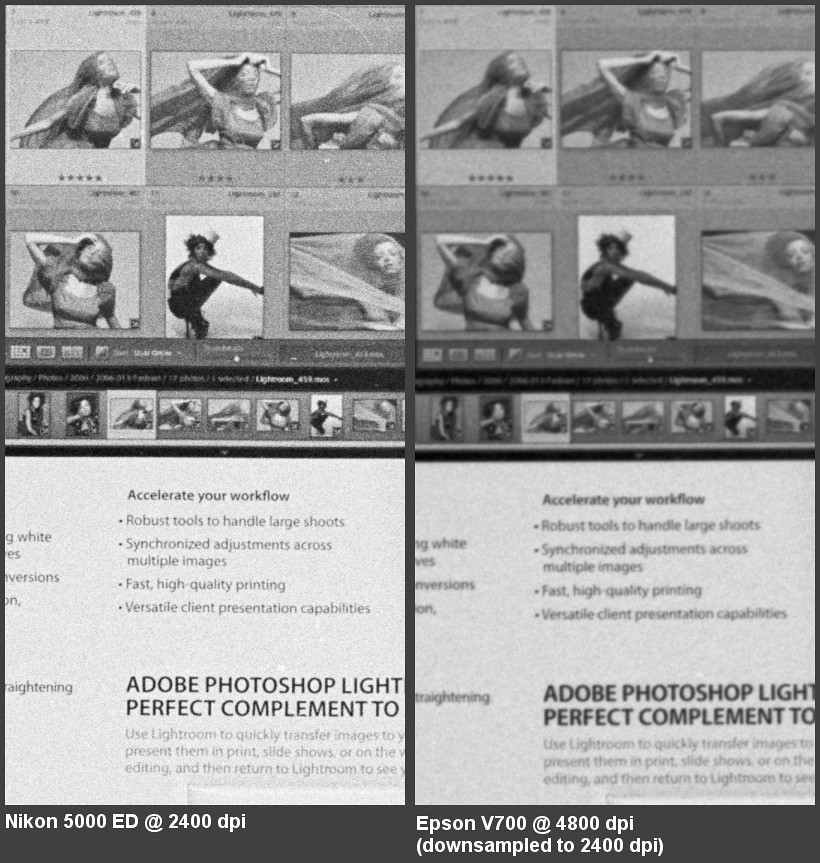I hesitate to post this since it opens a huge can of worms. As background information, there have been several recent posts regarding dedicated vs. flatbed scanners for various purposes and various formats. I own both a Nikon 5000 ED that I use for 35mm and an Epson V700 that I recently purchased for 120 and 4x5. Up until this evening, I had never compared the two using 35mm film.
Edit:
Don't ignore the comparison photos below, but don't take them at face value before considering the second set of comparisons posted later in this thread.
Scanner Comparison Redux
The short story is that the Epson is not kind to less than flat negatives. If your negs are curved at all, you might as well do your scans on a much cheaper scanner. If your negs are flat, your results will be much, much better.
:End Edit
Here are the details of my quick/dirty setup:
- 35mm Rollei Retro 100 negative of a lens test setup from several months ago
- Nikon 5000 ED using FH-3 strip film holder
- Epson V700 using stock Epson holder with spacers set to + position, emulsion side up
- Both scanners at 2400 dpi, default exposure, and 16 bit grayscale
- USM off for both scanners
Here is the full frame image from the Nikon:
Nikon, Full Frame 
Here are full resolution center crops from both scanners at 2400 dpi:
Nikon 5000 ED vs. Epson V700 @2400 dpi 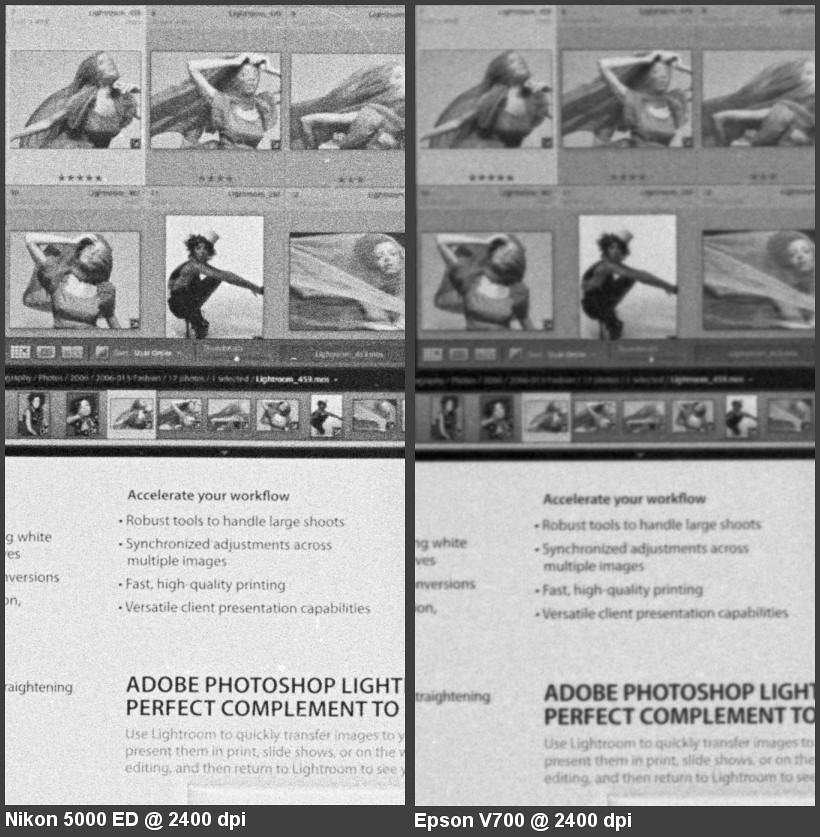
And to see if there is some hidden resolution somewhere, here is a repeat with the Epson at 4800 dpi down-sampled to 2400 dpi:
Nikon 5000 ED vs. Epson V700 @4800 dpi (down-sampled to 2400 dpi) 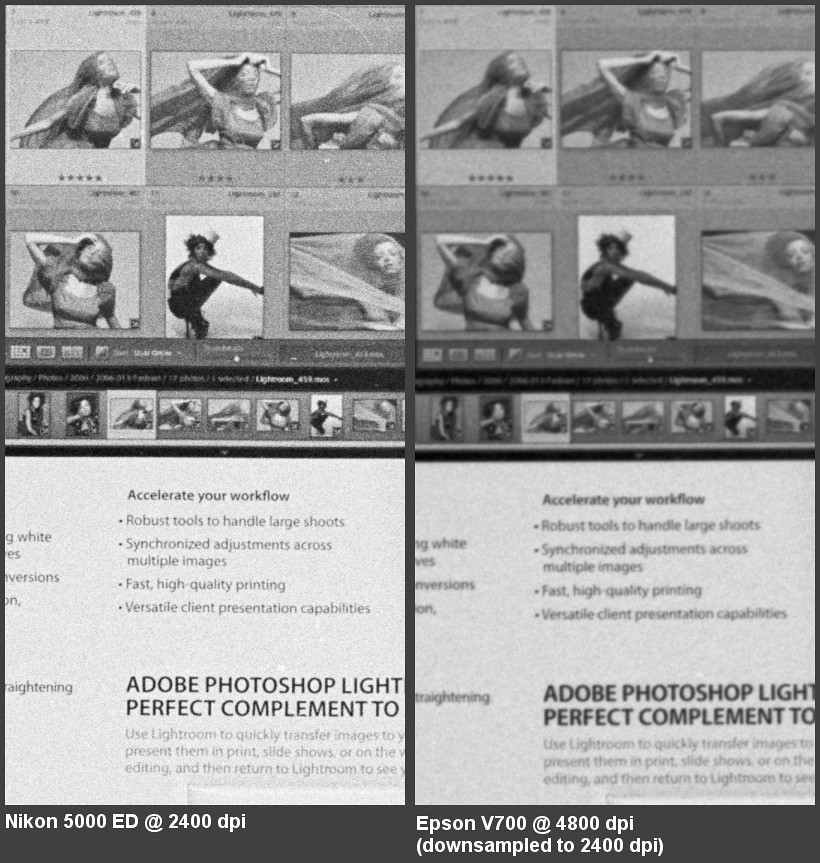
Before I write anything else, I think that it is important to note a few things:
- I tried both emulsion-side up and emulsion-side down as well as different positions of the "feet" on the Epson
- The holder did not appear to be doing a very good job holding the film flat. In fact, the bow is visible as distortion from top-to-bottom when comparing the horizontal lines on the two scans.
- I did the test at 9600 dpi with similar results
Better performance might be possible using a focusable holder such as those from
betterscanning.com and/or mounting to glass.
I personally am feeling a little depressed since the V700 was purchased at a bit of a sacrifice. I am generally happy with the results on 120 roll film, but realize that I will have to have any critical scans done professionally (double ouch). With any luck, there might be better performance with flatter film and a focusable carrier.
Steve
Last edited by stevebrot; 05-29-2010 at 06:06 PM.


 Similar Threads
Similar Threads