|
Forum: Pentax K-3 III Monochrome
03-21-2024, 08:32 PM
|
| |
Managed to take a few pics of one of my cat today with both the M10M and the K3MIIIM and my Voigtlander 75f1.5 on the M10M and the SMC77 f1.9 on the K3... I have been smitten with the M10M since the day I got it but I must say the K3 with that lens does not disappoint! I have to keep working on figuring out the best way to get AF to do what I want but I am sure with a bit more fiddling around I ll manage that... The pictures are straight out of camera...
|
|
Forum: Pentax K-3 III Monochrome
03-07-2024, 09:11 PM
|
| |
I took the following pics of one of my horse with my M10 Monochrome and a 90mm. Did not have many in focus,,,, that s why I ordered a K3III monochrome that is arriving Monday! Would love suggestions regarding lenses to do that type of pics,,, (and the dog is fine... she loves to tease Ben Hur but is fat enough to stay out of trouble)
|
|
Forum: Pentax K-3 III Monochrome
03-06-2024, 11:45 PM
|
| |
Went out on Sunday night to shoot K-3III monochrome with HD DA* 16-50/2.8 PLM AW.
 MON_2785-2 by MG Leisure Monochrome Conversion, on Flickr MON_2785-2 by MG Leisure Monochrome Conversion, on Flickr
More shots here: Monochrome conversion
Shooting at night is the best challenge for sensor due to very low level of light at which you can get impression about sensor noise. I did shoot handheld except panoramic view of city and church picture, did not shoot higher than ISO 6400 because plenty of white dots appear in darkest parts of scene (like black sky or deep shadows).
One picture was shot with Nikon D850 monochrome (debayered) and shift lens (35/2.8)
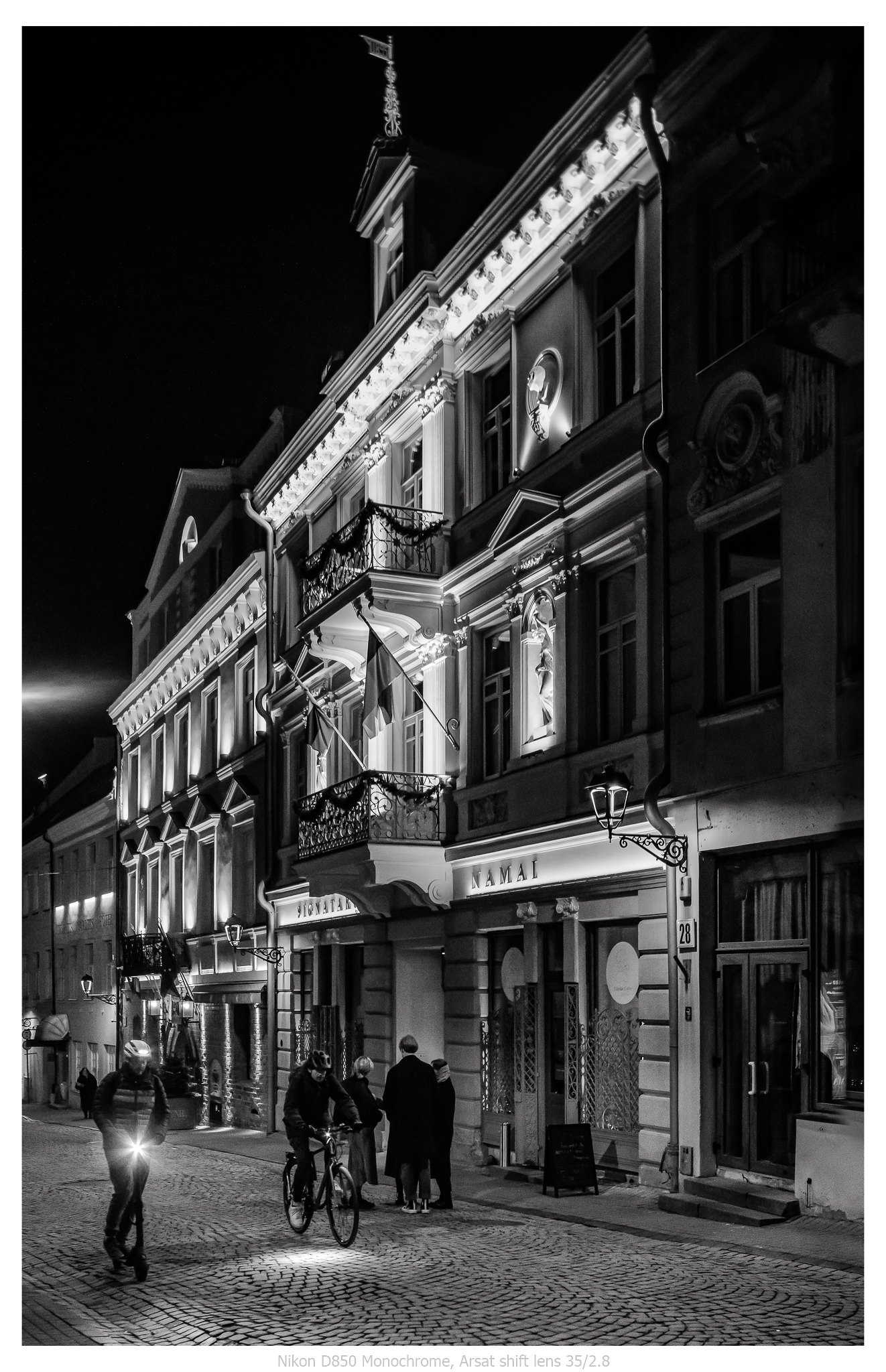 NIK_1801-Edit by MG Leisure Monochrome Conversion, on Flickr NIK_1801-Edit by MG Leisure Monochrome Conversion, on Flickr
|
|
Forum: Pentax K-3 III Monochrome
01-12-2024, 12:40 AM
|
| |
My colour contrast filter set arrived today, so I couldn't resist playing around a bit after work.
Here's a colour reference photo, showing the setup with a single LED (set to 5600k):

To bring the reference photo out a bit I clicked Lightroom's "Make Boring" button (I think the label says "auto" or something) and then zeroed out the colour adjustments. But on importing the photo I realized my Fujifilm XT30 was set to raw+jpeg for some reason, so:

The photo above is much more heavily cropped than the Monochrome files below, but people seem to think that Fujifilm's 'Acros' preset is a big deal, so that's what that looks like in it.
Now, the Monochrome photos, recorded with the Sigma 70mm f/2.8 EXDG Macro. These are exported as unedited jpegs from the raw capture, with no tonal or contrast adjustments.

#NoFilter. Base exposure, highlight priority metering; f/11, 1/40s, iso800.

Tiffen #12 Yellow. Same exposure as the unfiltered photo.

Tiffen #25 Red. Exposure time lengthened to 1/15s; composition changed because I kicked the tripod.

Tiffen #58 Green. Same exposure as Red.

Tiffen #47b Blue. I recorded a photo with the same exposure as the others, but for this one the iso increased to 3200 (+2 stops) because otherwise the image was far too dark to see properly.
You'll also notice that the exposure time is a bit long, and the flower moves slightly from frame to frame. It was in the breeze from my heater, and I wanted it to move – I actually wish it had moved more, but this is only my first attempt. Many more will follow.

Colour from the Monochrome: this is the three RGB filtered B&W photos stacked and assigned to the RGB channels. You can see some artifacts around the tip of the leaf and in the body of the flower; this is from movement between the photos and was the effect I was actually trying to emphasize. Getting the colour balance right is a bit tricky, because each filter needs to be exposed correctly with the right compensation. But it also gives the ability to tune colour by changing each colour layer after the fact, or with the usual colour editing tools, and I've used both methods to tweak my results. The colour is still a bit 'wrong', but is colour ever really right?
More to come, later.
|
|
Forum: Lens Clubs
10-28-2023, 03:43 AM
|
| |
| |
|
Forum: Pentax K-3 III Monochrome
11-16-2023, 07:25 PM
|
| |
Looking into the Shop
K-3 III Monochrome, K 35/3.5 @ f/8, .7 sec, ISO 200, Orange filter
 |
|
Forum: Pentax K-3 III Monochrome
10-27-2023, 09:39 PM
|
| |
Attach the DFA21 and there's no doubt in my mind that this is the best camera I've ever owned.

New housing, 3 minutes at f/11 and iso400.
|
|
Forum: General Photography
12-27-2023, 08:50 PM
|
| |
Photography is a hobby for me, and in some years a very infrequent one. So I sometimes have to relearn things after blowing a bunch of shots, or I revert back to habits from my film days. There's two habits I still think I need to break, or perhaps just update in my brain for those moments when I get to take the camera out so I don't need to rethink what I'm doing every time I get a few moments to shoot.
The first is to become more comfortable letting the ISO creep up. As a film shooter I'd normally have stuck to 100 or 200, and only used 400 or 1000 when I knew the situation called for it. And I still have a reluctance to go too high on my K5, because noise can become an issue. But with each iteration of post processing software getting better at removing noise, there's really no reason not to let it creep up, and I know I'll get fewer blurry shots by allowing the shutter speed to get faster. So I'm partway towards breaking this one.
The other is that often I'm out shooting on a walk with other people. That may mean being able to stop for a few moments to capture one or two shots at any one location. But even when I'm not as pressed for time, I still get into the mindset of taking a few photos and then moving on to the next location only to find when I get to see the pictures on a big screen that a few steps to the left or right, or a slight change in height might have made for a much better shot. It isn't that I'm opposed to shooting lots of pictures. I'll often turn on exposure bracketing so that I can let the histogram move around a bit and not worry about it for each individual shot and one of the few feature I miss on the K5 is DOF bracketing. But I really need to sometimes stop myself from trying to chase down the next great location only to take a bunch of mediocre shots at each one, instead of trying to get one winner out of a single venue.
Anyone else have habits they in their shooting (or image archiving or post-processing) they are trying to change?
|
|
Forum: Digital Processing, Software, and Printing
12-13-2023, 03:12 AM
|
| |
As promised to @northcoastgreg in this thread I committed to do a short write up tutorial on IR processing with Darktable. First of all I would like to thank Sven Lamprecht of IReCams in Germany who converted my K-5 to infrared but also maintains excellent video tutorials both in German as well as in English. Not to say I did not incorporate tricks from others as well but he was my starting point. Have a look if you want.
You Tube
|
src="https://www.youtube.com/embed/9xCFalb0qLM?controls=1" allowfullscreen>
|
Also, I have to come clean in that I often use other software packages to clean up after my main process in DT is done. This could be Digikam for general image edits, Gimp/GMIC for special effects and/or NeatImage for sharpening an noise reduction. For this tutorial, I limited the examples to DT, generating a single false color example as well as a high-contrast B&W one.
I took one of my older images as a start. This is what it looks like as it comes out of the K-5 (embedded thumbnail) with the remark I do calibrate manual WB every time I take the camera out. Not being very precise with it but I just want to ballpark it so I have less to do in post.

The first thing I do is to change the module order in DT such that the color calibration module is set last in the processing pipeline. I'm not a color scientist but I understand from Sven's information that it lessens the chance of mishaps because it puts that module before all other color manipulations. This is done by shift-control clicking on the module and simply dragging it to the top.

Then the main step is to execute the channel swap which is extremely easy in DT as "Swap R and B" is already one of the available presets in the module.

The whole image now looks extremely unpleasant, mostly due to the fact we have not set the proper white balance yet:

So setting WB is our next step and I allow DT to calculate it by averaging out the entire image area. I could of course take a patch of grass or street (and I sometimes do) but usually just letting DT do its thing is great.

My next step is always the color zones module which allows me to manipulate the hue, chroma and lightness of various areas of the image smoothly by just changing a curve.

Here are some examples of just taking the point on the color line which represents the hue of the trees and pulling it up or down.
Foliage hue curve pulled down:

And same curve pulled up:

I have chosen to get a yellowish hue in the foliage by setting the curve as follows:

To emphasize the blue in the sky, I'll grap another point on the hue curve and pull it down slightly:

In a similar way, I'll manipulate the curve in the chroma and lightness tabs


Now, our basic color manipulation is done and it is time to apply various image improvements such as local and overall contrast, sharpness, lens correction etc. The activated modules will appear in the processing pipeline to the left of the main window:

My last step as this was shot on an UWA lens and has a lot of keystoning because I did not hold the camera horizontal, is to correct the verticals - in this case I let DT find the vertical lines and correct them automatically:

As I said before, I'll take the image further by refining it in other tools but basically I now have a presentable version of the image:

With a few small changes to the color calibration tool

The tone equalizer module

And some additional contrast, we end up with a B&W version of our image

Just as an example, below you'll find a color version done as a graphical drawing with the help of GMIC:

And a more extreme stylized graphical B&W version (again, GMIC)
 |
|
Forum: Digital Processing, Software, and Printing
12-11-2023, 02:37 PM
|
| |
Briefly, here is a basic outline for processing IR images, whether from an IR converted camera or via a filter. The chief difficulty is that IR images tend to be considerably less sharp than visible light images. So I begin in Lightroom, where I fill in the shadows, add clarity, and quite a bit of sharpening (between 50 and 70). Obviously, be careful not to add too much sharpening.
Next step for B+W images is fairly easy. I send them to Silver Efex Pro. False color IRs take a bit more work. For those, I use Photoshop. The first thing to do is swap the blue and red color source in both the red and blue output channels. (You know you've swapped these colors correctly when the skies in your IR image are blue.) Then I add an adjustment layers for color balance and saturation/hue. These are for fine-tuning the color of the image. Start with the color balance adjustments and then for minute fine-tuning use the saturation/hue controls. One hint: if you want to deepen your blues, in the color balance select "shadows" under "Tone Balance" and then move the "Yellow - Blue" slider to the right.
After I get the colors as close as I can get to where I want them, I flatten the image and send it to the On1 Perfect Effects plug-in. Then I select "Dynamic Contrast" to improve the crispness and clarity of the image. Given the softness of IR images, this can help quite a bit. Then I save the image as a PSD file and make the final adjustments in LR (mostly some minor dodging and burning).
Here are a few examples of what this process can yield when I'm finished. Images were all shot in an IR converted Olympus E-PL1:


 |
|
Forum: Digital Processing, Software, and Printing
12-12-2023, 02:07 AM
|
| |
Same for me and I'm mostly shooting a 630nm converted K-5 which delivers crisp and sharp details. Some lenses can be fuzzy like the Sigma 8-16 but that seems to be very lens specific. My sharpest lenses in visible light are also my sharpest under IR. The ones I do not use in IR are not because of lack of sharpness but because of hotspotting. I do find that B&W images generally benefit from exaggerated sharpnes so I'll give them an extra touch of the [diffuse or sharpen] module by increasing the number of iterations to three or more (Darktable).
Conversion to B&W for me is usually in DT itself with one of the presets of the [Color calibration] tool, for IR that would mostly be [B&WL Luminance-based] and that same tool is also used to flip channels where color is required.
Very cool to read someone else's process BTW and see all of the tools used on a Windows system so thanks @northcoastgreg very much for sharing! I have to admit to mostly staying with a single tool (Darktable) but I do use some extra stuff as well such as GMIC and ImageMagick.
 |
|
Forum: Welcomes and Introductions
11-08-2023, 04:08 PM
|
| |
Welcome to the forum!
I have seen some but mostly with regard to AF modes. My brother has a K-1 and I will see if I can convince him to test out a new AF mode out of it. He probably won't allow me.
If I am going to have a K-1, K-1 II or K-3 III in the future, I will surely test out some mods. I am after programming the HUD to have a different layout. If I have a K-1, I plan to increase the buffer size, as well. If the K-1 and K-1 II have the same AF motor, I plan to over-volt the K-1 motor, as well, but that's a bit too risky for the motor.
Do you have some sort of a repository for some Pentax firmware mods in Japan? Cheers.
The K-1, K-1 II and K-3 III have open-source firmware. It's one thing that I like about them. We won't see that in other camera companies, particularly Sony, Canon and NIkon. Older digital Leicas have somewhat open-source firmware, too.
This way these Pentax cameras can be modified for a very, very long time, after official Ricoh Pentax firmware have been ceased, as long as the body/mechanics can still handle them. This is how many believe modern computing should be implemented.
|
|
Forum: Welcomes and Introductions
11-06-2023, 02:44 AM
|
| |
Hi all, I have been a member of the forum for some while but not got around to posting before. I am a keen hobbyist landscape and wildlife (and I suppose travel) photographer. I used to have K5 and K3-II but switched to Nikon D500 for wildlife (specifically birds in flight) but have now got the K3-III which is much better for the wildlife.
Here's a recent photo taken with the K3-III and Sigma 18-300 which I must admit I have been impressed with for a cheap second hand lens - Beginniing of autumn - Pentax User Photo Gallery |
|
Forum: Post Your Photos!
09-14-2008, 05:38 PM
|
| |
A few IR images taken at a reservoir near my place.
Jpegs shot using an IR modified Pentax *ist DL2 with DA 14mm.
All taken hand held. Exif is intact. :)
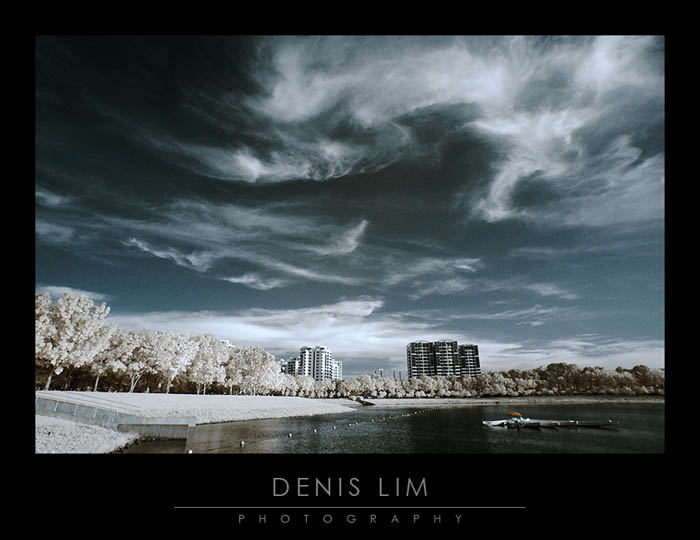
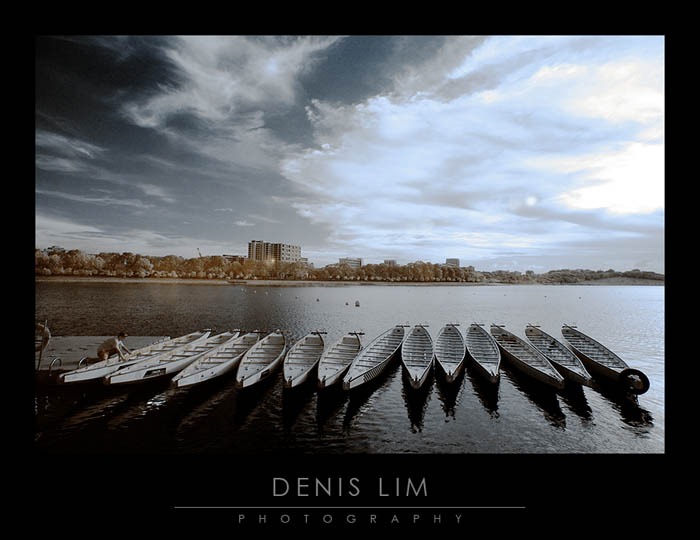

 |
|
Forum: Pentax DSLR Discussion
10-26-2023, 09:49 AM
|
| |
A foggy day in the Oregon woods -- or, as a friend says, "a black and white day." All shot with KP and 15mm Limited, monochrome in-camera jpegs. Who needs a K-3III Mono?
|
|
Forum: Pentax K-3 III Monochrome
10-23-2023, 06:42 AM
|
| |
My wife checking her images as we take a break at the Nelson-Atkins Museum of Art in Kansas City. Taken with the SMC Pentax-FA 31mm Limited lens:
 |
|
Forum: Pentax K-3 III Monochrome
10-21-2023, 09:26 AM
|
| |
It's fascinating playing around with the monochrome raw files. Without being able to manipulate the RGB channels like I'm used to doing when converting colour raw files to B&W, the experience is a lot more like printing a B&W negative. Basically you can make contrast adjustments that are a lot like choosing which grade of paper to print on, and you can dodge and burn, and that's about it. Although with layers in Photoshop you can apply different contrast to different parts of the photo, and you can dodge and burn with more accuracy than you could under an enlarger. And you could probably work with a sort of digital version of the zone system -- choosing which zones to place the tonal values in at the moment of shooting based on how you intend to process the raw file later.
I assume that we're allowed to post our own versions of the raw files in this thread, so here's my attempt at "Cottage Night". I've probably veered into territory that many would consider overprocessed, but I was really just trying to find out how much manipulation the raw files can take before they start coming apart.
My feeling is that the monochrome camera is one for the B&W purist, who actually doesn't want to be able to do anything that they couldn't do with a B&W negative. I'm not sure it would be the way I'd want to go myself, but I've got great respect for those who choose that path.:)
 |
|
Forum: Lens Clubs
05-02-2023, 09:22 AM
|
| |
Tulips by FA31mm F/2.8
 |
|
Forum: Lens Clubs
06-10-2023, 06:44 AM
|
| |
SMC FA 77
 |
|
Forum: Lens Clubs
05-29-2023, 04:12 PM
|
| |
| |
|
Forum: Post Your Photos!
09-18-2023, 07:20 AM
|
| |
I like this. I didn't know you could get this effect using an R72 filter on a K-5II. I like scene and the smooth effects on the water from the long exposure. Nice work.
|
|
Forum: Post Your Photos!
09-17-2023, 01:36 PM
|
| |
Just wanted to share a photo from today. the morning light and mist had looked promising, but sadly the clouds came down and cast everything in a flat, uninspiring light. So then, I remembered i had a Hoya R72 filter knocking about in my bag, which i had never used. So out it came, and safe to say, I am in love. I have always loved black and white, and the results from this are just amazing. Safe to say it will be a regular addition to my kit.
Photo was taken using the kit lens, as it was the only lens i had left the house with that had a 52mm thread to fit my filter. It performs really well, which means i cant justify buying a more expensive lens as much as i want to. Exposure length was 30s fr this shot, the longest i could go without a remote shutter release.
|
|
Forum: Pentax K-1 & K-1 II
10-02-2023, 07:13 AM
|
| |
This may be too simplistic, but if it is just Black and White infrared you're after, you can use the menu on the camera to create a infrared type image.
Go to the 'BW' image selection
Select 'Info' for parameter adjustment
The top bar will display as 'filter effect'
Scroll to the very right and you'll get 'infrared filter'.
You can then adjust 'high/low key', 'contrast' and other elements as needed.
To save all of this drama, I made this group of settings into one my custom user settings.
Hope that's of some help.
Joel
|
|
Forum: Lens Sample Photo Archive
04-05-2023, 04:57 AM
|
| |
Pentax FA 77 mm f/1.8 Limited and Pentax K-1 Mark II




500px |
|
Forum: Pentax SLR Lens Discussion
10-15-2023, 01:49 AM
|
| |
| |











