|
Forum: Pentax K-1 & K-1 II
11-14-2017, 02:29 PM
|
| |
I see a system doing exactly what it is suppose to do. The little red squares are representations of the sensor that is being used. They NEVER lign up exactly to where the actual sensor is! It is suppose to be jumping around, attempting to stay on the same area as before. To me it appears as if the 3D tracking is attempting to keep the bottom white line of the sweater in focus.
Attachment 377088
As the person is moving towards the camera the sweater line is dropping lower and lower in the frame. The camera selects different sensors surrounding the line, while it considers where the system expects the target will be as well as where the most contrasting lines will be.
Here is an example where the camera is switching from one sensor to the next. Look at the gap in the sensor indicator space:
Attachment 377089
These sensors look something like this (This is a 16 sensor unit):
Attachment 377090
The D750 in the video is a 51 sensor group and they are often lined up like this:
Attachment 377091
So, even though the display shows you a massive jump, the sensors often are right next to each other. To actually know where the sensor is, you need to measure it. So the crazy jumping is actually what you should expect as the subject moves across the frame.
In the Nikon D500 there are a 153 focus points. 55 are selectable. When you get an indication that a specific sensor is being used in the D500, it might actually be the one of the surrounding supporting sensors that are used. The squares are what you see when they indicate which sensor is used, but the dots are where the other sensors are. So just following the visual aid square is not an accurate way of knowing what the camera is actually tracking.
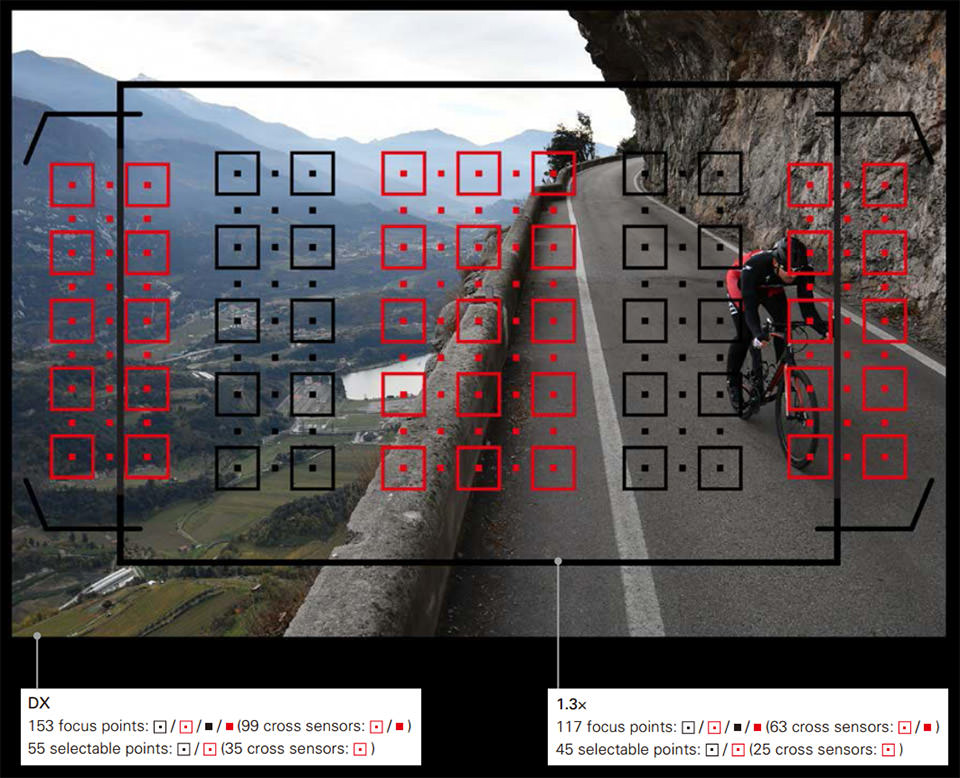
Keep in mind that the tracking is done by the metering sensor. These sensors range from 2000 pixels up to 180k pixels. This sensor is used to establish the contrasting lines that will be tracked and selects the phase detection sensor that best fits this location.
On my Nikon D3000 it looks horrible when it is tracking a subject. The red squares are jumping all over the place, yet I get 41% retention rate with a depth of field ranging from 0.4 meters to 0.08 meters on a dog running towards me.
Knowing this, you can look at the video again and see that the squares are always around that bottom white line of the sweater. What might be more interesting is to hear from you what you thought it should look like?
---------- Post added 11-14-17 at 03:22 PM ----------
Supports exactly what I said in my post:
With taking pictures of bowlers in cricket, you can easily increase the DOF, setup your focus for where your subject is going to be (with bowlers in cricket this is easy since you have at least 60 bowls per bowler and they try to bowl as close to the line) and then take your pictures. This picture is a great example of what I suggested: Know your subject, increase your DOF to include the interesting environment. Of course the lower resolution picture doesn't allow us to really examine where the focus is.
Clackers, you are in the prime situation to provide us with additional information. You have two camera system that can now be compared with each other. What would be helpful is to setup a more controlled situation. Why not try this: Setup a very small DOF configuration, relative to your subject, with an erratic target, in the Z-Axis. Take a 100 shots with each camera, upload the raw files (the whole set, including bad and good ones) and let us examine what the retention rate is? Additionally try another 100 shots with the Sony A7's tracking turned on. This would be helpful information. Because if you get a retention rate of 60% with the Pentax and then a 40% retention rate with the Sony, then we know that with how you use the camera the Pentax is a better solution. (I am skeptical of mirror-less cameras being the best auto-focus systems out there, because phase detection is a proven technology).
Why is this important? Well the Original Poster had this scenario:
Let's try to address how the OP can get this shot. We know that the DOF is small enough that it doesn't cover the whole subject. Let's keep this a restriction, small DOF. The subject is running towards the camera, and the subject is kids, so most likely running erratic. What are your solutions?
It isn't good enough to show low res pictures of how you did this (your success stories). What are the settings? Show us small-DOF full-res picture sequences where you were able to do this?
I can also show my success stories. Look at these: Flickr Album.
Here is one of my best (BTW, you can click on the image and get the full res image and see how tight the DOF is! Be sure to zoom in to a 100%):

Look at how small the DOF is! But I am honest and can tell you that it took a lot of shots to get one of these with the Pentax K-1.
Here is the Nikon D3000 picture. With tracking on the Nikon D3000 on (which is horrible), I got this within 27 shots:

It isn't an interesting shot, but having that ability in your toolbox is great for when it might be interesting, such as a kid's facial expression, while they are running!
|
|
Forum: Pentax K-1 & K-1 II
11-04-2017, 12:12 AM
|
| |
To clarify going forward, when I refer to action shots, I mean subjects moving toward or away from the camera (Z-Axis).
I actually created an action in Photoshop that overlays the measured area of the center focus spot. Then I examined if that area was in focus. I will attempt to elaborate: My 10% (max) accuracy is getting the focus to land on the eyes, which involves getting your aim dead on with a very small DOF, and this is on a good day (good contrasting lines). Measuring the actual accuracy in the center spot, well that can go higher. My response, that included the 10%, was directly to the concept of using the Auto settings, which in many cases would not place the focus on the eyes, or where you would like it, with the small DOF. My point was that if you wanted to hit a specific focus with a very small DOF, on an action target, you could expect about 10% accuracy; with practice using spot focus with the settings I listed above. Sure, if you want the whole subject in focus, increase your DOF and your accuracy could easily jump to 40%. I have seen many people post their fantastic shots (low res), which shows how they did achieve such a shot. But: What we need is a sequence of shots, to actually measure the accuracy rate.
Once I became critical of what was actually in focus, using the action to outline the center spot area, I noticed that the accuracy on the K-1 is not as great as you might think. On a high contrasting subject moving towards you, I could reach a 40% accuracy. But even on a bright day, with a different sun angle, it could quickly drop to 20%.
I have hoped others would duplicate similar tests, just to get some more data. A useful data would require having a subject move towards you, while you have an extremely small DOF and taking a sequence of shots with a center spot focus. Then measure the area of the center spot and actually see how many of the shots have that area in focus. If a piece of software could do this, then great! But that is what I did with 2000 shots. And when you become critical of the results, the accuracy can vary from 10% on bad contrast subjects to 40% on ideal setups. So the task of doing these tests are very time consuming and tiresome.
Now my critique of my own method: If you know your subject and you can setup your shot, of course you can go far beyond 40% accuracy. Increasing your DOF, would immediately result in better accuracy.
But keep in mind my aim was to find the best settings for the K-1 (I did stop early, since I didn't test DNG files, but I was exhausted of doing these tests). Now for the horrible part: Taking out our Nikon D3000 resulted in a 40% accuracy using the same methods, the very first time. You can do action shots with the K-1, but it will require mastering the K-1 auto focus system. Which, on the plus side, could make anyone a better photographer. If action shots are a large part of your focus, then consider your cell phone camera as an alternative. If you want that very shallow depth of field, then maybe a dedicated action camera is a better solution.
The reality is, that I really don't take a lot of action shots. So for all the shots I do take, the K-1 is a beast and always performs!
I hope this doesn't seem negative. I am trying to provide honest information.
|
|
Forum: Pentax K-1 & K-1 II
10-02-2017, 09:30 AM
|
| |
I am writing this post as a summery. I have developed quite a tentious rapport with the K-1 Autofocus system. And I will be leaving this topic for others to contribute to.
So after I had practiced with over 2000 shots to get a good setup, I went hiking with the Pentax K-1. I have to say that the Autofocus, with a moving subject, is just not what you would expect. Within the forest, I got about 10% success. With the lower light in the forests I really needed that lower F-stop value to get the shutter speed a bit higher. I think 2351HD has a good point: The K-1 is great for landscape, probably the best in that category. It will most likely be a tie for portrait shots as well.
I now have read all the Guides (that I could find), including the ones suggested by angerdan. As well as come across posts by biz-engineer (1, 2, 3), who got those amazing mallard shots, and everyone who is honest about the autofocus of the Pentax K-1 (such as Winder), and the conclusion is as follows: Yes you can get great shots of moving subjects, but be prepared to push your DOF larger than you expect. Most common suggestion I found so far is that you need the right setup. It is true that the more you prepare for where the subject is going to be the better your focus success will be. And that there are settings that affect the lag between autofocus and shutter release. But even after all of these considerations, you might be better of with a different camera if you are interested in more action shots. I have totally fallen in love with the K-1 but I think 2351HD has a good point and once I get more into action, I will most likely invest into a Nikon D500 as a second camera (since I have some Nikon glass, and the D500 is comparable to the K-1 in price).
My only critique so far is that there is a lot of woo-woo, and no one really knows what a good setup is. I think I know why. The K-1's autofocus tracking (z-axis) reminds me of Jack White's comment of what kind of guitar he likes to play. He likes fighting a guitar to get the sound he wants out of it. He doesn't like playing easy guitars, because he wants there to be a struggle. For him the struggle encapsulates the artistry, which might be very true for some K-1 users. I think this process gets people to settle on settings and styles that allow them to get the best out of the K-1 (for them), but in the process they have given up on possible shots as well as adopted some woo-woo into their process. It also makes it difficult for them to relay to others what to do, and this is the point of my critique! After scouring many posts for autofocus information I came across a lot of "they don't know how to use the camera" (refering to reviewers), and "do what I do", or "do what he does" (with vague references) and "if you are struggling then it is your fault".
The one nugget I found that gave me some useful information was the post by beholder3 (I found this by following a link by clackers to a post by biz-engineer who referenced this post; This was before angerdan link) on "Guide to Camera and Autofocus Settings for Shooting Sports". The nugget was found in the "Drive Mode and File Format, Image Style" related to turning down the JPG values. While you are checking out that section, note the horse jumping picture right below "Drive Mode and File Format, Image Style". You will find an image that appears to be back focused (if studied closely), but the large DOF hides it. The rider is right where the post is (beholder3 comments that he focuses on the rider's face), yet there is a lot more ground in focus behind the horses rear hooves than in front of the post.
This doesn't mean you cannot find that low F-Stop value shot that is exactly where you want it; I did it! But it takes the right settings, understanding exactly where your target is going to be, and a lot of practice (2000 shots of the same thing) and I got my percentage to 42%. In a real life woodland scenario it dropped down to 10%. And even in the 42% environment my results would drop down to 15% if the light conditions changed. (Back in the woods): I had my wife handle the camera for a while, with a moving subject, and the first thing she complained about (without knowing any of the back story) was that the focus wasn't where she wanted it.
In my opinion there are 3 main issues with the Pentax K-1 Autofocus system. - The first is the introduced delay between autofocus acquisition and shutter release. This is a settings issue that can be resolved with settings listed here and here.
- The second issue is that the AF system is just not that great at z-axis tracking. It hunts quite a bit more than what people expect. With Shutter Release Priority you can see how much it hunts by looking at the first image sequences of this post. I think in Focus-Priority mode it sweeps back and forth and uses the catch in action mechanism to fire the shutter. The more you look at sequences (2500 on my end), this becomes quite obvious when you notice where the missed focus lands. It also makes it unpredictable to know what will be used to determine when the subject is in focus. If it sweeps from the back of the subject, then a contrast line towards the back of the focus point will be used and vise-versa.
- 3D tracking or equivalent mechanism is just not a viable option on the K-1. You can select the feature but it won't do what you hope it will.
I surmise that anyone that gets accuracy levels above 45% is using large DOF to hide the flaws (second part of this post covers that) or the subject isn't moving that fast in the z-axis plane compared to the DOF (this is a common work around, I saw, by shooting the subject from the side).
I don't think it would be helpful to try and obscure these faults. If we can identify them and stress how important they are to the full system, then it allows Pentax to focus on improving these faults in later releases of their products or firmware updates.
For now expect to struggle with the system, and if you really are hoping to get into action shots, you might want to pickup a second camera.
Who knows, a firmware update might resolve all these issues in the future. I keep my fingers crossed.
|
|
Forum: Pentax K-1 & K-1 II
10-02-2017, 01:39 PM
|
| |
Rturbett I think you missed one special dance that still needs to be completed. :)
Here is what I was able to get at 2 minutes:
Andromeda Galaxy

I used f/4.0 because this lens is at its sharpest at f/4.0 corner to corner at 200mm.
There are still star trails but for 2 minutes it isn't much. Even at 60 seconds there were some star trails.
Here is what I found to work best. You need to turn on the GPS before even turning on the Astrotracer (As you pointed out). Make sure the lens you are going to use is mounted on the camera. Next make sure the GPS gets a signal with the icon changing. Next mount your camera to your tripod and make sure it is VERY WELL secured to the tripod. Next stand exactly where you are going to place the tripod and as far away as possible to other metal objects. Now turn the mode to Bulb (B) mode and turn Astrotracer on. Press the +/- to calibrate and proceed to spin the camera and tripod together to calibrate the rig. The reason for this is that the camera has an internal compass and by changing the proximity of metal to the camera will change the calibration of the compass.
Two things will affect how much star trails you will get. The higher you point in the sky the more trails you will get. This is another picture I took which was much lower in the sky and pointing almost West North West about 40 degrees up from the Horizon:

The other is the wider your camera lens angle, the less of an effect the trails will appear to have in your picture.
The trails will always be worse towards the edge of the picture.
Bulb mode has two versions with Astrotracer turned on. One is regular bulb mode, where you keep the shutter depressed while you want to shutter open. The second mode is a timer mode. You can cycle between the two modes using the green button in the back. While not in live view and in Timer mode there will be a block displaying the maximum shutter time possible for the tracking sensor with the lens combo you have (I have firmware 1.41). As long as you don't exceed this, you should be good.
Also invest in a remote (I have an IR one) and stand back when you start the shot and keep away. You can watch the GPS light come back on when it is done processing.
I hope this helps.
Edit: oh, if you are using a telescoping lens, have it set to the focal length you are planning to use before calibrating the astrotracer. Always envision how metal parts moving in proximity of the camera would affect the compass.
|
|
Forum: Pentax K-1 & K-1 II
09-26-2017, 02:36 PM
|
| |
It would be just for giggles. :) Auto mode is a modified P mode with all the other settings as Auto. Which gives you no control over Aperture, which could hide a lot of the focus problems in the DOF. More on that in a bit. You also have no way to tell the system what to focus on. It automatically picks it's subject.
After doing some more tests I can report that AdobeRGB mode, with PEF, seems to be about the same as sRGB. BUT I didn't get a lot of shots in to make this definitive. With my new test there might even be a possibility that AdobeRGB is a bit better for autofocus than sRGB, but my sRGB shots were a bit worse than my last measurement. That said I had a lot less shots this time (~50 small sample size), where as before I had 110. So I can at least report that AdobeRGB is the same for Autofocus speed delay or better than sRGB.
The one extra measurement I took this time, was measuring the accuracy, if my DOF was half that of the subject's length. The method was to see how close the focus was to the center spot target. If that was less than 1/4 of the subject length, then I counted it. This caused the percentage of in-focus pictures to almost double in count. In one test the percentage went from 18% to 35%, and in another it went from 33% to 50%. I will discus below how this makes it difficult to compare accuracy tests.
So here is another set of system settings that appear to work well:
Menu 1
--Phase Detection AF
----AF Mode: AF.C
----AF Active Area: SEL
----AF.S Setting: Focus Priority
----1st Frame Action in AF.C: Focus-priority
----Action in AF.C Cont.: Focus-priority
----Hold AF Status: Off
Menu 2
--Crop: FF
--Image Capture Settings
----File Format: RAW
----JPEG Recorded Pixels: XS
----JPEG Quality: 1-star
----RAW File Format: PEF
----Color Space: AdobeRGB
--Dynamic Range Settings: All Off
--Noise Recution: All Off
I want to address some of the topics I have become aware of as I have worked on solving the autofocus problem:
The DOF plays a big role in how we asses whether something is in focus. I recently watched this review of the Nikon D850 vs the Nikon D5 focus tracking:
Youtu.be
|
src="https://www.youtube.com/embed/AdX8H6YSfZA?controls=1" allowfullscreen>
|
Identical setups were used for both the D850 and the D5 and in Matt Granger's tests he found the D5 to be about 90% accurate and the D850 to be about ~65% accurate. Both the D5 and the D850 have the same autofocus system. In my opinion the main difference, is the pixel pitch. The D5 has a pixel pitch of 6.41 µm. And the D850 has a 4.35 µm pixel pitch. That is a very significant difference, and is the main component in assessing the circle of confusion for a camera. The larger the circle of confusion the greater the DOF will be, with everything else being the same. It very well may be that the D5 is an autofocus beast because of it's larger circle of confusion due to larger pixel pitch.
Click here for more on Circle of Confusion
I am highlighting this because I feel it is important to understand how difficult it is to asses the autofocus problems. Especially trying to compare two systems to each other. The Pentax K-1 has a 4.86 µm pixel pitch and the Pentax K-3 II has a 3.88 µm pixel pitch.
A larger circle of confusion is also going to give you a larger DOF, with everything else being the same. If you are hunting for a very shallow DOF then this becomes a consideration. It will also show more focus flaws as your DOF becomes smaller.
I am therefore fully aware that for some people the accuracy will be a lot different depending on your DOF, relative to the speed of your subject towards you.
Some additional notes:
I found the Pentax 70-200 to be back focusing more often from 15 meters and further and then suddenly jump much closer into focus at 10 meters. So pay attention to your focus ring throw, it seems to play a role in how close the focus lands and could be a big culprit in your results on your K-1.
The contrast lines on your subject do play a role. clackers pointed this out before, but in the picture below you can see how the camera chose a different spot than what would be obvious.
The line between the top of the lip and the fur was used and specifically the line at the corner of the mouth.

If you want to measure your center point area, you can follow these steps. The link is to the spot where the method is described:
Solving AF Problems - 8 Common Autofocus Problems - And Their Solutions - YouTube
In my setup I used a softbox with the lights on and a square electrical tape in the center. I took a picture everytime the focus settled. I then stacked the pictures and drew red lines to include a piece of the electrical tape from the side I approached it. Then each layer was set to 25% opacity and I got the following result:
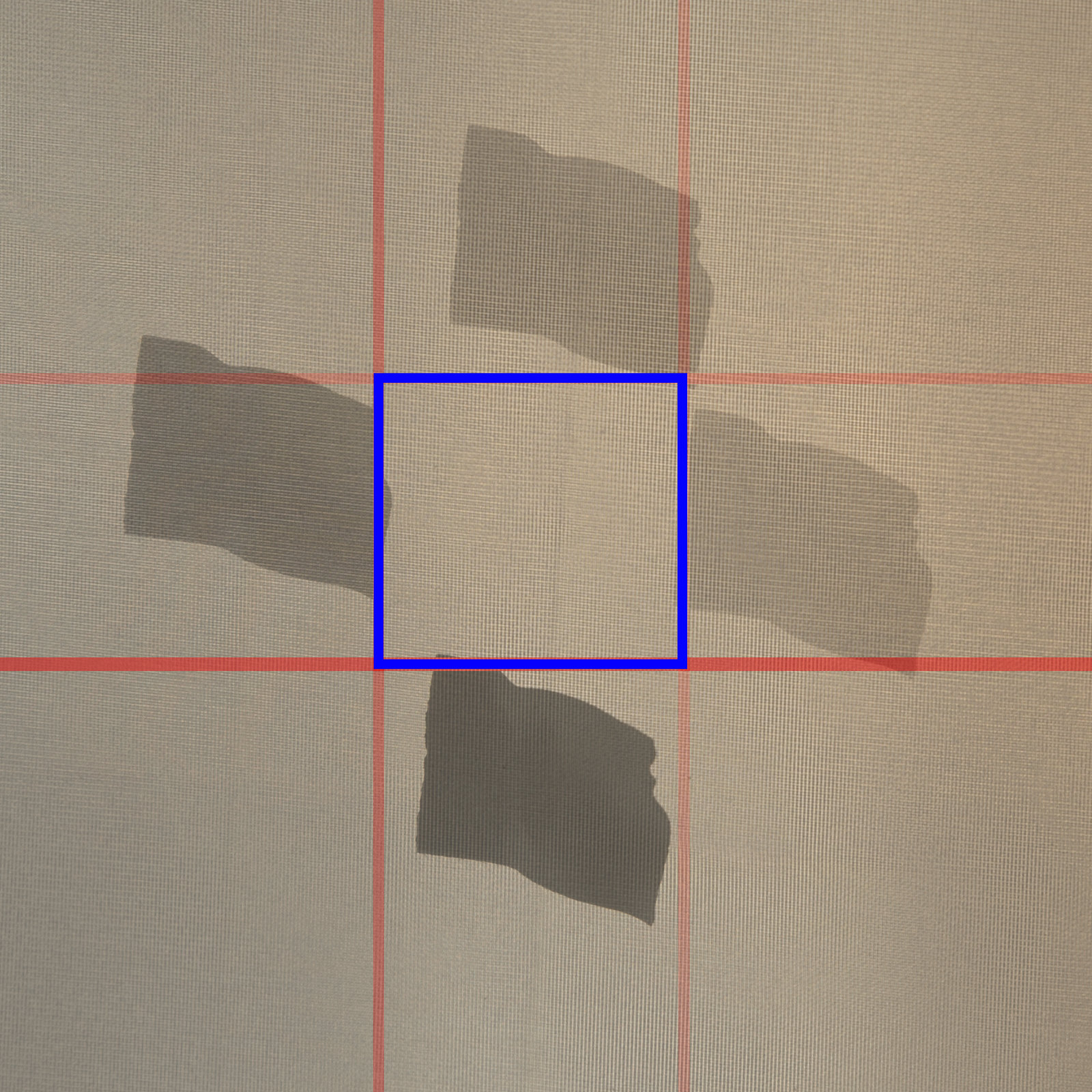
The blue box is an action I created to draw it onto the image. I can run the action at anytime to see where the center spot was. You can duplicate this for all your focus spot. You will notice that a lot of the spots are not where they indicate in the view finder.
It will also be useful to make sure your lenses are fined tuned to your camera. I used the Dot-Tune method and this video gives you instructions. On the Pentax camera you will be looking for the Diamond in the bottom left of the view finder. When lit it will indicate detected focus.
You Tube
|
src="https://www.youtube.com/embed/7zE50jCUPhM?controls=1" allowfullscreen>
|
For most of my lenses I found this to be great. But for one lens it ended up front focusing, and I had to repeat the process. So take sample pictures with different setups to make sure the focus is where you expect it to be.
I hope this is useful for anyone trying to diagnose their own issues.
|
|
Forum: Pentax K-1 & K-1 II
09-21-2017, 04:26 PM
|
| |
Eureka!
With some new settings I now get 33% accuracy with Phase Detection AF set to Auto for 1st Frame Action and Auto for Action in AF.C Cont. This was out of a 109 shots.
With the new settings I get 41.8% accuracy with everything set to Focus Priority. This was out of 43 shots (the dog was done playing).
Here are the 41.8% accuracy settings:
Menu 1
--Phase Detection AF
----AF Mode: AF.C
----AF Active Area: SEL
----AF.S Setting: Focus Priority
----1st Frame Action in AF.C: Focus-priority
----Action in AF.C Cont.: Focus-priority
----Hold AF Status: Off
Menu 2
--Crop: FF
--Image Capture Settings
----File Format: RAW
----JPEG Recorded Pixels: XS
----JPEG Quality: 1-star
----RAW File Format: PEF
----Color Space: sRGB
--Dynamic Range Settings: All Off
--Noise Recution: All Off
With these settings I got this shot:

The nose is out of focus, the eyes are in focus and then by the time you get to the ears they are out of focus again. Very shallow depth of field. I got a total of 3 of these with very shallow DOF, placed exactly centered.
With the higher hit accuracy I can now notice that the Pentax 70-200 lens is also lagging at further distances and is more dead on at about 15 to 4 meters.
Thank you for everyone who provided some input. Sure Nikon and Cannon might have better Autofocus systems on the flagships, but I can live with 41%.
Who knows, there might be more to squeeze out in the future.
|
|
Forum: Pentax K-1 & K-1 II
09-20-2017, 02:51 PM
|
| |
I am posting this as a separate post to keep previous content intact, so that those that read this at a later date may follow the bread crumbs and potentially find possible solutions.
Some new test results:
I selected 4 sets of dog runs with the following settings:
Pentax K1, Pentax 70-200 at 200mm f/2.8. Shutter speed 1/5000 using TAv. File type JPEG. Focus-Priority On. Shake Reduction on. On a tripod. Each Sequence held between 12 to 15 pictures. The average accuracy of the test was 41.15%.
The next test was with another 4 sets of dog runs and a Pentax K1, Pentax 70-200 at 200mm f/2.8. Shutter speed 1/5000 using TAv. File type JPEG. Release-Priority On. Shake Reduction on. On a tripod. Each Sequence held between 13 to 18 pictures. The average accuracy of the test was 23.47%
I determined that the focus was accurate if I found the face of the dog completely in focus. The truth is that some of the shots were still back or front focus in some of the results, even though the face was completely in focus.
I would like to duplicate the Focus-Priority tests again with RAW files, to make sure that I have consistent tests to reference. I would also like to test Full Manual mode as well.
I surmise at this stage: that the best method for action shots is to use JPEG as a file format with Focus-Priority.
|
|
Forum: Pentax K-1 & K-1 II
09-20-2017, 11:45 AM
|
| |
Clackers inspired me to go do more tests. And I have some interesting results.
Again the setup is 70-200 fixed to 200mm and f/2.8. Everything is off, SR, NR, etc. The idea isn’t to get the best picture but to see where the focus lands.
I had an inspiration to test two settings more extensively. The first is to go to Release-Priority on the camera and see if things improve. What I found was that the autofocus is still not very accurate but you now have a new feature that does land you some good shots, once in a while. The jumping focus is now back. Generally the focus starts behind the target and then passes the target. At this point you have a shot at getting a picture right on where you want the focus, if the firing of the shutter is on the spot. The next step is that the autofocus detects the front focus and either stalls the progression or reverses the focus direction. At this stage the focal range passes through your target again and you can yet again have a possibility of a picture you would like. It might cycle through this several times but once in a while it will settle on your target for a few shots, and then it will loose it again.
The picture sequence below demonstrates this (I have several similar sequences):










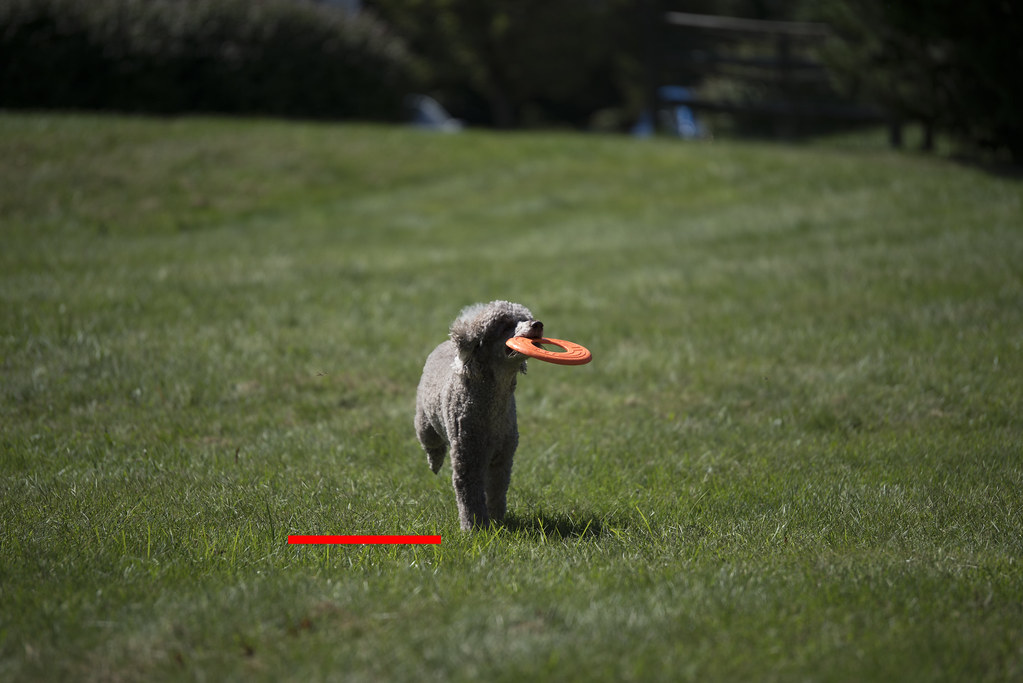




In picture 7 it appears as if we have a dead on hit, but the focus is actually mid body of the dog. In picture 10 through 13 we have dead on hits. The focus then falls behind again, from frame 14 to 15. So the in focus shots is 4 out of 15. Which is a lot better than my previous method. There might be something to say about the lens’ ability for fine control at the further distances. The amount of movement on the focus ring from 10 meters to infinity is really small and this could be a culprit. But keep in mind the focus is lost again at frame 14 and 15. So the lens could still be a very viable culprit at this point.
And then I did a second test. This time I switched to JPEG. My thinking was that the JPEG compression algorithms are well established and many dedicated CPUs have built-in pipelines for JPEG compression. Maybe this would free up the CPU and the buffer. I was back to Focus Priority and 200mm with f/2.8.
JPEG with Focus Priority Sequence:















This time it was 7/ 15 of the pictures that were dead on target, and the other missed ones were really close! And with quite a few of the frames the target was far away, which shows that the Focus Ring throw range hypothesis, from above, is most likely not the culprit. If this is the better method for action shots, then it would be up to the photographer to decide if they want to abandon their 14 bit depth of field for 8 bits and have all their settings baked into their file.
I will try to head out again and get some more shots with the two different methods to see if there is truly something to these methods.
I am not willing to kill my dog for my hobby, so this takes time. :)
|











