|
Forum: Digital Processing, Software, and Printing
11-01-2015, 03:30 PM
|
| |
You're on a Mac? The Photos app!
Yes, the Photos app built into OS X Yosemite and El Capitan is what I'm using now. Its RAW support is really good, too.
The editing tools certainly aren't as powerful as Lightroom, but I find its library management,exporting and keywording to be just as good. Beyond that, if you need to edit a photo further than what you can do with the built-in tools, both Pixelmator ($30 once off) and Affinity Photo ($40 once off, amazing program) have extensions built right into Photos.
|
|
Forum: Digital Processing, Software, and Printing
11-01-2015, 03:14 PM
|
| |
Giklab, my pleasure! And haha, please be the first of the group to make this happen in paint.net! I'd love your feedback to see how easy/difficult this is in there. I don't have access to a PC anymore, but I've always had a soft spot for it. Though not as robust, It's so much easier to use than Gimp!
|
|
Forum: Digital Processing, Software, and Printing
10-30-2015, 08:26 PM
|
| |
Wissink - You may need to create a free membership account which will give you access to free classes, plus this free premium class. :)
Sholtzma - The link expires the 22nd of November, so you have some time to get in there. Once you're in, you can access it for life.
Medomare - looking forward to what you create!
|
|
Forum: Digital Processing, Software, and Printing
10-30-2015, 03:27 PM
|
| |
Hey guys! I'm teaching another class on Skillshare.com, and since I love PF and this community, I wanted to give it away to you guys to repay everything I've gotten from this forum over the years! It's normally only available for premium members ($10/month), but the link will allow you to take my class for free.
Most all of the information covered will likely be below some of you, but I wanted to use colorizing as a fun and unique way to teach some photo editing tool fundamentals - layers and selections.
Programs I cover:
- Photoshop
- Affinity Photo
- Pixelmator
Photoshop Editing Skills/Tools Covered:
- In-depth explanation of layers
- Layer masks
- Overview of selection tools and refinements
- Modifying fill layers with selection tools and brushes
- Image licenses explained (public domain vs. Creative Commons)
- How to colorize a black and white photo (of course :) )
Link for free class --- > http://skl.sh/1KLo90S
Enjoy!
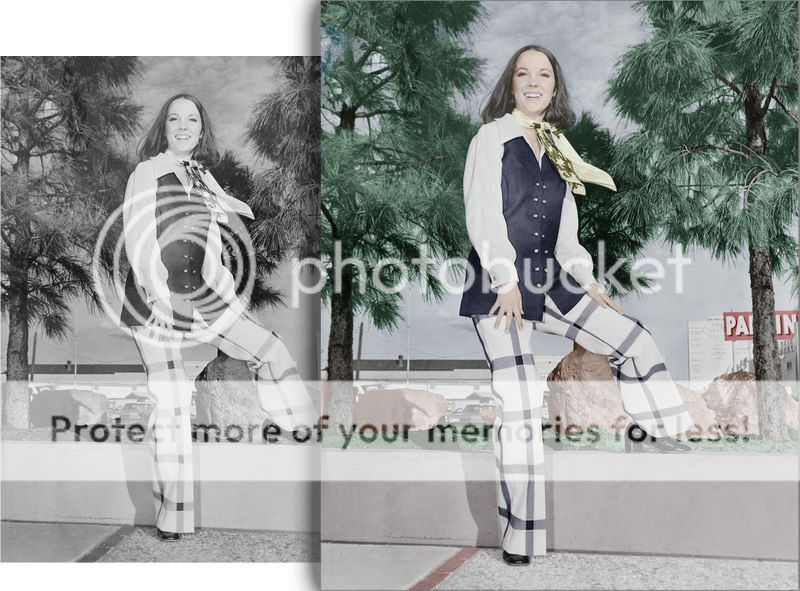 on photobucket on photobucket
|
|
Forum: Digital Processing, Software, and Printing
10-08-2013, 02:53 PM
|
| |
Thanks for the feedback, Steve, and I'm glad you enjoyed! Final feedback coming your way soon. :)
Jeffw - Shoot me a PM and I'll juice you up.
|
|
Forum: Digital Processing, Software, and Printing
10-03-2013, 04:08 PM
|
| |
Smeggy - How does this help you locate an original file if you want to re-edit an image?
|
|
Forum: Digital Processing, Software, and Printing
10-03-2013, 04:04 PM
|
| |
You're all quite welcome! Thanks to all for joining and please leave some feedback on it all if you get a minute. I'm brewing up another Also, you can help pay it forward by helping some of the complete newbies in the class too. :P
Barondla - Your statement may be partially true, but we'll keep that a secret in my "come one, come all" class. ;)
|
|
Forum: Digital Processing, Software, and Printing
09-30-2013, 01:10 PM
|
| |
I've discussed my cataloging method with Basie as we both agree about LR file handling, but thought I'd share with you guys.
I actually create a NEW catalogue ("library" for us Aperture users) for every photo shoot and store the catalogue file within the folder that I store my original files. I also don't copy, so if I move the folder, LR doesn't get fussy. That way if I lose one catalogue, it isn't the end of my archived world.
The disadvantage of this is method is that you can't be as strategic with keywords (if you even use them) and you have to open individual catalogues for whatever you want to look at. But, my friend overcomes this by merging the individual catalogue with a "master" catalogue he keeps for reference purposes only. It seems to work like a charm but I haven't tried it yet myself.
|
|
Forum: Digital Processing, Software, and Printing
09-30-2013, 01:02 PM
|
| |
Edith, it's my pleasure! Thanks for joining and I sure hope this helps un-complicate layers for you. I know it was a really difficult aspect of editing for myself as well, but I was hooked once I realized how much more you could do with them.
Looks like we're going to have a bit of a Pentax vs. Canon faction going...about a quarter of the enrollments are from this forum with the other quarter coming from the Canon forum I frequent as well. :P
|
|
Forum: Digital Processing, Software, and Printing
09-29-2013, 04:47 AM
|
| |
The entire class is all self-paced and the content will be available any time for the life of Skillshare essentially. I'm also on a pretty slow connection( ~512kbps down), but you should be fine (depending on the speed). You can play the videos in standard def which, as long as you let load for a bit, seem to do okay on slower connections. The whole class, if you were to do it in one day, would probably take about 4-5 hours to get through the project steps, videos, and reading materials. You may be able to pull the videos off via a flash download plugin for your browser, but that's the only way you really could...let me know how it works out on your home connection! And as for layers, we'll be using lots of them just for you. :lol:
GUB and dmnf - Great to see you're bringing some more variety in editing programs to the group! That's really what this whole class is about. Skillshare is largely based off of student-to-student interaction, so maybe you can help out others who want to look into the programs you mentioned (including me :)).
Basie - Haha, I have no doubts you will finish with distinction! :p Thank you for joining!
|
|
Forum: Digital Processing, Software, and Printing
09-25-2013, 01:51 PM
|
| |
Awesome you all are joining! Depending on the versions of Lightroom/Elements you're using, some of the tools I talk about have a different name but I'll be sure to cover that in the discussion portion of the class. :)
I'd really like to try DigiKam but I'm on a Mac and not running anything else on a partition at the moment.
|
|
Forum: Digital Processing, Software, and Printing
09-24-2013, 12:04 PM
|
| |
Awesome...my pleasure! What program are you using?
|
|
Forum: Digital Processing, Software, and Printing
09-24-2013, 10:15 AM
|
| |
Adwb - Great to hear! Class will go live on the 30th and materials will be available to you for life.
|
|
Forum: Digital Processing, Software, and Printing
09-23-2013, 01:30 AM
|
| |
Glad you two are joining!
Patrick9 - You're right about GIMP in that is extremely unintuitive which I do talk about in the class. Elements is a powerful program and will work great for you. My main focus of the class is to show how tools exist across all image editing software so nobody feels stuck with just one program they're comfortable with.
As a heads up, however, I'm not covering any 16 bit (RAW) editing but I promise if you can master JPG editing then RAW will be a dream come true!
|
|
Forum: Digital Processing, Software, and Printing
09-22-2013, 10:05 AM
|
| |
Hey guys! I've been accepted as a teacher on skillshare.com and, since I I love PF.com and this community and have learned so much around here, I want to give back a little bit and offer my class to you guys for free in hopes for some feedback/reviews.
Most all of the information covered will likely be below most of you, but it's meant for complete beginners and may be something to pass along to friends/family who are starting at the very beginning with editing. Now I'm wondering if this would be better served up in the beginners corner...
Programs I cover:
GIMP
Pixelmator
Preview
Windows Live Photo Gallery
Photoshop
PicSay Pro (Android)
Editing Skills/Tools Covered:
Brightness/Exposure
Contrast
Levels
Color
Straightening/Cropping
Dodge and Burn
Clone Stamp
Gradients
Sharpening your image
Blur
Layers
Exporting
Skillshare class: Click Me
Discount (free) code: PFLOVE <--- Expires in one week. Just click "Enroll" then enter the code
Like I said, most of you guys know this stuff, but give it a look and feel free to leave a review or pass along the freebie to a family/friend!
 |
|
Forum: Pentax News and Rumors
06-16-2010, 04:51 PM
|
| |
I'm just as guilty, although with technology in general.
Anything related to technology is a terrible hobby to have for obsessions. I fall into the trap with cameras, computers, etc...always something new.
Take up something like cars, sports, etc. and you won't have such an issue. :)
|
|
Forum: Post Your Photos!
05-26-2010, 05:11 PM
|
| |
Thanks guys!
Tigrebleu- Sounds like you understand where I'm coming from. Even so, I'm just seeing the Canon's dominate the Pentax's in low light in video. With our luck, Pentax will release something sweet in September and we'll be crying over our Canon's in half a year! :lol:
|
|
Forum: Post Your Photos!
05-26-2010, 04:26 PM
|
| |
Absolutely AWESOME. I really didn't expect to see my state showcased so well when opening this thread!
Beautiful work, and I'm glad you got to see the vast terrain differences in our beautiful state.
|
|
Forum: Post Your Photos!
05-24-2010, 07:49 PM
|
| |
Well guys, I bought a Canon. I know, I feel dirty and shameful....I just needed 1080 manual video and couldn't quite wait until September for a new Pentax...soo, i figured I'd post my latest/last Pentax stuff. I will truly miss owning this brand!
These are both HDR backgrounds shot with 5 exposures and then I had Nathan(Nikon man) step into the frame in which I hit him with a bare off camera strobe.


Simple black cloth and bounce flash always works wonders :)

 |
|
Forum: Post Your Photos!
05-24-2010, 07:41 PM
|
| |
WOW, number 2 is AMAZING!
|
|
Forum: Video Recording and Processing
05-07-2010, 05:08 PM
|
| |
As far as build quality is concerned, the k-7 is in a different league than the plasticky t2i. The k-7 is a MUCH nicer build quality. Camera specs wise, the K-7 edges out and is definitely the better camera far and away.
Video, however, is a different story. The t2i runs circles around the k-7 for video. The k-7 does NOT shoot full 1080p...only 720p.
Reasons the t2i is better for video:
-full manual control
-24p, 30p, and 60p frame rates
-1080p
-custom audio
-far less noise in video
I'm heartily unimpressed with the Pentax's camera ability to handle noise in low light in video...the Canons just walk away at that point.
Hope this helps!
|
|
Forum: Photographic Technique
03-31-2010, 11:38 PM
|
| |
Absolutely.
There are times when I really only see photography as capturing something that's already created-merely a representation of what's already there created from a finely tuned machine.
I often feel like it doesn't contribute much to my "artistic" side, especially subject matter. It's one of my biggest hobbies and I struggle with it almost weekly!
It begs the question: are we really artists if we're taking pictures of what's already there?
|
|
Forum: Post Your Photos!
03-15-2010, 09:55 PM
|
| |
Thanks a bunch, guys!
The rig setup isn't too terribly hard, although it does require some gear. Basically, two suction cups stick to the car which clamp down a 10 foot pole. The camera fastens to the 10 ft pole with a magic arm...move the car and have a long exposure and voila!
Here are details on what my buddy followed to build the rig: Take Cool Car Photos With A DIY Specialized Car Rig | DIYPhotography.net |
|
Forum: Post Your Photos!
03-14-2010, 11:14 PM
|
| |
Two suction cups, a giant aluminum pole, and some super clamps make for some great fun. This is my friend's Mini Cooper S with a pile of mods and beautiful CCW wheels...I was also firing a strobe at the car during the exposures.



 |











