|
Forum: Sold Items
02-03-2010, 08:21 PM
|
| |
Surprised no one has grabbed this yet. I have one and it's an excellent walk around lens. For me the focal length is ideal and the lens is surprisingly sharp, especially when stopped down a bit...
|
|
Forum: Pentax SLR Lens Discussion
09-25-2009, 08:21 PM
|
| |
| |
|
Forum: Pentax SLR Lens Discussion
08-16-2009, 09:33 PM
|
| |
Another push-pull zoom which hasn't been mentioned is the SMC M 80-200/f4.5. I picked one up recently in a bundle of stuff I bought--got 2 MV-1 bodies, 2 AF220T flashes, a K 30/2.8 plus the 80-200 and a few other filters and gizmos for $100 CDN.
I find the lens to be quite good, actually and it's a joy to use. The focusing and zooming is so smooth and positive. Why can't they make lenses like this today?
Sample image below is from my K20D @ 180mm. No PP except for resizing for web...
|
|
Forum: Pentax SLR Lens Discussion
08-16-2009, 08:59 PM
|
| |
I have the Pentax 18-250. Not a stellar lens by any measure but it is surprisingly good. Certainly versatile as a walk-around. If you're just beginning to build your kit and this is one of the first you buy I don't think you'll be disappointed. I've been buying primes lately but I still turn to the 18-250 for some general stuff...
|
|
Forum: Digital Processing, Software, and Printing
08-16-2009, 10:33 AM
|
| |
I haven't seen any mention of what you actually plan to do with the images once they're scanned. Scanning for indexing purposes is very different from scanning with the intention of printing for sale or other use. This can make a big difference in how you approach your project.
I have a large collection of slides and colour and B &W prints going back to the 30s when my Grandfather had his own photo studio and after much deliberation a couple years ago I bought an Epson V750 flatbed to deal with them. After plunging in with great enthusiasm I soon discovered that scanning a large number of images is a huge undertaking. I will never have enough time to get everything scanned--just ain't gonna happen.
Fortunately the images I have are "reasonably" well organized and I have figured out that the most efficient way to do this is to spend some of my available time organizing them further. I've created a simple indexing system which allows me to find most stuff pretty quickly and I can now "cherry-pick" those shots which are special in some way and put the necessary time and effort into adjusting and scanning them properly.
I would definitely recommend scanning in grayscale at 8 bits--use 16 bit if you want a "bit" (sorry for the pun) more detail--and, for most usages, at 600-800 dpi. I actually find that I don't need more than 300 dpi if I'm scanning a nice clean 8 x 10 and I still get a pretty large file.
For slides I'll go to 2400 dpi at 16 bit but another word of advice: Have a close look at your slides before you scan. If there's any fading or degradation (especially colour shift) you're probably wasting your time scanning them at very high resolution. Once a slide has deteriorated beyond a certain point it's very time-consuming (if not impossible) to save it as a colour image.
Clean slides can produce some stunning results and are worth the effort but don't waste a slot of scanning time on images that will never work. I've had pretty good luck scanning "bad" slides in B & W at lower resolutions. You can save the image if not the colour.
So my suggestion is to a) determine what you'll be doing with your scanned images, b) experiment to determine what minimal parameters you need to achieve your desired results, and c) forge ahead and enjoy yourself, knowing that you're working in the most efficient way you can...
|
|
Forum: Film SLRs and Compact Film Cameras
08-11-2009, 07:43 PM
|
| |
I got your emails. Congrats on taking the plunge with the lens. I don't think you'll be disappointed. Here's a shot I took this afternoon...
 |
|
Forum: Film SLRs and Compact Film Cameras
08-11-2009, 12:01 AM
|
| |
I just bought one of these lenses off the Vancouver Craigslist last weekend. I didn't realize the lens even existed till I saw the ad and did some research. I got the K 30 lens, two MV-1 bodies, a 50/f2, an 80-200 zoom, 2 AF 220T flashes and a few other odds and ends for $100 so I think the price was OK.
The lens certainly produces some nice images with my K20D but I know you're more interested in how it works on a film camera. I'm out in Langley and if you ever come out this way I'd be happy to meet up and let you try a few test shots with the K 30...
|
|
Forum: Sold Items
08-10-2009, 12:00 AM
|
| |
I have this exact lens and it's definitely a keeper. As a walk-around zoom it's a very convenient range and I really like the colour rendition...but for some reason it's pictures also really take well to B&W conversion.
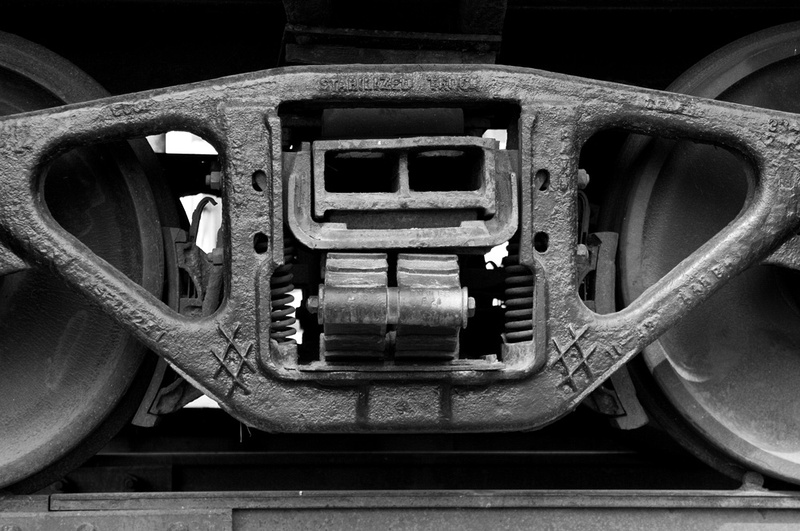 |
|
Forum: Digital Processing, Software, and Printing
07-18-2009, 09:58 AM
|
| |
Wow, you guys are all just kids! I took computer programming at BCIT in Burnaby, B.C. in 1966. Anybody remember the IBM 1652? We thought we'd died and gone to heaven the second year when we got a System 360. It was leading edge at the time (look at the tape drives).
I found this image on Flickr. The guy at the console could be me except for the fact that I wore thick glasses with heavy black frames (they were so cool then :D:D).
IBM System 360 on Flickr - Photo Sharing!
Here's a link to a Wikipedia article...
IBM System/360 - Wikipedia, the free encyclopedia
Our new system came with Model 2311 disk drives which were an amazing improvement in storage of data. So simple to use compared to tapes or punch cards.
Early IBM disk storage - Wikipedia, the free encyclopedia |
|
Forum: Digital Processing, Software, and Printing
07-18-2009, 09:24 AM
|
| |
A note to the OP--if he's still around after all the techies started posting. If you're an amateur like me and running a cheaper TN panel a lot of this doesn't really matter. The important thing is to use a calibration device on a regular basis. This is a must for achieving consistent colours in your images.
IF you have a higher end monitor with controls which actually allow you to set all of the parameters individually then you can do that as the software directs but for most lower end monitors your best bet is to let the software create a profile by itself.
I have a Samsung Syncmaster 2253LW which I calibrate regularly with a Spyder 3 Pro. It's my third LCD monitor and when I first started playing with them I drove myself nuts trying to get all the settings right but once I let the software do its thing I started getting consistent results with accurate colours. To "match" monitors you do need to get ambient light and brightness levels to the same point. I do all my editing on a single monitor in the same room with the same light so I don't have that issue to contend with.
The one thing I play with a bit is brightness. I find that the brightness levels suggested by the software are too much for my old eyes so I always bring the brightness down a bit. Makes it much easier on the eyes but I still get good looking images on screen or when I print.
|
|
Forum: Pentax SLR Lens Discussion
10-01-2007, 12:24 AM
|
| |
The SMC M42 lenses are all excellent. I have a 28, 50, 105 and 135 left over from my film days and on Friday night I picked up an SMC 200 f/4 for $40 from a little antique shop I go to from time to time. It's a little beat up but I think it will take pretty nice pictures. I haven't used it much because we've had steady, heavy rain all weekend but I did take this one the night I picked it up just as a tryout. It was dusk and the lights of the gas station were the only things I could find to shoot. K10D, handheld, 1/80 @ f/5.6, oh, and no PP on this other than resize for web...
 |
|
Forum: Pentax DSLR Discussion
08-29-2007, 09:29 AM
|
| |
When a digital camera "takes" an image it always captures the maximum amount of data. To create a JPEG image the internal software down samples the data to create the image size specified in the settings. In other words, for the JPEG only it throws away a portion of the collected data but you will still see the entire image from edge to edge. If you shoot JPEG + RAW you'll see the difference in the file sizes and if you zoom in to, for example, 100% crop on both you'll see that the JPEG is much fuzzier (less resolved). If you save the image as a web-sized file or print it only in a small (eg. 4 x 6) print you won't see any visible difference but you would not be able to print a small file at a much large size.
|
|
Forum: Pentax SLR Lens Discussion
08-22-2007, 08:50 PM
|
| |
I have a "set" (28-3.5, 50-1.4, 105-2.8 and 135-3.5) of old Pentax M42 lenses that I picked up many years ago for film work. I have used them all on my K10D. They don't work for all situations since they take longer to set up than an AF lens but for portraits and landscapes they're hard to beat--I guess in reality they're just as fast on the K10 as they were on old manual 35s so no difference there. And I just love the way they feel when you turn the focusing ring--silky smooth! In fact, a buddy of mine was around the other day with a new C***n and he was kinda bragging about how good his new lens felt. I quietly took one of the old Pentax lenses out of its case and handed it to him. End of discussion.
|
|
Forum: Pentax SLR Lens Discussion
08-17-2007, 09:28 AM
|
| |
You have two choices. Either set the camera for a focal length which will be in the middle of the zoom range you plan to use or take the time to set it for each individual shot. Depends on whether you have time or not. All this setting affects is the SR so the rest of the camera will function normally. The SR actually works too, it's just optimized if it knows the correct focal length...
|
|
Forum: Pentax SLR Lens Discussion
08-08-2007, 01:16 AM
|
| |
I have both the Tamron and the Sigma 24-135 lenses and use them regularly on a K10D. The Tamron seems to get slightly better reviews than the Sigma but in practical terms I don't see much difference. The Sigma is faster (f2.8 vs. f3.5 for the Tamron) and, while it's a subjective call I think I like it's saturation/colour rendition is better. Both tend to be at their best in the middle of both f/stop and zoom range but I think that's pretty typical for all but the most expensive of zooms.
For me the range is perfect since I seldom shoot ultra wide and the 135 at a 1.5 crop factor gets me an effective 200 mm lens. They both make great general purpose lenses.
I don't have any of the other lenses mentioned so I can't make direct comparisons but I'd be happy to post some sample images. No time now--it's late and I must be off to bed.
Both lenses are reviewed on Fred Miranda...
http://http://www.fredmiranda.com/reviews/showproduct.php?product=241&sort=7&cat=43&page=1
FM Reviews - 24-135mm f/2.8-4.5 Aspherical IF |











