Hello !
Happy owner of a Pentax 67 from 1989, I wanted to perpetuate this fabulous system by buying a second case. However, to my dismay, I noticed the frightening increase in its rating, a consequence of the fashion effects and Youtube videos of Hipsters lend to all possible promotions to get views.
A solution then came to my mind, buy a defective case and refurbish it. We do it well with vintage cars, so why not with the boxes?
Current technological and production means allow us to design replacement parts at a relatively democratic cost. however, keep in mind that the more the base is damaged, the more difficult the restoration will be. For ease and saving time, we will leave on a drinking basis. I will detail the process, prices, tips and other information in order to have a complete resource that can be used by everyone. You have to keep in mind that all the will in the world does not replace the training in automobile mechanics that I acquired as a teenager. Do not venture into this kind of operation if you do not have a minimum of experience in the matter.
Here's the beast:
Attachment 490684
Attachment 490685
Attachment 490686
A 1989 Pentax with a decent cosmetic condition, the shutter seems to be blocked. The whole thing came back to me at 80 euros. Before starting the operation, it is preferable to draw up specifications with a specific objective to achieve. My first idea was to redo a complete painting of the chassis, it will be justified or not according to the state of the painting. The brass upper parts are not subject to corrosion, but the steel elements like the rear door yes. Therefore, it would probably be a good thing to redo a complete body. A Hammeritte type lacquer with baking seems to me a good starting choice, however I must inquire about the resistance of the product.
I based myself on the work of Oriu, an incredible French forumer who repaired his Pentax too. Without him, I would not have started this journey.
---------- Post added 03-19-20 at 03:28 PM ----------
Well, I had already prepared the tools:
- Tweezers with magnifying glass for small assembly parts.
- A set of gauges to calibrate the spacings.
- A caliper for measurements to the tenth of a millimeter.
- A micrometer for measurements to the hundredth of a millimeter.
- Precision screwdrivers.
- Trichlorethylene.
- WD40 (penetrating and protective for electrical contacts).
- A syringe loaded with lithium grease.
- A syringe loaded with synthetic engine oil.
- Disposable nitrile gloves.
- Various consumables.
The service manual not to be silly and go blind:
https://www.manualslib.com/manual/99867 ... x-6x7.html
I recommend consulting the manual before each disassembly step in order to have a mental diagram and know which direction to go. I will reference the pages during the steps so that you have a precise view of the operations, these will be highlighted in red in the parentheses.
The service manual tells us that I need more specific tools (page 108), I will manufacture them according to the disassembly, because I need to visualize and measure the spacings for machining ( Caliper and hard tweezers can make the job too).
First, we will prepare the disassembly of the screws by pouring a drop of WD40 on each. To facilitate its application, we will incorporate the WD40 in a pipette bottle, the dosage will be more precise with no risk of splashing. The WD40 is a powerful penetrating oil with great infiltration power. In fact, over time, the screw threads oxidize when you never disassemble them and it becomes difficult to extract them without ruining the screw head. I recommend waiting 30 minutes for the product to take effect.
Once the time has elapsed, I begin removing the barrel of speeds, the view counter, the cocking lever, the upper covers and the ornamental plastics (these are brittle and I do not exclude 3D printing with acetone smoothing).
A part was broken in the mechansim. I guess that he felt, the piece had traveling in the mechanism and bending the shutter gears.



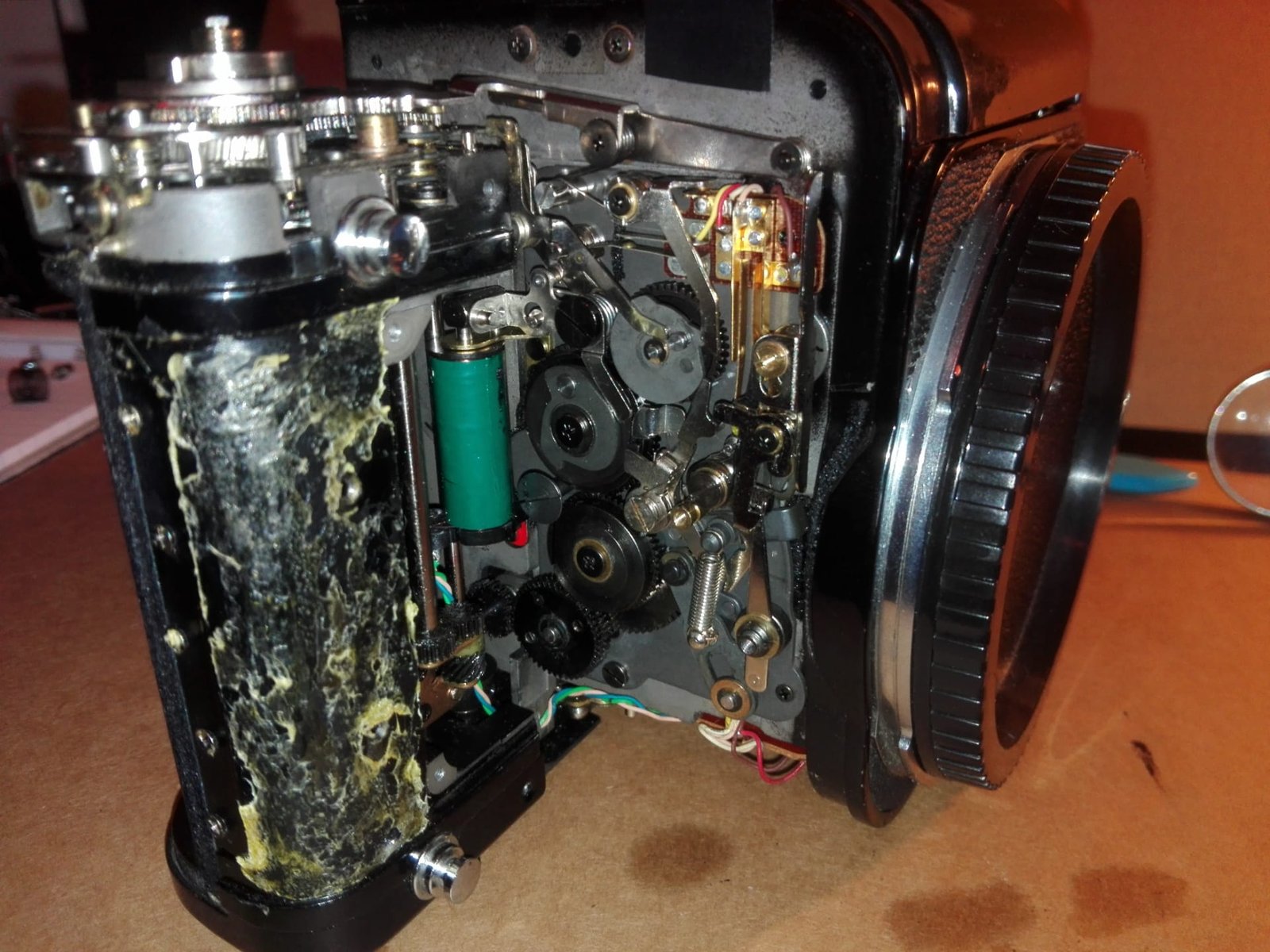

I started my journey of chassis / cage decoupling, but not obvious at all! As specified in the service manual, the coupling elements of the arming mechanism must first be removed from the cage. I started with what seemed to me the simplest, point 2 which includes the elements C8 and C9. Once the two screws removed (one long and one short), it is necessary in addition to that to extract the circlip LW24 which holds the control rod of the mechanism, otherwise the extraction is almost impossible. To do this, a flat screwdriver and patience, because it is badly placed and the place is cramped. Furthermore, once deposited, it is housed in the mechanism…
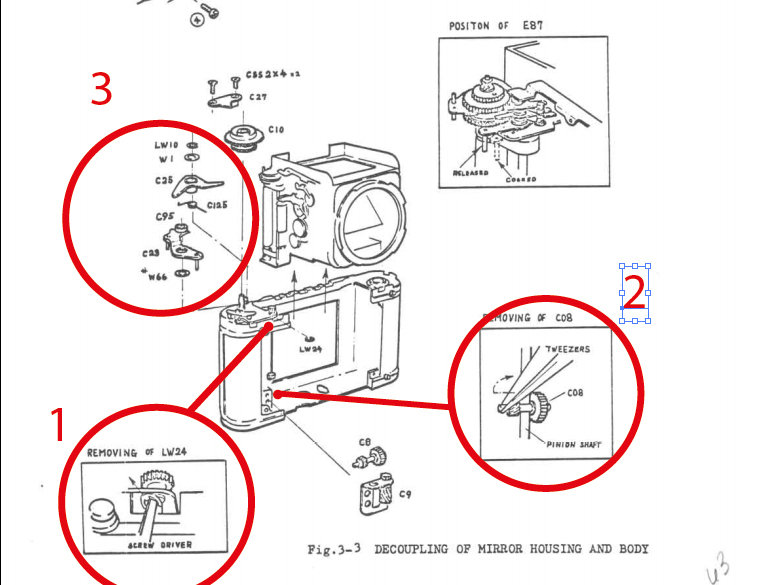


We then go to the mechanism which does not really reassure me and which I left fallow ... First C27 with its two screws. The C25 shouldn't be a problem. On the other hand, I am less sure for C23. Indeed, its retaining screw has an ugly head and requires specific tools
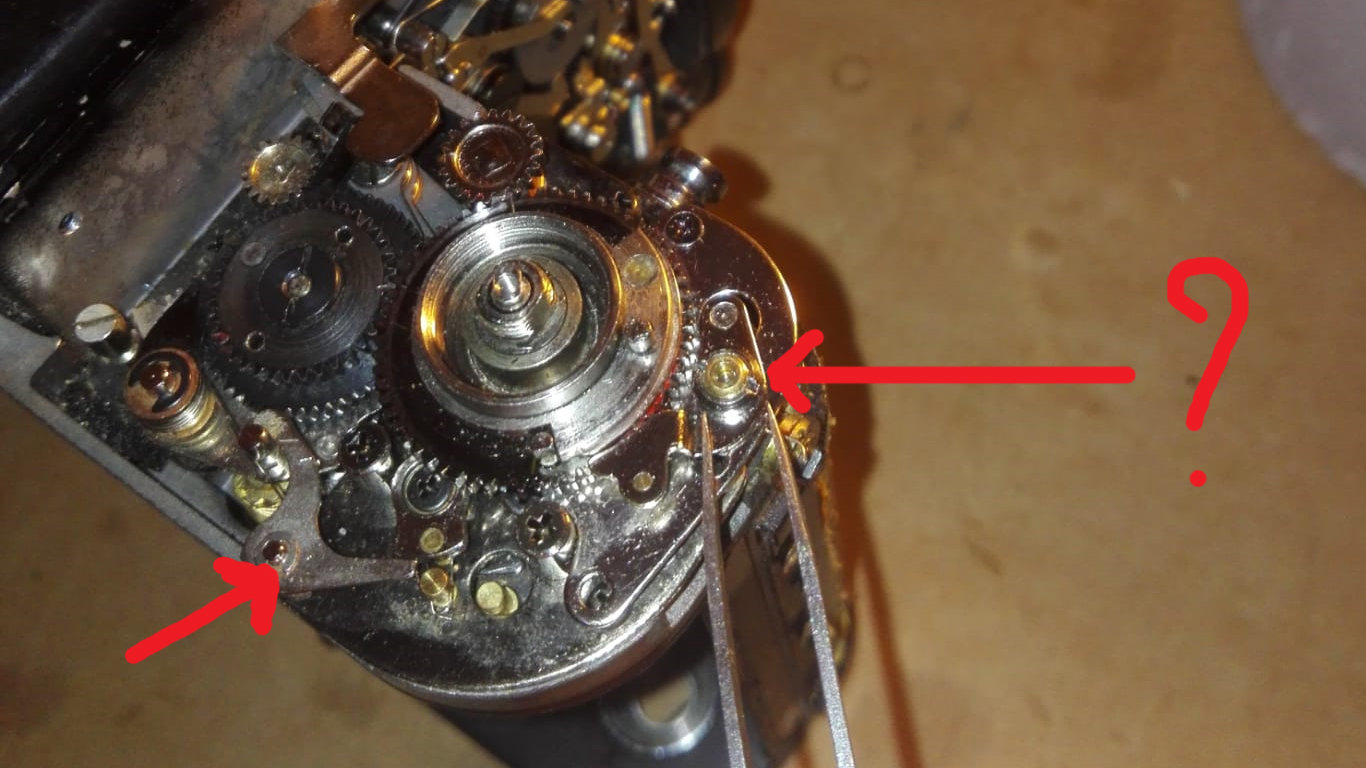
---------- Post added 03-19-20 at 03:31 PM ----------
We move forward !
The box is detached from the cage and I will be able to try to understand where the curtain is blocked. New on this model compared to the old one, we notice that the ribbons of the curtain are now in fabrics and no longer in plastic. One of them has slightly derailed from the roller and I wonder if the tension is correct, because it is against, but moves easily. Precision for the head of screw C23,



I had to remove it delicately with a pliers with fine nozzle, because, I did not succeed in machining a satisfactory tool. However, the tightening torque is not high, everything went well with a little patience and a lot of WD40 it came easily. You will still need a correct tool for reassembly. Case to follow !
---------- Post added 03-19-20 at 03:35 PM ----------
As we can see in the photo, the pinion axis has completely deflected backwards! Which explains why the cam was twisted ... The solenoid doesn't seem to release the cam either, I think at least. I have to study how it works to understand its logic ...
As with the impossible, no one is required, I will dismantle everything and straighten the axis and we will see then! I would have preferred a badly positioned but good spring…
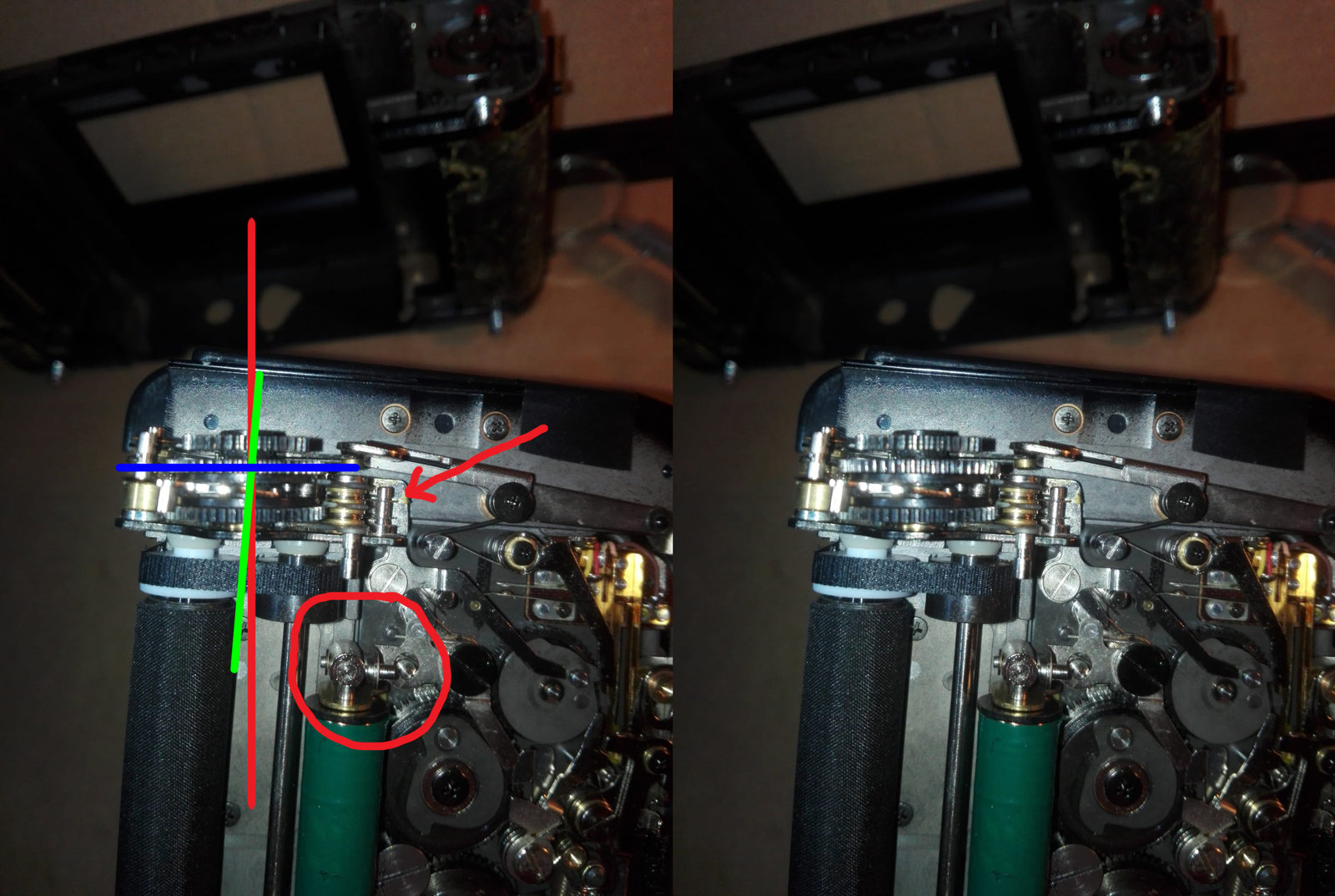
I left the cage for the end and decided to devote myself to the mechanism of the body. Indeed, it had a problem and comparing it with my functional box, I found that the winding mechanism was stopped ... No choice but to dismantle everything, we will take the opportunity to clean all the gears and lubricate all with mineral engine oil and lithium bearing grease. The latter does not disintegrate and resists high pressures, moreover it is sticky and allows the parts to be kept in their locations.
https://nsa40.casimages.com/img/2020/02/15/200215063424356470.jpg
I had a problem with the disassembly of the C73 screw which serves as an axis and support for the O-C34 plate because of a recurring problem, the inability to machine a special screwdriver. Good old method of pliers, screwdrivers and WD40 with caution, of course. Although it is still drinkable, I think I would find out to possibly redo one with a milling turner in pattern making ... To see if the game is worth the effort. Ah yes ! In my runaway, I dismantled everything without taking the time to note the locations and functions of the mechanism. So I'm going to put it all together with the exploded view and common sense. The reassembly will take time, I think ... There is a foam to replace which takes care of the maintenance of one of the springs on the chassis, it is visible on this photo.



---------- Post added 03-19-20 at 03:38 PM ----------
First level raised with difficulties adjusting the cams. Indeed, the springs between the supports and the cams (1 and 2) must be perfectly adjusted under penalty of having trouble tightening. To be more explicit, they do not adjust on the axis, but on the cam and loosen when moving.
You have to arm yourself with a lot of patience, skill, and a little luck to properly position the springs ... I ch ** ma ra ***! But it's done! Finally I hope it is mounted correctly, we will see when the mechanism is reassembled.
If I understood correctly, when we close the back, a protrusion pushes the cam 2 which in turn connects the worm of the view counter to the notched wheel of the upper part (0-C34). However, I can not grasp the logic of the cam 1 and the rewinder locker which is housed at point Z. I also still have a little trouble on the connection point 3, its positioning makes me perplexed …
I will also look for a method to correctly align the star wheel of the 0-C34 axis with the lower cams.

---------- Post added 03-19-20 at 03:41 PM ----------
We had seen that the pinion axis was deviated from its axis because of a possible fall or forcing of the mechanism (I don't always know not). In both cases, it was not won ...
I carefully dismantle the screw that fixes the group of toothed wheels in order to extract the pinions one by one. Without adequate tools, I use the same method, screwdriver and flick counterclockwise, the tightening torques are very low and therefore the screw comes easily. And there I see that the axis is badly bent.
Luckily, brass is easy to work with and the straightening method is simple, a small pliers with insulation around the teeth so as not to damage the axis. The brass is soft and the thread fragile. We will also remember to put the screw back on the net so as not to damage it during the folding phases. We grasp the axis and we proceed by blow, millimeter so as not to risk breaking the part. We especially take our time in this kind of operation.
For the anecdote, I remember one of our school visits during my mechanical years at Herstal Group where a barrel straightener officiated, he had the particularity to do it with the naked eye without measuring instrument, it was fascinating and it inspired me to do the same with this beautiful Pentax 67!
Here is the straightened axis:
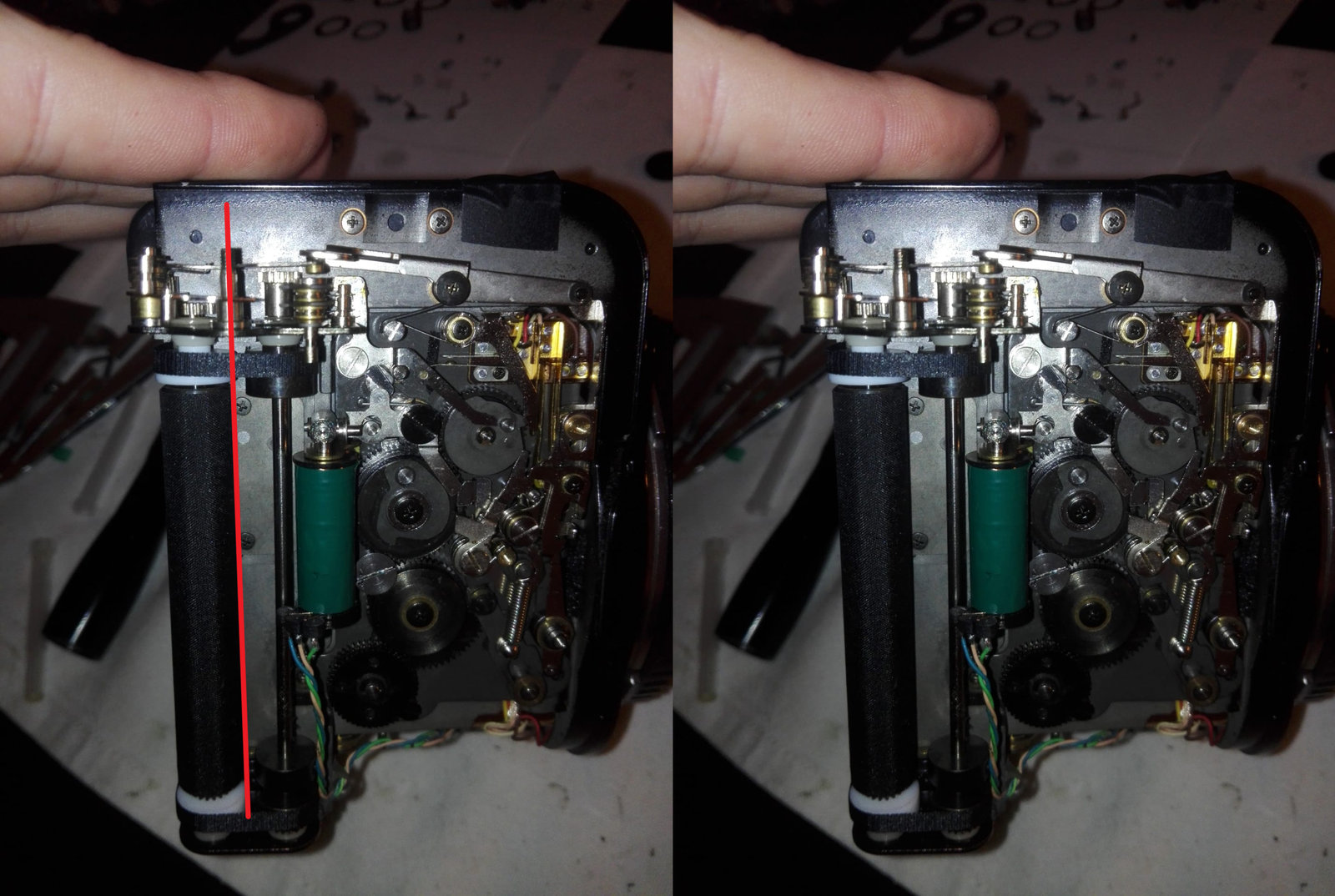
I apologize for the round trips on the different parts of the box, but I like to roam in the landscape and follow a precise frame quickly bores me ... See you soon !
|











