^^
What Black Mesa is talking about with EXIF data: It's information from the camera that is mixed-in/added on to the image file. You can use your photo editing software to view it, or if you're browsing flickr for example, you can click on the camera name to the right of the pic like this:

This will take you to this sort of screen:
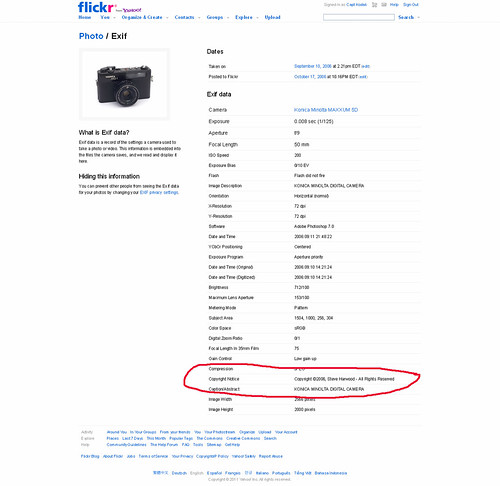
Where it'll list all the capture information from the camera. It'll say what shutter speed, aperture, focal length, the lens, body, flash (if it fired) etc etc
So it's a good way to find out how people are achieving the images you need - go to flickr, search for some fight/sport shots, take a look at the EXIF, and you'll see what settings they were at. You can also see this info by viewing the properties of an image on windows, and I presume somewhere similar on a mac.
Quick Guide
What you're going to find is that, especially for indoors and low lighting sport photography, you will need either fast (and expensive :() lenses - or to bump the ISO up fairly high to get the shutter speed you need, which on lower-end camera's, can introduce a lot of unwanted noise. There is a reason pro's have 70-200 2.8's, or 300mm 2.8's, and they cost a LOT!
For those of us who don't have money to blow on such items? Well, there are a few things you can do.
1. Forget auto mode for a day.
When you are on AV, or TV, or Auto-whatever, the camera is trying to get everything in your shot, and mix it so that the end result is "balanced". It will not know, nor care, what elements are in your shot, or why you are shooting them.
Your first shot for example. It has
A large portion of the sky- A large portion of the sky
- A bit of the fence
- The two fighters
It has tried to expose for all of them at the same time - but with the sky being so bright, the guy's back, the camera-man, as well as the fence, are becomming almost completeley black. You need to tell the camera, "Ok, I'm taking a picture of the fighters, they're my subject, they are the thing to expose for."
How to do this? A few ways.
If your lighting is going to stay constant, and your going to be shooting a lot of shots in the same area (as in that pit/arena bit), go to manual. Start at say 1/300 shutter speed or more, get your lens wide open, then set your ISO to whatever/anything/a starting point. Take a test shot, and see if the subject is correctly exposed. Then take a look at the rest of your scene and decide what's important. Are the fighters correctly exposed? Has the sky gone pure white? Will that matter if I'm trying to show the fighters? Should I angle down a bit so the sky is'nt there? Should I try and get a middle ground of everything?
Once you start asking those things, it then becomes more like little logical steps, rather than letting your camera do the guess work. Over time it becomes easier than you think.
Are the fighters blurry? Yes? - Ok, increase the shutter speed by 3 clicks (one stop of light) - If you increased your shutter speed, you now need to adjust either your apeture or ISO to compensate. Your shutter speed went up by a stop, and since your lens can't open up any more than it already is, you need to increase your ISO by one stop to even it out - so go from 400 iso for example, to 800.
Take another shot
Ok my fighters are no longer blurry, are they too bright? Yes? Well you can either turn down the ISO, or close your aperture down.
Take another.
All ok? Great! You can now leave those settings as they are to use as a starting point.
Sine the lighting is pretty much the same, and your subjects are the same, you don't need to change the settings much at all throughout the night. If the lighting is constant, once your settings are set, they're set! If you do need to change something, you can try to pre-emptively see it, and adjust accordingly.
Let's say the fighters are moving to the other-side of the ring- hold up - it's brighter over there. Guess how much brighter, and then turn your shutter speed up slightly to compensate. Take another shot, check it again, take another, check, and repeat. How about if it's outisde and the sky is getting darker as the night goes on? You know it's getting darker, so as you review your shots, compensate for it! Go a little lower with the shutter speed again, if it's too low, you will need to insrease that iso, repeat, repeat, and be checking all night - the more you work in that manual and logical way, the quicker you will get at adjusting the settings on the fly, and most importantly, you will be conrolling the elements of the picure, and telling the camera exactly what you want it to do - not what it thinks you want. Practice with this again and again, and it'll become second nature, leaving you to think about composition too, and everything all at once. :P
As a tip - if your shutter speed is just too slow, and the ISO is getting so high that you don't want to push it any further, you can deliberatly under-expose by a third/two thirds/one stop by increasing shutter-speed, and then add that eposure back into the shot while editing. This can sometimes result in less-noise than you would have had maxing the iso too high.
Looking at the two shot's you linked, they seem to be at different end's of the spectrum. Your first is at (according to the EXIF) f4, 70mm, ISO 200, 1600 - that shutter speed is too probably too high, and at 200 iso as well, so you have a lot of breathing room left in that.
Stabalising Longer Lenses
As a sort of guide, you need at least 1/focal length to get a shot steady, and that's before taking into account the movement of the subjects. So if you're using a 200mm zoom lens, you should be aiming for at least 1/200th second to get a steady handheld shot. If you use telephoto, maybe get a monopod/tripod, or stabilise yourself against a wall/post/anything to make your body more stable.
Also, don't underestimate motion blur in your shot. In sport, people expect movement. If you capture a punch just before it lands, and it is completely frozen, you will probably lose the power and force of that punch when the viewer looks at it, it could look flat/too static.
If the camera just isn't working for you, you've upped the ISO so high that the picture is noisey as hell, turn it black and white. Colour noise is the most distracting at higher ISO levels. Conver to black and white, and you can rescue/create some great pictures where colour just isn't working.
Similarly don't focus all your time on getting that crisp-clean-blur-free shot. See what else you can get. Do the fighters take breaks? Get in-close as they're resting, capture the fatigue on their face. Capture the crowd - grab a wide angle lens, and get a wide view of the arena, capture that atmosphere.
Finaly, push the limits of the camera. Whack it up to the highest ISO it can go and see if you can pull off a shot, use burst-mode and fire off a bunch of shots, practice following the fighters movements and panning with them while taking a shot. The more you push what you have, the better you will understand what to buy next.
Ok I've rambled on far too long here, and my coffee is cold! :p
Hope that helped....or helped someone at least...
Woj
|











